Let's make sure you can connect to the Santander Corporate USD account in QuickBooks Online, a@ghisoni.
Since you're already in a multi-currency mode normally, you can connect with USD bank accounts. With that, you'll need to set up first a US currency bank account and then, connect it to the Santander Corporate USD account.
I'll show you how:
- Go to the COG wheel icon.
- Select Chart of Accounts.
- Click New.
- In the Account dialog, select the appropriate Account Type and Detail Type.
- Enter a Name for the new account and an optional Description.
- Select the currency to assign to the account from the Currency dropdown menu.
- Then select Save and Close.
See this article for more details: How to add a foreign currency account.
Once done, you can try connecting again to your Santander bank account from the created USD account by clicking the dropdown arrow in the Action column. Then click the Connect Bank option.
You can refer to the screenshot below for visual reference:
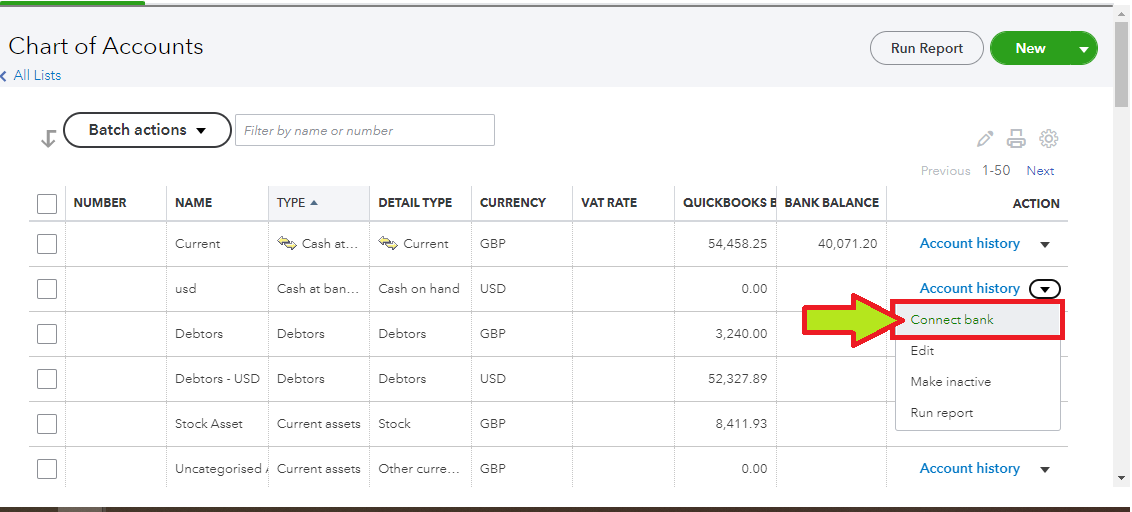
If you're still unable to connect, you can perform the basic troubleshooting process to isolate the issue. Also, please send a screenshot if you receive an error message to check further about the issue and provide you with the resolution process based on your situation.
I'll be around if you have any other banking concerns or clarification about the process. Take care always!