Turn on suggestions
Auto-suggest helps you quickly narrow down your search results by suggesting possible matches as you type.
Showing results for
Hello Sanshin, welcome to the Community. You could run a transaction list by customer report or sales by customer detail report and use the filter to filter by specific name or type to pick a certain one. If you want to pick numerous ones, can we ask the subgrouping of customers, is it just specific ones you are picking, or do they have a class classification or some other identifier?
Thank you for your prompt reply.
We need to be able to designate customers by type. I couldn't find a way of doing this on Quickbooks. We have imported all our customer information from Quickbooks desktop, but not the 'Additional Info' fields, which is what we used to generate a transaction report on QB Desktop, with an entry into that line.
Is it possible to import 'Additional Info' from QB Desktop as a separate csv file?
It would also be good to know whether Intuit is willing and able to incorporate a feature into Quickbooks which allows charities to create a Gift Aid report to send directly to HMRC. You have a feature for doing this for tax; surely it would be possible to do this for Gift Aid, which is used by many thousands of charities.
Hello Sanshin, thanks for getting back to us here
It isn't possible to import the Additional info fields directly into QuickBooks Online. Depending on the data you need, you may be able to export the file from QBDT and copy/paste the relevant data into the Product and Services sample file for QBO.
You can import the file into QBO by selecting the Cog in QuickBooks > Import data.
We agree that a Gift Aid report would be a great idea and recommend submitting this as a suggestion on our QuickBooks Idea Exchange board. We'll be reviewing all ideas submitted here, and if it gets to over 50 votes, we will review it with our Product team.
Hello
Thank you for responding to this. We hope to be able to replicate on QBO what we were able to do on QBDT, or even to make it simpler. We need to be able to submit an HMRC regulation template of all cash donations eligible for Gift Aid, i.e. a report listing all individual transactions from donors who have signed a Gift Aid Declaration, like the one below. We did this by filling in the customer fields in QBDT 'Addiitional Info' with the words 'GA Dec', and generating a report which filtered all customers with that designation. If it were possible to add these fields to Customer Info in QBO we could do the same. Is it possible to do this?
Thank you
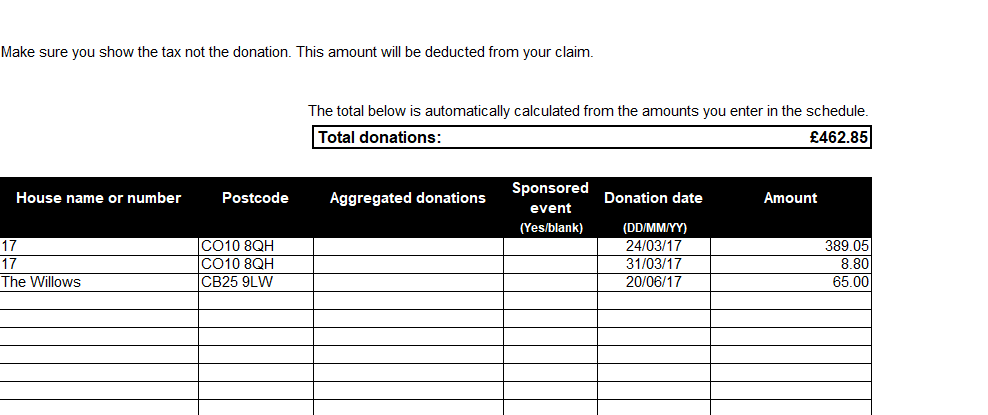
Adding custom fields in QuickBooks Online (QBO) is an easy process, Sanshin. I'll provide valuable tips on how to handle this situation.
Yes, we can add custom fields to customer records to track additional information like Gift Aid Declarations (GA Dec) in QBO.
In QBO Plus and Essentials editions, you can establish a maximum of three active custom fields, whereas in QBO Advanced, you can create up to twelve active custom fields.
To add a custom field, please follow these steps:


Once done, we can run a Transaction List by Customer and customise the report to show the GA Dec custom field. I've added a screenshots for your references.
I'm attaching these articles to learn more about generating reports to show the data you need and in case you need to export your reports from your QBO account:
I'm still open to your replies if you need further assistance adding custom fields in QBO. We're always here to assist you all the way. Take care.
Thank you very much for your response. I got to the stage of adding a Custom Field and the next window that appeared didn't give me the same options you showed in your screenshots. I attach my own screenshot. Can you see what I need to do?
Thank you for your help
Sanshin
Hi Sanshin, thanks for getting back to us here
There are slight variations in the US and UK products which is why you have different options here in comparison to the screenshots provided.
Please select the option for All sales forms when creating the custom field. These are then assigned at a transaction level (for example, when entering an invoice for a customer, select the GA Dec customer field).
Once you've entered transactions with the custom field added, you can then run reports like the one above. On the Transaction list by customer report, you can either add a column to the report (click Columns and then scroll down and tick the custom field from the list) or filter the report to only show customers with GA (click Filter > Filter by > Select the custom field on the list > Options > Is not empty).
To save time in the future, click Save in the top-right of the report so that you can re-run from the Custom reports tab. Hope this helps. :)
Hello GeorgiaC
I was hopeful that this was going to work, but I cannot see how. I should add that we are a religious charity / Buddhist monastery and entirely dependent on voluntary donations for our continued existence. We don't sell anything, we have no employees; we have never issued an invoice and we don't have a sales ledger, and the ability to claim Gift Aid is crucial to us. This was straightforward on QBDT, but seems to be not straightforward at all in QBO. Is there any chance that the addition of custom fields into Customer lists could be incorporated into UK Quickbooks versions? This would allow us to make proper detailed Gift Aid Reports as required by HMRC, without needing to issue invoices, which would set up a whole invoicing process. We may have to consider using a different software package, and there may well be dozens, perhaps hundreds of charities who are in the same position. Can you help with this?
Hello, @Sanshin. I'll provide some information and steps on adding custom fields in QuickBooks Online (QBO).
We have a way to add custom fields to customer so you can keep track with your Gift Aid reports. Please know that for QBO Plus and Essentials subscription, you can add maximum of three custom fields, while with QBO Advanced, you can add up to twelve. You can consider upgrading to Advanced to add more custom fields.
Here are the steps on how to add a custom field:
To keep on track on your reports seamlessly, check out this article: Run reports in QuickBooks Online.
Please let us know if you have further questions about adding custom fields or any other concerns within the program. Our team is always ready to help you. Have a good one.

You have clicked a link to a site outside of the QuickBooks or ProFile Communities. By clicking "Continue", you will leave the community and be taken to that site instead.
