Turn on suggestions
Auto-suggest helps you quickly narrow down your search results by suggesting possible matches as you type.
Showing results for
Solved! Go to Solution.
Hi juliancalverley It's not possible to prevent the zero amounts populating🙇🏾 however we will submit a product enhancement request to our developers for their consideration and we encourage you to leave feedback from within the product.
Yes, you can, @juliancalverley.
Thanks for sharing your concern with us. Allow me to provide some steps to stop these entries.
If you’re referring to a payroll journal entry that automatically generated in the system after running payroll, you can manually remove it.
You can delete the line items that have zero figures by hand in every journal entries. Since the setting to do it automatically is currently unavailable.
Here’s how:
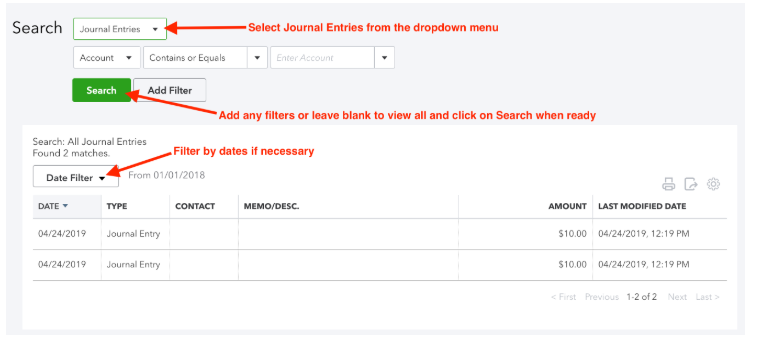
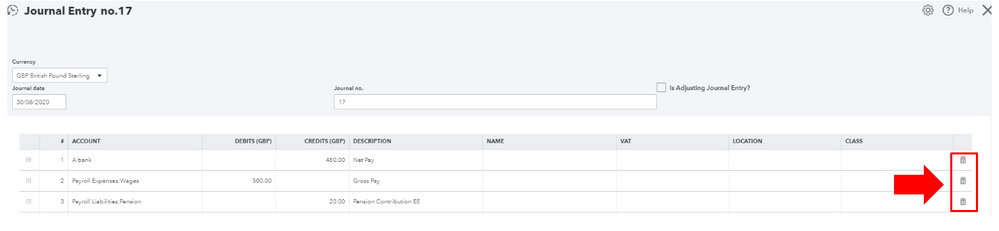
I’ve attached screenshots here for your visual reference:
You might want to check these resources for more information about payroll, National Insurance Overview and FAQ.
Leave a message below if you mean something else. I’m always ready to help. Take care.
Thanks MadelynC. I was hoping that I could prevent/stop them being posted in the first place.
I'm very "lazy" when it comes to manually removing hundreds of lines with zero values, which could be avoided with options like "post totals only" or "remove lines with zero values when posting".
Hi juliancalverley It's not possible to prevent the zero amounts populating🙇🏾 however we will submit a product enhancement request to our developers for their consideration and we encourage you to leave feedback from within the product.
Wow. That would reduce a stack of lines.
Perhaps if there was an option to post the totals only too? From the Gross to Net Report.
Next, a payment match like with VAT. That will match the entries in the payroll control accounts and the bank?
Fewer errors and less manual reconciliation.
Hi juliancalverley In regards to the payroll control accounts, we presume you're referring to the liability accounts and having manually create expenses to account for those liabilities.We will also submit enhancement requests for both of your suggestions and again we encourage you to leave feedback from within the product.

You have clicked a link to a site outside of the QuickBooks or ProFile Communities. By clicking "Continue", you will leave the community and be taken to that site instead.
