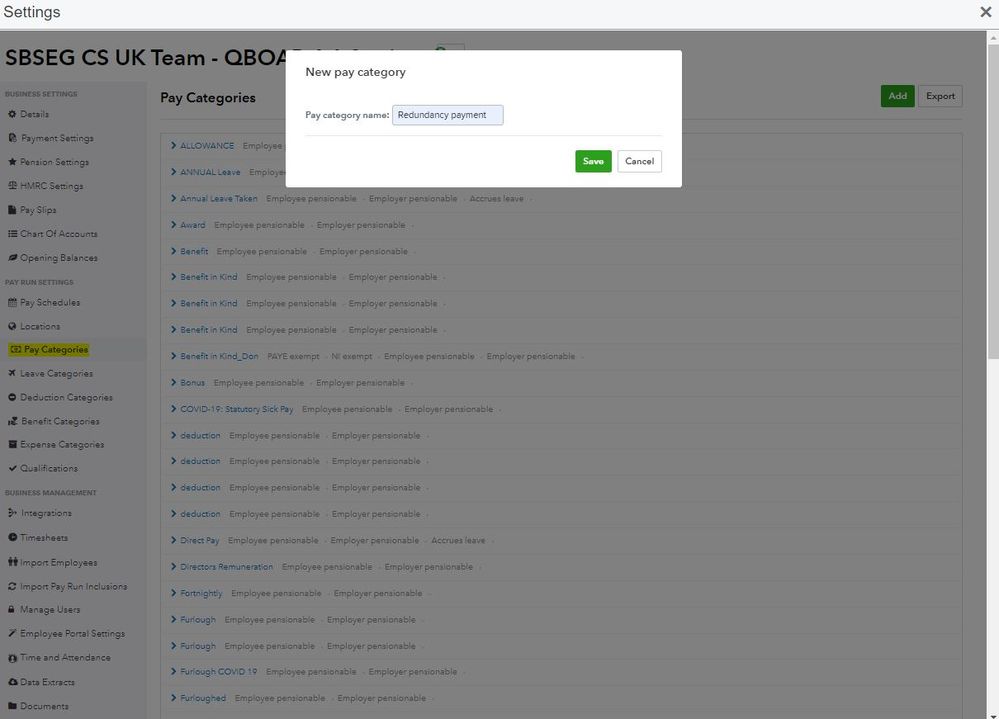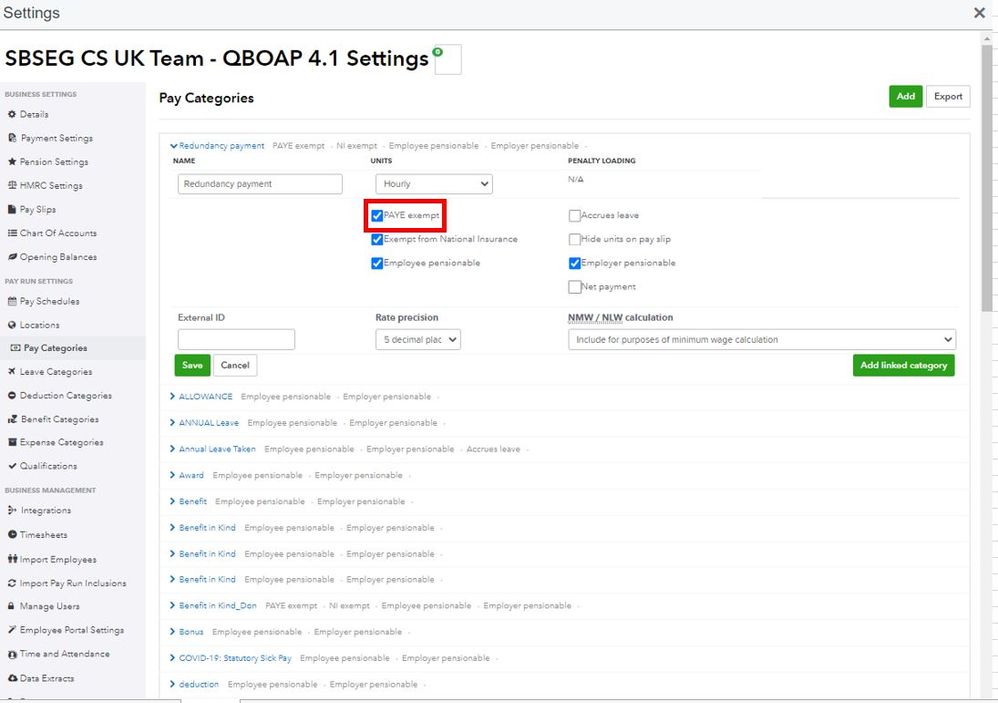- UK QuickBooks Community
- :
- QuickBooks Q & A
- :
- Employees and Payroll
- :
- How do I make a redundancy payment in QBO Advanced Payroll?
- Mark Topic as New
- Mark Topic as Read
- Float this Topic for Current User
- Bookmark
- Subscribe
- Printer Friendly Page
- Mark as New
- Bookmark
- Subscribe
- Highlight
- Report Inappropriate Content
How do I make a redundancy payment in QBO Advanced Payroll?
I have a leaver in the next pay run who I have terminated and turned red - all good!
How do I add the redundancy payment? Should I add a pay category with a fixed rate that is exempt from PAYE and NIC?
Thanks ![]()
Solved! Go to Solution.
Labels:
0 Cheers
Best answer July 29, 2020
Solved
Accepted Solutions
- Mark as New
- Bookmark
- Subscribe
- Highlight
- Report Inappropriate Content
How do I make a redundancy payment in QBO Advanced Payroll?
Hello ALKS,
Welcome to the Community page,
Yes you will need to add a new pay category for redundancy pay with a fixed rate and exempt from PAYE and NIC.
Once it is been added you will then be able to run the payroll. However, unless they get more than 30k when it becomes taxable then you would need to have a second category for the difference.
0 Cheers
11 REPLIES 11
- Mark as New
- Bookmark
- Subscribe
- Highlight
- Report Inappropriate Content
How do I make a redundancy payment in QBO Advanced Payroll?
Hello ALKS,
Welcome to the Community page,
Yes you will need to add a new pay category for redundancy pay with a fixed rate and exempt from PAYE and NIC.
Once it is been added you will then be able to run the payroll. However, unless they get more than 30k when it becomes taxable then you would need to have a second category for the difference.
0 Cheers
- Mark as New
- Bookmark
- Subscribe
- Highlight
- Report Inappropriate Content
How do I make a redundancy payment in QBO Advanced Payroll?
Thank you!!!!
0 Cheers
- Mark as New
- Bookmark
- Subscribe
- Highlight
- Report Inappropriate Content
How do I make a redundancy payment in QBO Advanced Payroll?
:smiling_face_with_smiling_eyes:
0 Cheers
- Mark as New
- Bookmark
- Subscribe
- Highlight
- Report Inappropriate Content
How do I make a redundancy payment in QBO Advanced Payroll?
How do I stop the pension Amount deduction relevant to redundancy pay only?
0 Cheers
- Mark as New
- Bookmark
- Subscribe
- Highlight
- Report Inappropriate Content
How do I make a redundancy payment in QBO Advanced Payroll?
Hi there, @isaacstaff.
You'll have to override the employee rate for the pension to zero it out. This way, QuickBooks will only calculate the redundancy pay on your employee's paycheck.
Here's how:
- Click Payroll from the left menu, then select Employees.
- Select the appropriate employee from the list.
- Go to the Workplace pension section and click the pencil icon to edit.
- In the Employee's contribution field, enter a zero amount to override the rate.
- Click Save.
Once done, QuickBooks won't calculate the pension amount deduction when you process your payroll.
After this transaction, you can enter the pension rate again to ensure it'll calculate on your next payroll.
I'm adding this article to learn more about setting up deductions: Getting started with deductions.
Keep in touch if you need any more assistance with this, or there's something else I can do for you. I've got your back. Have a good day.
0 Cheers
- Mark as New
- Bookmark
- Subscribe
- Highlight
- Report Inappropriate Content
How do I make a redundancy payment in QBO Advanced Payroll?
Thank you for your reply which was all understood, however, i do have pension applicable to some of the usual salary also as redundancy and salary is being paid in final pay this month so cannot zero out pension which is applicable on the salary part of the payment.
0 Cheers
- Mark as New
- Bookmark
- Subscribe
- Highlight
- Report Inappropriate Content
How do I make a redundancy payment in QBO Advanced Payroll?
Hi Isaacstaff are you using pensionsync? In our case it automatically recognised that pension was not deducted from the redundancy pay. I don't think I had to change any settings to do this. Make sure you use two different pay categories for Salary (NIC and PAYE deductable) and Redundancy (NIC and PAYE non-deductable)
0 Cheers
- Mark as New
- Bookmark
- Subscribe
- Highlight
- Report Inappropriate Content
How do I make a redundancy payment in QBO Advanced Payroll?
Hi,
I've created a Redundancy payment type with a fixed amount under payroll, but when it's applied to the relevant employee it's showing Tax and NI charges. How do I exempt this payment from PAYE in QBO please? Thanks in advance.
0 Cheers
- Mark as New
- Bookmark
- Subscribe
- Highlight
- Report Inappropriate Content
How do I make a redundancy payment in QBO Advanced Payroll?
Hello @Cordelia,
Thank you for posting here in the Community. I can help you with your concern about the redundancy payment in QuickBooks Online.
I suggest you create another pay category for the redundancy payment. There should be boxes you can untick for taxes you don't want to calculate in the pay run.
Here's how:
- Click the Gear icon in the upper-right corner.
- Select Payroll settings.
- Go to the Pay Categories tab under Pay Run Settings.
- Press Add in the upper-right corner.
- Enter the name and select Save.
- Put a checkmark on the box beside PAYE exempt.
- Make the necessary changes.
- Hit Save.
Once done, you can proceed with entering the payment. You can include the category through the earnings section of the pay run.
Additionally, you can visit this article to learn more about how to terminate an employee or cancel a termination in QuickBooks: Terminating an employee.
Keep us posted if you need anything else regarding your payroll or processing redundancy payment. Have a great day.
0 Cheers
- Mark as New
- Bookmark
- Subscribe
- Highlight
- Report Inappropriate Content
How do I make a redundancy payment in QBO Advanced Payroll?
This instruction is not working for me. I can not find the payroll settings option with such a detailed view. Can you please provide more info specific to quickbooks online advanced?
0 Cheers
- Mark as New
- Bookmark
- Subscribe
- Highlight
- Report Inappropriate Content
How do I make a redundancy payment in QBO Advanced Payroll?
Hello Thomasmeany, thanks for posting on this thread the steps AlcaeusF has provided already is what you need to follow. In order to find the payroll settings you need to go to the main cog wheel top right hand corner> then under settings at the bottom of the list you will see the option payroll settings that you then just need to click on. If you don't see the options You can try these steps click on payroll on main navigation panel on the left hand side> then select payroll settings. If you are still having difficulties we suggest you ring the support line on 0808 234 5337 the line is open mon to fri 8am to 7pm and is free from any UK landline or mobile and the agent on the phone will then be able to set up a screenshare with you and help guide you through the process.
0 Cheers
Featured

Ready to get started with QuickBooks Online? This walkthrough guides you
th...