- UK QuickBooks Community
- :
- QuickBooks Q & A
- :
- Employees and Payroll
- :
- I have recently started using QB payroll. I have added a new Staff member and auto enrolled them onto the pension (nest). They have opted out but can’t reflect this in QB
- Mark Topic as New
- Mark Topic as Read
- Float this Topic for Current User
- Bookmark
- Subscribe
- Printer Friendly Page
- Mark as New
- Bookmark
- Subscribe
- Highlight
- Report Inappropriate Content
I have recently started using QB payroll. I have added a new Staff member and auto enrolled them onto the pension (nest). They have opted out but can’t reflect this in QB
Solved! Go to Solution.
Labels:
0 Cheers
Best answer August 29, 2019
Solved
Accepted Solutions
- Mark as New
- Bookmark
- Subscribe
- Highlight
- Report Inappropriate Content
I have recently started using QB payroll. I have added a new Staff member and auto enrolled them onto the pension (nest). They have opted out but can’t reflect this in QB
Hello there, @info413.
I'm happy to share the steps on how to opt-out the pension nest in QuickBooks Online (QBO).
To opt-out the pension for the new staff member added, you can simply follow these steps:
- Log in to your QBO account.
- Click on Employees at the left pane.
- Select Employees.
- Look for the employee/staff name.
- Go to the Auto enrolment section and click on the pencil icon beside it.
- Click on the radio button beside Enrolled in pension.
- Select Opt out.
- Click on Done to save the changes.
I've added this screenshot for additional reference.
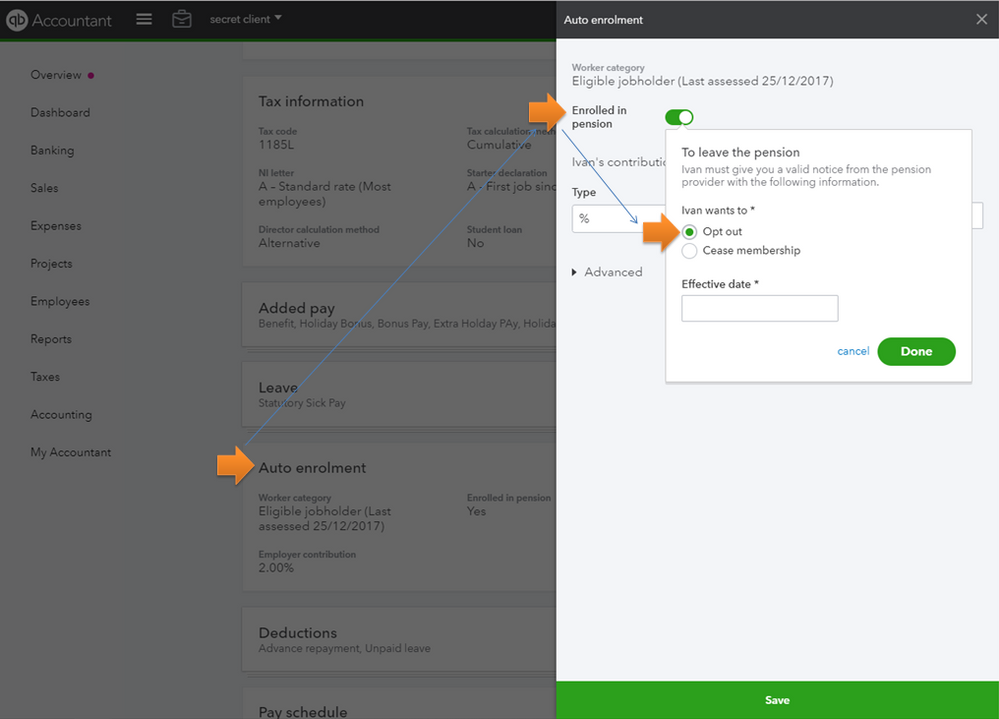
You can also check our help articles in case you have any other QuickBooks concerns in the future: Help articles for QuickBooks Online.
Stay posted if you have any other QuickBooks or payroll questions. I'm always available to help!
1 REPLY 1
- Mark as New
- Bookmark
- Subscribe
- Highlight
- Report Inappropriate Content
I have recently started using QB payroll. I have added a new Staff member and auto enrolled them onto the pension (nest). They have opted out but can’t reflect this in QB
Hello there, @info413.
I'm happy to share the steps on how to opt-out the pension nest in QuickBooks Online (QBO).
To opt-out the pension for the new staff member added, you can simply follow these steps:
- Log in to your QBO account.
- Click on Employees at the left pane.
- Select Employees.
- Look for the employee/staff name.
- Go to the Auto enrolment section and click on the pencil icon beside it.
- Click on the radio button beside Enrolled in pension.
- Select Opt out.
- Click on Done to save the changes.
I've added this screenshot for additional reference.
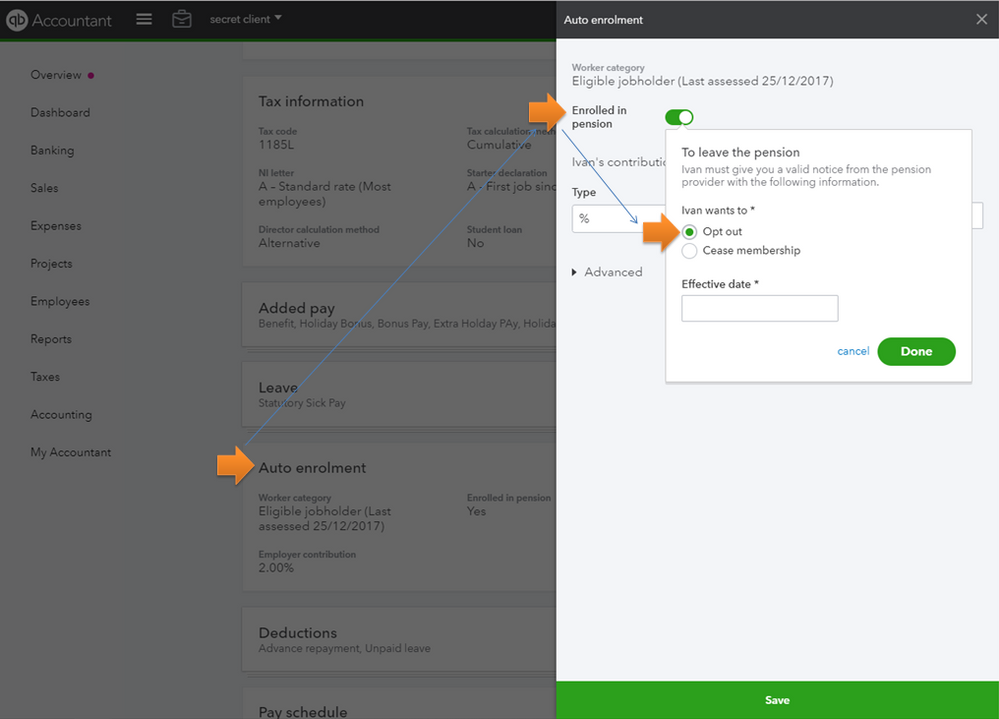
You can also check our help articles in case you have any other QuickBooks concerns in the future: Help articles for QuickBooks Online.
Stay posted if you have any other QuickBooks or payroll questions. I'm always available to help!
Featured

Ready to get started with QuickBooks Online? This walkthrough guides you
th...
