Turn on suggestions
Auto-suggest helps you quickly narrow down your search results by suggesting possible matches as you type.
Showing results for
In QB Desktop Pro 2021 I paid 3 employees, three different amounts (cheques)
Using my banking I made payments to those 3 employees. When the bank transaction imported into QB it imported as ONE transaction and not 3. Now QB will not match that ONE amount to the THREE separate cheques.
How do I tell QB to match the 3 transactions to the one bank transaction?
Solved! Go to Solution.
Thank you for performing the troubleshooting steps provided above, @sbolohan.
It's my priority to help you with handling your downloaded transactions in QuickBooks Desktop.
The Ignore button is available if the transaction is not yet added to QuickBooks. If it is, you can follow the suggested steps I've laid out above on how to delete or exclude your bank entry. In case you're getting the same issue, I would recommend reaching out to our Support Team for further assistance. A live representative can access your account securely and may perform a screen-sharing session to review your bank entry.
To contact support:
For additional resources about the banking feature in QuickBooks Desktop, you can check out the topics from this link: Find help with bank feeds and reconciling accounts.
Please feel free to get back to me here for any additional questions. I always have your back. Wishing you a good one!
Hello there, @sbolohan.
To match the transactions, you'll have to create a Bank Deposit with a negative amount for the fees. I'll walk you through the instructions below:
1. On the Homepage, select Record Deposits / Make Deposits.
2. In the Payments to Deposit window, select the payments you want to combine, and then click OK.
3. From the Make Deposits window, select the account you want to put the deposit into from the Deposit to drop-down.
4. Check the deposit total. Make sure the account and selected payments match the deposit slip from your bank. Use your deposit slip as a reference.
5. Enter the date you deposited at your bank.
6. Add a memo as needed.
7. Select Save & Close.
Check out this guide for additional insight on how to match transactions in QBDT: Add and match Bank Feed transactions in QuickBooks Desktop.
Be sure to drop me a reply if you have additional questions. I'd be more than happy to help. Stay safe and have a good one.
This is not working out for me. There are no payments in the window you suggest.
I imported the 1 QB Transaction (for $3000 for instance) from my bank. In QB I made 3 payroll transactions that show up in my bank register as unmatched. The transactions are for 3 separate individuals. The amounts are $900, $1500, and $600. The bank recorded the deposits to the 3 employees as one transaction of $3000. That transaction is sitting in the bank feeds waiting to be matched to the 3 amounts in the register.
When I look under Record/Make Deposits there is nothing in the below window.
There must be an easy way to match this one bank transaction to the 3 QB made.??
Hi, @sbolohan.
I appreciate you for getting back to us here in the Community forum. I'm here to help you with matching your transactions in QuickBooks Desktop.
There are cases in that QuickBooks can't find match transactions for one downloaded entry on the Banking page. Some of these reasons are the following:
To avoid this from happening, you can:
Once done, you can match your transactions again. For your reference, you can open this link:
Managing Bank Feed entries in QuickBooks Desktop.
Alternatively, you may exclude the downloaded bank transaction, then reconcile the three separate payroll transactions from the register manually.
Here's how you can delete or exclude your bank entry:
And, here's how you can learn more about reconciliation in QuickBooks Desktop.
If you have any other questions about managing your bank transactions, let me know by leaving a comment below. I'm just a few clicks away to help. Keep safe!
While I appreciate you taking the time to answer the answer you provided is not anything I can use.
I've attached a screen shot (with balance and names redacted) to show what I need to do.
The 3 transactions on the register (top) equal the amount of the payroll in the bank feed (bottom).
(The picture shows the bottom half of the register only)
QB will not automatically match the bank feed with the 3 transactions because of the different amounts...but as mentioned, collectively, they add up to the amount.
How do I tell QB to match the 3 transactions on the top to the 1 bank feed register entry on the bottom
See picture for details...
Thank you for getting back to us , sbolohan.
I appreciate you sending screenshots for additional details about your concern.
Allow me to provide you other options to help you match your transactions in QuickBooks Desktop.
In QuickBooks, if the amount matches a single transaction it will automatically find the transaction.
I suggest you to manually find the transactions to match successful. Here's how you can find the transaction.
For more details, you can check this article to help you manage your transactions: Download Bank Feed transactions in QuickBooks Desktop
I've also added this article that you can use in the future: Fix issues when you're reconciling in QuickBooks Desktop
Don't hesitate to comment below if you have other concern with your QuickBooks account. Take care!
I'm not sure what you are telling me to do by selecting the Magnifying Glass to locate the transaction. What magnifying glass? Where is this magnifying glass? What section of QB should I be in to find the magnifying glass?
If I'm only using the magnifying glass to find the 3 transactions then this answer might not work for me. I can see the 3 transactions in the register. I can also see the bank transaction in the bank feed.
What I need to do is match the 3 transactions in the register to the one bank transaction. Somehow I need to combine the 3 separate payroll transactions in the register that were made in QuickBooks Payroll feature so that they I can tell QuickBooks to match it against the bank transaction.
If there is anyone out there that knows how to do this I'd really appreciate the help.
Hello there, @sbolohan.
You can use the Find Match feature to match three bank transactions to one invoice.
To do this:
Here's a link with additional information on how to easily add and match journal entries to transactions from your online bank account.
Stay in touch if you have any other questions. Please know I'm here anytime to help. Have a great rest of your day.
Not quite sure if this will work out for me.
1. There is no invoice....this was a payroll transaction, not an invoice to a client., It was a payment to an employee.
2. There are 3 payments done in payroll to 3 different employees for 3 different $ amounts.
3. There is only ONE bank transaction that is equal to the 3 payment amounts to the employees.
I need to match the 3 payroll transactions done in QB to the ONE bank transaction...
Any other suggestions?
I appreciate you for getting back to us and for sharing some clarifications, @sbolohan.
The option to match one bank entry to multiple transactions isn't possible in QuickBooks Desktop (QBDT). As a way around, you'll want to ignore the download bank transactions and manually reconcile the 3 paychecks. This way, we can avoid any duplicate entries. Let me show you how.
Before we begin, I'd recommend working with your accountant for additional guidance. This is to prevent messing up your records after making these changes. If you're not affiliated with one, you can visit our ProAdvisor page and look for one from there.
Once ready, you can follow these simple steps:
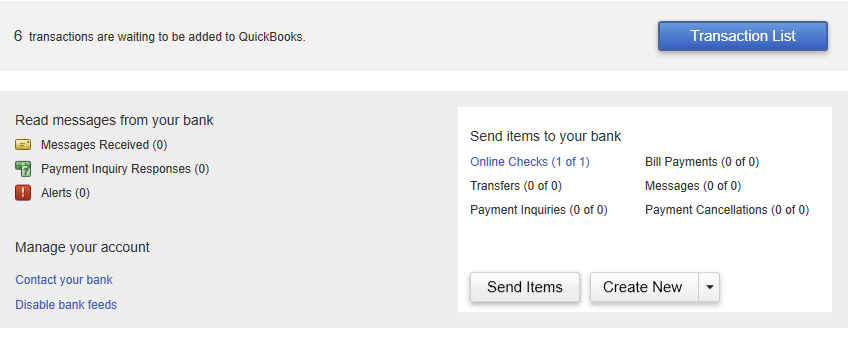
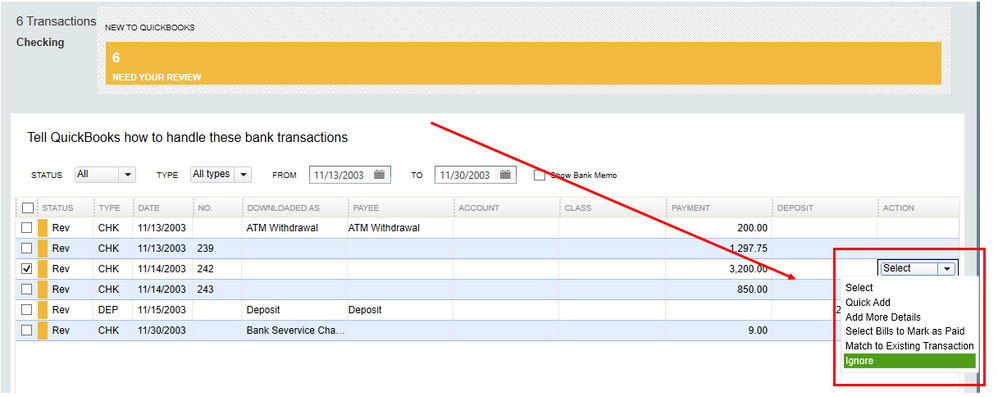
If it was already added, you can follow the steps shared by my colleague Angelyn_T above. Once everything is in place, you can utilize this article for reference in matching your accounts seamlessly: Reconcile an account in QuickBooks Desktop.
In case you run into some issues when reconciling your accounts, you can refer to this link on how to fix it: Fix issues when you're reconciling in QuickBooks Desktop.
You're always welcome to get back to me if you have follow-up questions matching your accounts. Have a good one and keep safe!
Thanks again for trying to assist.
Your step by step instructions works up to #3.
There is no drop down menu with an Ignore option or Action menu that I can see....or am I looking in the wrong location?
I find it very difficult to comprehend that matching 3 transactions in QB to one bank transaction is this difficult??
Thank you for performing the troubleshooting steps provided above, @sbolohan.
It's my priority to help you with handling your downloaded transactions in QuickBooks Desktop.
The Ignore button is available if the transaction is not yet added to QuickBooks. If it is, you can follow the suggested steps I've laid out above on how to delete or exclude your bank entry. In case you're getting the same issue, I would recommend reaching out to our Support Team for further assistance. A live representative can access your account securely and may perform a screen-sharing session to review your bank entry.
To contact support:
For additional resources about the banking feature in QuickBooks Desktop, you can check out the topics from this link: Find help with bank feeds and reconciling accounts.
Please feel free to get back to me here for any additional questions. I always have your back. Wishing you a good one!

You have clicked a link to a site outside of the QuickBooks or ProFile Communities. By clicking "Continue", you will leave the community and be taken to that site instead.
