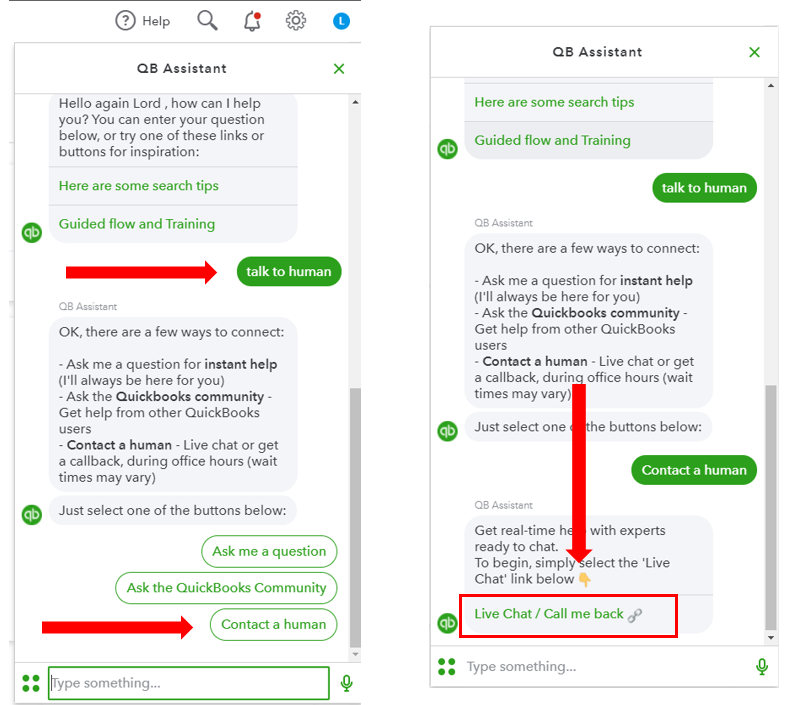- UK QuickBooks Community
- :
- QuickBooks Q & A
- :
- Employees and Payroll
- :
- Re: Black 'close' bar at bottom of pay run screen
- Mark Topic as New
- Mark Topic as Read
- Float this Topic for Current User
- Bookmark
- Subscribe
- Printer Friendly Page
- Mark as New
- Bookmark
- Subscribe
- Highlight
- Report Inappropriate Content
Black 'close' bar at bottom of pay run screen
When I open a pay run, I get a black bar along the bottom of the page with 'close' to the left of the bar. This is ok, until I want to finalise a pay run. The box that opens has no scroll bar and the bottom of it where I need to click to finalise the pay run, it under the black bar and I can't get to it.
I have no need for this black 'close' bar as there is a close cross at the top right of the page.
How can I get rid of the black bar so that I can finalise my pay run?
I am running QB advanced payroll on QB online accountant.
Solved! Go to Solution.
Labels:
0 Cheers
Best answer April 29, 2021
Solved
Accepted Solutions
- Mark as New
- Bookmark
- Subscribe
- Highlight
- Report Inappropriate Content
Black 'close' bar at bottom of pay run screen
I appreciate you for getting back to us and for performing the troubleshooting steps suggested by my peer, Vicky.
Since the issue remains, I recommend contacting our Support team so they can look into this in a secure area. they have the proper tools to conduct further investigation to resolve this. You can follow these steps to reach them:
- Go to the (?) Help menu.
- In QB Assistant, type in and enter Talk to a human.
- Select Contact a human.
- Click Live Chat/Call me back.
- Enter a brief discussion of your concern and proceed with Let's talk.
- Select either Start a chat (if you preferred messaging) or Call us.
You can also see this link for more details and ensure to review their support hours so you'll be accommodated: QuickBooks Online Support.
Once everything is settled, you might want to refer to these articles for guidance in running your payroll seamlessly:
I'm always around in case you need help managing your payroll. Just tag me in your reply and I'll sprint back into action. Keep safe!
0 Cheers
3 REPLIES 3
- Mark as New
- Bookmark
- Subscribe
- Highlight
- Report Inappropriate Content
Black 'close' bar at bottom of pay run screen
Hello VGG-Accounting,
Welcome to the Community page,
Can you try clearing your cache and cookies, to all time, close the browser down, reload it, log into your Quickbooks account and see if that removed the black bar at the bottom for you. This link here will help you.
If not can you send us a screenshot of what you are getting so we can look into it for you.
0 Cheers
- Mark as New
- Bookmark
- Subscribe
- Highlight
- Report Inappropriate Content
Black 'close' bar at bottom of pay run screen
Hi, I cleared the cache etc, logged out, closed browser, logged back in, but no change. I've done a screenshot with names removed. The black bar is at the bottom of the screen. It's only there when I go into a pay run and it only causes a problem when I want to finalise the pay run and pop up box that says 'you are about to finalise this pay run........ etc. comes up. The finalise button at the bottom is behind the black bar, there is no scroll bar and I can't get to it.
I have finalised the pay run, but had to log in on my phone to do it.
Vicky
0 Cheers
- Mark as New
- Bookmark
- Subscribe
- Highlight
- Report Inappropriate Content
Black 'close' bar at bottom of pay run screen
I appreciate you for getting back to us and for performing the troubleshooting steps suggested by my peer, Vicky.
Since the issue remains, I recommend contacting our Support team so they can look into this in a secure area. they have the proper tools to conduct further investigation to resolve this. You can follow these steps to reach them:
- Go to the (?) Help menu.
- In QB Assistant, type in and enter Talk to a human.
- Select Contact a human.
- Click Live Chat/Call me back.
- Enter a brief discussion of your concern and proceed with Let's talk.
- Select either Start a chat (if you preferred messaging) or Call us.
You can also see this link for more details and ensure to review their support hours so you'll be accommodated: QuickBooks Online Support.
Once everything is settled, you might want to refer to these articles for guidance in running your payroll seamlessly:
I'm always around in case you need help managing your payroll. Just tag me in your reply and I'll sprint back into action. Keep safe!
0 Cheers
Featured

Ready to get started with QuickBooks Online? This walkthrough guides you
th...