- UK QuickBooks Community
- :
- QuickBooks Q & A
- :
- Employees and Payroll
- :
- Re: Cumulative PAYE and NI on payslips
- Mark Topic as New
- Mark Topic as Read
- Float this Topic for Current User
- Bookmark
- Subscribe
- Printer Friendly Page
- Mark as New
- Bookmark
- Subscribe
- Highlight
- Report Inappropriate Content
Cumulative PAYE and NI on payslips
I am a newbie to processing payroll, and learning as I go and every month this has me stumped.
When I process my payroll the PAYE and the directors NI are in minus figures. The figures are the sum of all their PAYE to date.
They are not set to W1/M1 and I put their tax to date in when I first added them.
Thanks
Labels:
11 REPLIES 11
- Mark as New
- Bookmark
- Subscribe
- Highlight
- Report Inappropriate Content
Cumulative PAYE and NI on payslips
Hello HH101,
Welcome to the Community.
A minus on payroll means that they're getting a rebate/refund based on all their current YTD figures that you have entered, So the System has calculated that they should get a refund.
Check all your YTD figures to ensure that they are correct. Have you ever changed them?
This could be why the figures are calculating as a minus.
Thanks ^Becky
0 Cheers
- Mark as New
- Bookmark
- Subscribe
- Highlight
- Report Inappropriate Content
Cumulative PAYE and NI on payslips
Thank you for that. I just went through all employees and entered the Month 9 YTD info. Then ran the pay run and the amounts are all still minus
0 Cheers
- Mark as New
- Bookmark
- Subscribe
- Highlight
- Report Inappropriate Content
Cumulative PAYE and NI on payslips
Hello HH101,
You can confirm if the rebate is correct by referring to the HMRC calculator for PAYE, these figures should match the calculation on QuickBooks, please let us know if there are any discrepancies following this.
Thanks
0 Cheers
- Mark as New
- Bookmark
- Subscribe
- Highlight
- Report Inappropriate Content
Cumulative PAYE and NI on payslips
They arent correct. None of the employees are due rebates
0 Cheers
- Mark as New
- Bookmark
- Subscribe
- Highlight
- Report Inappropriate Content
Cumulative PAYE and NI on payslips
Hi HH101
What date/pay period did you start running the payroll? We would be grateful if you can provide us with the year to date figures you initially entered when setting up one of the employees and their wages you entered on the first wage slip.We would be grateful if you can also provide us with the year to date figures from the last pay slip pay to date, tax and NI and the amount you are going to pay them in the next/present period Has the PAYE always shown a minus figure from when you began running the payroll?
0 Cheers
- Mark as New
- Bookmark
- Subscribe
- Highlight
- Report Inappropriate Content
Cumulative PAYE and NI on payslips
I am having the same issue and my ex-employer is refusing to pay me because the figures aren't correct. I have provided my P45 from my last employment and NI. My gross is less than my net earnings and taxes appear to be minus. This is not correct. Additionally, my ex-employer Curtis Sloane has not provided a CRN for his company as it is not registered with HRMC. I need assistance in resolving this before the end of the month, so I can get paid.
0 Cheers
- Mark as New
- Bookmark
- Subscribe
- Highlight
- Report Inappropriate Content
Cumulative PAYE and NI on payslips
Hi, Nadege1.
While the Community can provide answers and troubleshooting solutions to certain questions, there are things that only our phone support can do to resolve the problem.
To get this sorted out, I highly recommend giving our QuickBooks Support a call. They'll be able to take a look at your account securely and get it corrected for you.
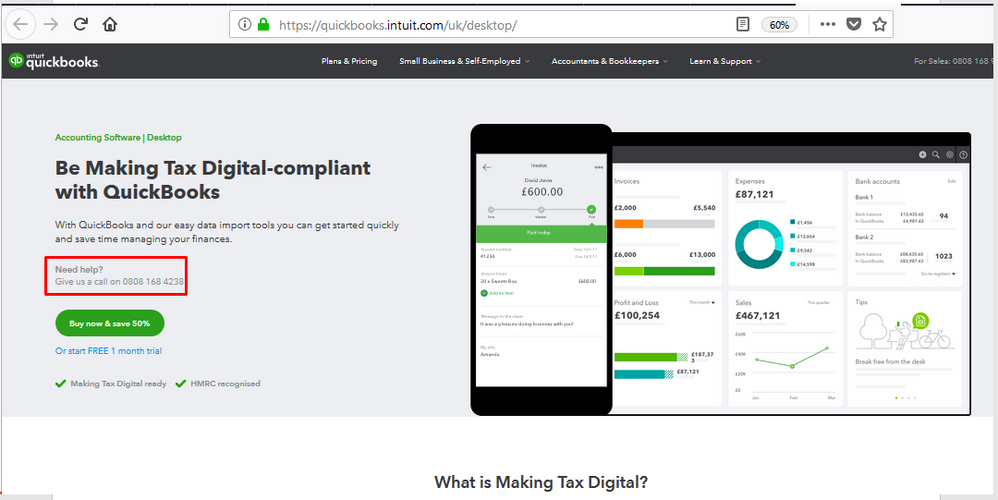
Furthermore, here are some great articles you can read to learn more bout payroll tax year changes in QuickBooks Desktop (QBDT):
Payroll Tax Year Changes 2019/2020.
Employees and Payroll for QuickBooks Desktop.
If there's anything else I can help you with, please let me know. I'd love to help and provide additional assistance. Have a good one.
0 Cheers
- Mark as New
- Bookmark
- Subscribe
- Highlight
- Report Inappropriate Content
Cumulative PAYE and NI on payslips
Hi Nadege1,
I suggest you perform a self-check on the last payslip from your ex-employer to determine if the tax figures (there are two tax figures, current period and year-to-date) are correct.
There are two ways to check: use the PAYE Calculator from HMRC (see third reply on this thread for the link), the results are accurate if you enter all the required information, and would allow you to cross check with the payslip.
Second method is to use a calculator and follow this instruction closely:
Assuming you were paid monthly, tax code 1250L and the disputed payslip date is 6th September or later:
(Year-to-date Gross Pay - £6,250.00) x 0.2 (or 20%) = Year-to-date Tax deducted.
If the calculated Year-to-date (YTD) tax corresponds to the disputed payslip YTD tax amount (may be a few pence out), there may be nothing wrong with the payslip, and you are correctly due a refund.
Further confirmative checking:
- The calculated YTD tax on the payslip must be less than the second previous payslip YTD tax or the Total Tax deducted on your previous P45 if you don't have a second previous payslip because you were only employed for one month by the ex-employer.
- There might have been a gap of at least one month between the leaving date on your P45 and the start date of your next job. Your P45 is most likely dated between 6th April 2020 to a month before you started work. If your P45 is dated 5th April 2020 or earlier and you only worked one month with this new ex-employer, there should not be a tax refund.
- You cannot be refunded more than the amount of tax previously deducted in the current tax year.
-CRN (company registration number) is the limited company or limited liability partnership Companies House registration, not a requirement for HMRC Employer PAYE account if the business is a non-limited entity. Look for the PAYE reference number on the payslip instead (may not always appear), in the format of 123/AB12345.
- Ignore the NI figures for now, but check that the NI must not be a refund.
0 Cheers
- Mark as New
- Bookmark
- Subscribe
- Highlight
- Report Inappropriate Content
Cumulative PAYE and NI on payslips
Thank you, RoseMarjorieA.
I will be giving quickbook a call tomorrow morning as it's very urgent its resolved before I get paid.
I just need someone to resolve this on my behalf as I will no longer be using quickbook for Curtis Sloane.
0 Cheers
- Mark as New
- Bookmark
- Subscribe
- Highlight
- Report Inappropriate Content
Cumulative PAYE and NI on payslips
I've attempted to do a self-check and I'm still having issues.
Am I suppose to be entering the information from my previous payslip from or the current one from Curtis Sloane?
Additionally, there is a gap from my last payslip to my current payslip, by a month. Last payslip was recieved on July and I didn't work for the whole of August.
There is no CRN information for the business because it does not exist. The business was dissolved by Company House from 2014, it's been trading illegally.
I'll give Quickbook Payroll a call tomorrow t deal with this.
0 Cheers
- Mark as New
- Bookmark
- Subscribe
- Highlight
- Report Inappropriate Content
Cumulative PAYE and NI on payslips
Hi Nadege1,
The information you have provided strongly indicates that you may be entitled to a tax refund in the current September pay period, and therefore the QBs payroll processing is working correctly. It is very common for a new employee or a worker with a gap in pay for previous months to have negative tax (refund) on the first payslip.
Use the information from the current Sept payslip (the one with a tax refund, which you are trying to get paid now) to check if the tax deducted-to-date is correct on the HMRC PAYE calculator.
0 Cheers
Featured

Ready to get started with QuickBooks Online? This walkthrough guides you
th...
