You can count on me to assist you with handling employees leaving during the payroll month. I'll provide a comprehensive, step-by-step guide to ensure you manage this process smoothly and accurately, Forbes.
First, you should mark the employee as a leaver before you run payroll. Here's how:
- Go to Payroll and choose Employees.
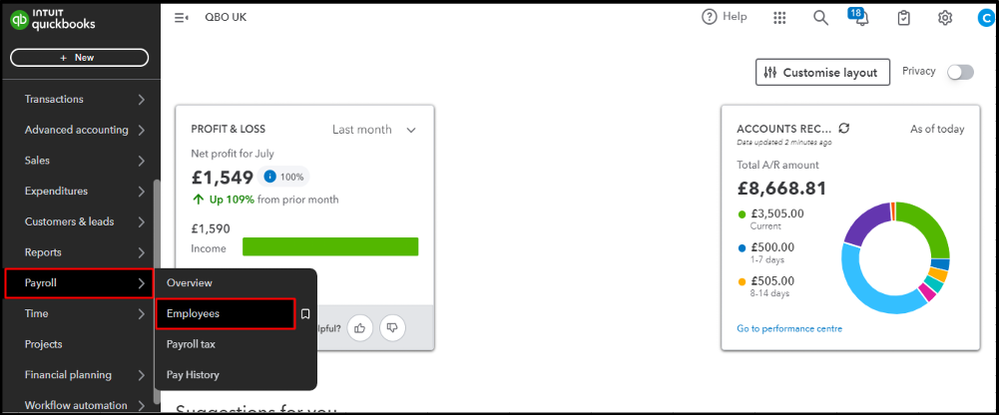
- Tap the employee's name.
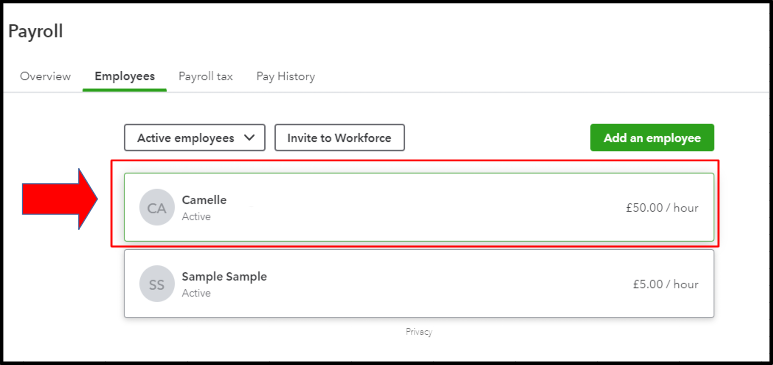
- Click the Actions button and pick Mark as a leaver.
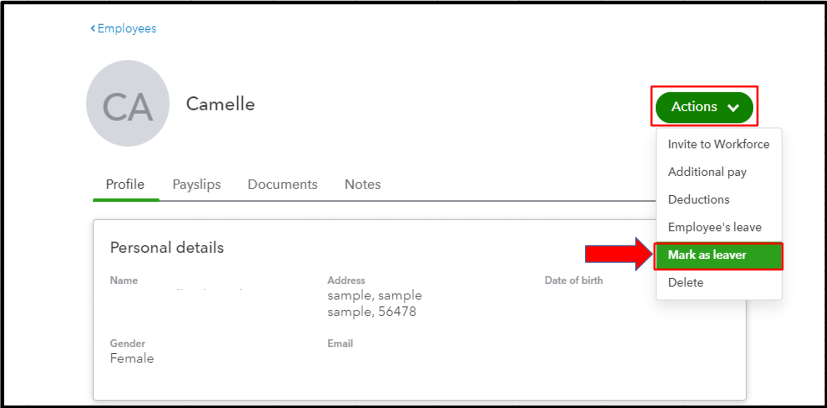
- Enter the Leaving date and Reason.
- Hit Save.
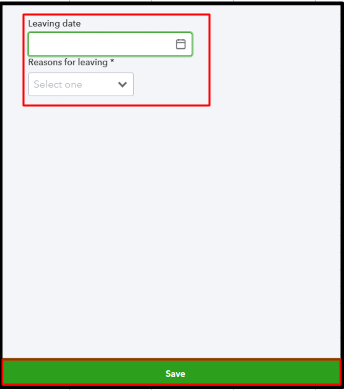
Then, run the final payroll and send Full Payment Submission (FPS). The P45 form will be available in the Documents tab of the employee's profile afterward.
Finally, give the employee their P45.
For more details about this procedure, please refer to this article: P45 forms in QuickBooks Online Payroll.
The steps outlined above should guide you through effectively managing employees leaving your company. If you have any additional questions or there are specific scenarios you’re unsure about, don’t hesitate to add a post below. I'll make sure to get back to you swiftly, Forbes.