I know where you can set up the employee's sick pay in QuickBooks Online, SR14.
I'll share these steps with you since you can't see the + icon when setting up SSP:
- Go back to the Employees tab, then click the name of the employee.
- Click Actions in the upper-right hand corner and select Employee's leave.
- Select Statutory Sick Pay (SSP).
- Enter all required details and click Save.
Let me share these articles with you for more details:
We also have a number of reports that you can take a look if you want to review your payroll transactions and details. Please use this article as a reference: View reports in QuickBooks Online Standard Payroll
Reach out to us again anytime you have payroll questions. The Community is always here to jump in and help you again.
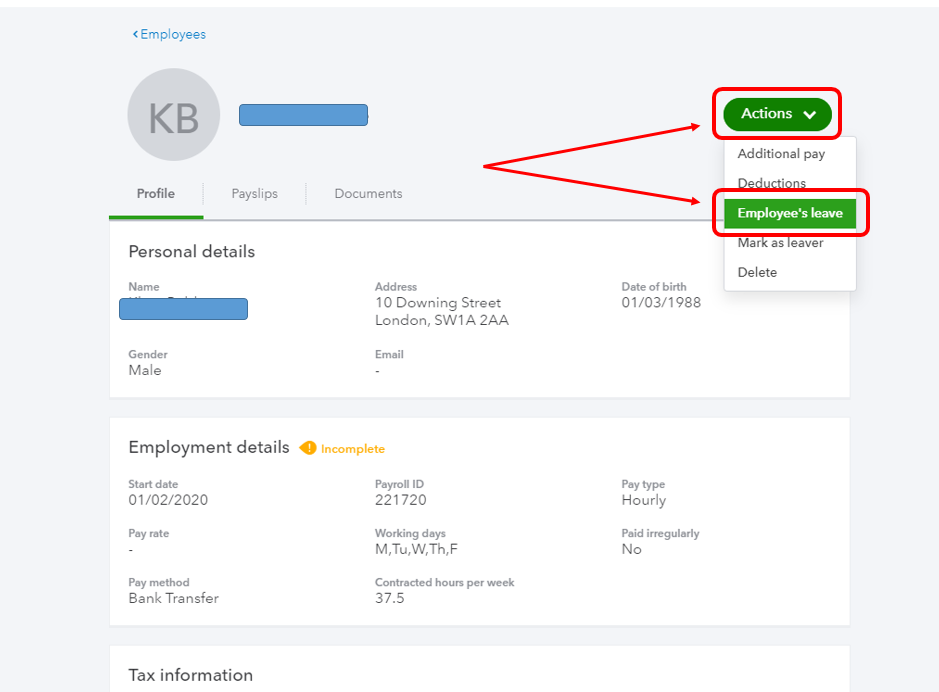
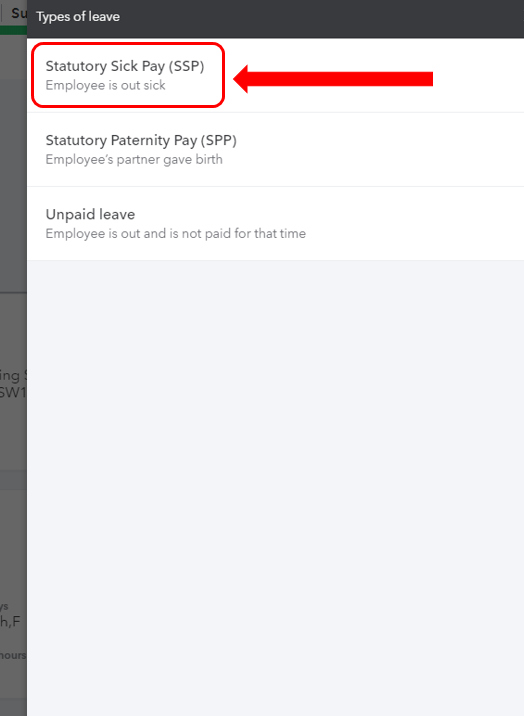
![]()
![]()