Greetings, @bookings. I am here to assist you with connecting Worldpay to QuickBooks Online. Let me guide you through the necessary steps.
QuickBooks can integrate with various third-party applications. To establish a connection between QuickBooks and Worldpay, it is advisable to reach out to the Worldpay Customer Support team. They will guide you through the process and ensure that the integration is successful.
You can search for the app in the App Center, which has various applications that can benefit you and your business. Once there, you can evaluate the product and view its ratings and reviews.
Here's how:
- Log in to your QuickBooks Online account.
- From the left pane, click on Apps.
- Search for apps in the search box.
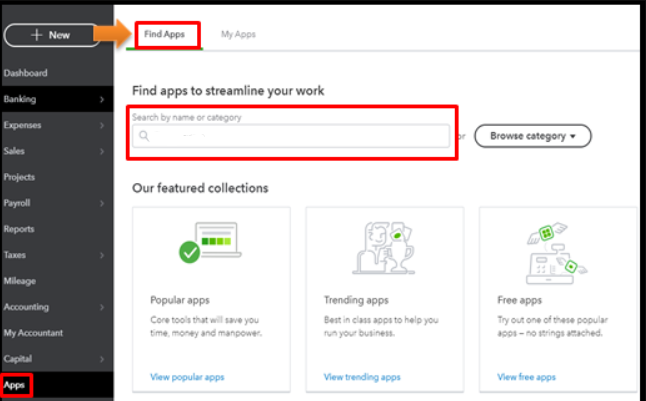
QuickBooks displays the list of applications available that matches the description you entered. Once you find the right app, click to open it.
If you require any assistance in managing your account, we suggest you visit our Community Help Articles hub to find relevant articles that can be of great help.
If you have any further inquiries or issues with connecting applications or using QuickBooks Online, please don't hesitate to contact me directly. I am more than happy to assist you in any way I can.