Turn on suggestions
Auto-suggest helps you quickly narrow down your search results by suggesting possible matches as you type.
Showing results for
Solved! Go to Solution.
Thanks for that but it wasn't quite what I needed as the 'is this the final payrun of the year' box hadn't appeared when I did the last payrun. QB live chat helped in advising me to unlock and delete the payrun and change the notification to HMRC to 'in the future' and then back to 'today'. I did that and the tick box appeared.
As a point of note to others if in the same situation, there was no need to delete the payrun, I only needed to unlock it and then finalise with the instruction as above to change the HMRC setting and back again.
Hi there, @M for TF.
QuickBooks will only calculate information on the P60 form once you've run the final payroll of the year. After running the final payroll, you can download the P60 form from the Employees menu. Here's how:
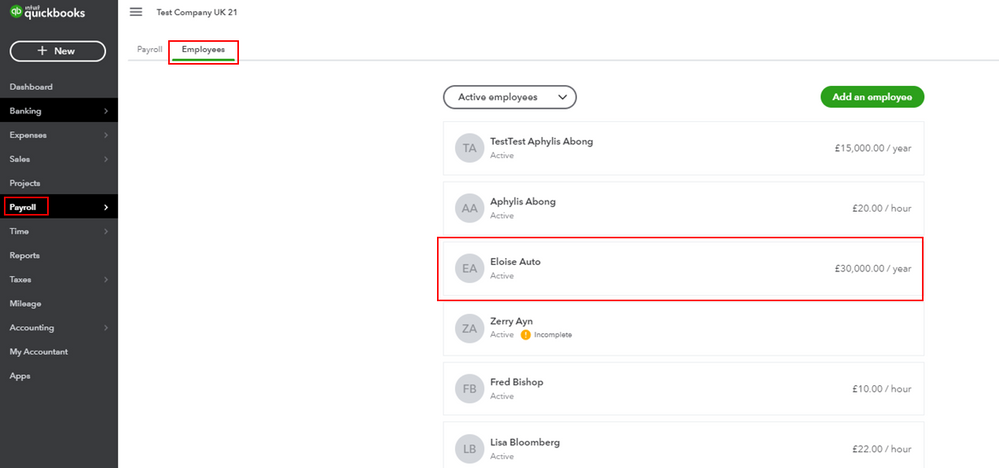
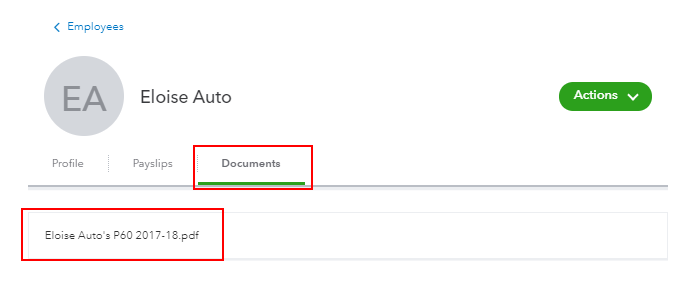
I'm adding this article for more details: How to generate a P60 form.
However, if you have already run your final payroll of the year and the form still isn't showing, I recommend contacting our QuickBooks Support Team. This way, they can provide some troubleshooting steps to generate the information on the P60 form. They can also guide you on how to calculate the data manually.
You might want to read this article to learn which payroll reports you can run according to the information you need: View reports in QuickBooks Online Standard Payroll.
Keep in touch if you need any more assistance pulling up reports or forms in QuickBooks Online. I'm always around if you need any help. Have a good day.
Thanks for that but it wasn't quite what I needed as the 'is this the final payrun of the year' box hadn't appeared when I did the last payrun. QB live chat helped in advising me to unlock and delete the payrun and change the notification to HMRC to 'in the future' and then back to 'today'. I did that and the tick box appeared.
As a point of note to others if in the same situation, there was no need to delete the payrun, I only needed to unlock it and then finalise with the instruction as above to change the HMRC setting and back again.
Hi M for TF, thanks for getting back to this thread to share your resolution with others, I'm pleased to hear you've now been able to finalise the year-end payroll :)

You have clicked a link to a site outside of the QuickBooks or ProFile Communities. By clicking "Continue", you will leave the community and be taken to that site instead.
