Hello there, puretidyuk.
Welcome to the Online Community. Let’s configure the employee’s information so the name will not show when running payroll.
- Go to the Employees menu to select Payroll.
- Tap the Let’s go button to view the list of workers.
- From there, choose the employee you’re working on and then move the slider to the left. This will hide the worker’s name when running payroll.
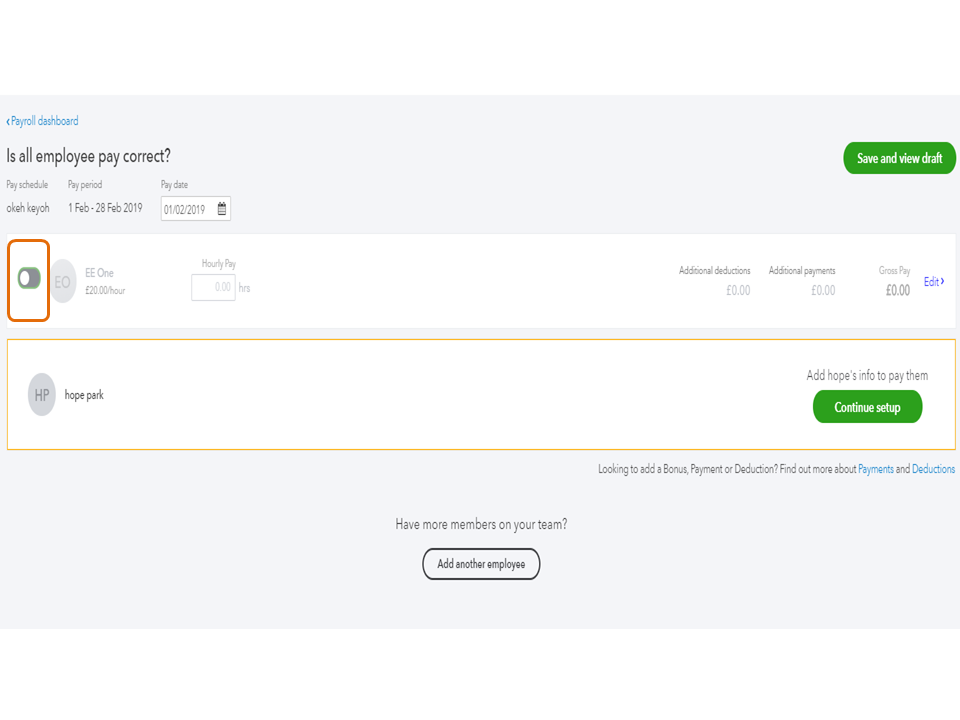
For additional details about modifying a worker’s data, check out the Edit employees in QuickBooks Online Standard Payroll (UK) article. If you want to view the complete instructions, simply click on the link.
Additionally, the following links contain articles about the processes you can perform for each payroll version.
Let me know in the comment section if you have additional questions. I’ll be right here to answer them for you. Have a good one.