- UK QuickBooks Community
- :
- QuickBooks Q & A
- :
- Employees and Payroll
- :
- Standard payroll and matching pay to journal entries
- Mark Topic as New
- Mark Topic as Read
- Float this Topic for Current User
- Bookmark
- Subscribe
- Printer Friendly Page
- Mark as New
- Bookmark
- Subscribe
- Highlight
- Report Inappropriate Content
Standard payroll and matching pay to journal entries
So After running the payroll and creating the journal entries, I am unable to match the payroll payments from the bank feed to the journal entries. Was advised the exclude the payments from bank feed but now cannot reconcile the bank as payments are missing. If i try add payments in bank feed, it will not find the journal entries to match against. Suggestions please? Quickbooks online with standard payroll
Solved! Go to Solution.
Labels:
0 Cheers
Best answer September 18, 2020
Solved
Accepted Solutions
- Mark as New
- Bookmark
- Subscribe
- Highlight
- Report Inappropriate Content
Standard payroll and matching pay to journal entries
Hi Dawn,
As the journal is trying to match to multiple smaller payments, if there's no automated match showing it's easier to exclude these transactions as the payments are already accounted for.
The 'net pay' amount line on the journal is the gross amount minus tax and other deductions - does this box match the value of all payments? These values should match exactly and in which case you can exclude and reconcile the account.
Thanks
0 Cheers
13 REPLIES 13
- Mark as New
- Bookmark
- Subscribe
- Highlight
- Report Inappropriate Content
Standard payroll and matching pay to journal entries
Hi Dawn,
Thanks for your post and welcome to the Community. :waving_hand:
Is the journal posting to the correct bank account on the same date as the payments, and do the total amounts of the payments match the 'Net pay' amount on the journal? 🧐
If the amounts match, it's fine to exclude these payments from the banking. If not, you may need to check if there were any under/overpayments.
0 Cheers
- Mark as New
- Bookmark
- Subscribe
- Highlight
- Report Inappropriate Content
Standard payroll and matching pay to journal entries
The journal entries are not coming into the match option. I have checked in the settings and all journal entries are from the same bank account just unable to locate them from the banking screen. The net pay and tax would add up to the total amount of pay.
0 Cheers
- Mark as New
- Bookmark
- Subscribe
- Highlight
- Report Inappropriate Content
Standard payroll and matching pay to journal entries
Hi Dawn,
As the journal is trying to match to multiple smaller payments, if there's no automated match showing it's easier to exclude these transactions as the payments are already accounted for.
The 'net pay' amount line on the journal is the gross amount minus tax and other deductions - does this box match the value of all payments? These values should match exactly and in which case you can exclude and reconcile the account.
Thanks
0 Cheers
- Mark as New
- Bookmark
- Subscribe
- Highlight
- Report Inappropriate Content
Standard payroll and matching pay to journal entries
I also have this problem but excluding the payments wouldn't work. In order to make Quickbooks match the bank then these need to be reconciled. However the journal still shows up as a liability. Is it a matter of amending the journal once the salaries payments have been made. Totally confused :\
0 Cheers
- Mark as New
- Bookmark
- Subscribe
- Highlight
- Report Inappropriate Content
Standard payroll and matching pay to journal entries
Thanks for joining in this conversation, @Sineado. I've got you some information about matching your transaction in QuickBooks Online.
When creating journal entries to match your downloaded transactions, you'll need to ensure that the account is matched with the bank.
We can open the transaction journal to check which account goes under the Debit and Credit column.
Here's how:
- Open the downloaded bank transaction.
- Click on More.
- Select Transaction Journal.
From there, you may copy the accounts used and update your journal entry. Once your journal matches the transaction, it'll show "1 record found" under the Category Match column on the Banking page.
Read through this article for more information: Add and Match Downloaded Banking Transactions.
Come again and update me here so I can help you further if you have additional concerns.
0 Cheers
- Mark as New
- Bookmark
- Subscribe
- Highlight
- Report Inappropriate Content
Standard payroll and matching pay to journal entries
Please I have this same problem and I don’t know how to solve it. I am in the middle of my company tax return.
This problem make my profit and loss account to be incorrect it shows that my expenses doubled my total income because of double entry.
QuickBooks picks salary expenses from my Tide bank and also picks same expenses from my QuickBooks payroll journal which now create a double expenses.
Any help will be appreciated as this is giving me a big headache
0 Cheers
- Mark as New
- Bookmark
- Subscribe
- Highlight
- Report Inappropriate Content
Standard payroll and matching pay to journal entries
Hello PLANETOFPRO,
Welcome to the Community page,
Are you already matching the payments in the bank after the payroll after this is produced first?
0 Cheers
- Mark as New
- Bookmark
- Subscribe
- Highlight
- Report Inappropriate Content
Standard payroll and matching pay to journal entries
No, I am using Tide bank account and no option to match payment to payroll in Tide bank account.
Please I need a solution as this makes my company Expenses to be more than income.
0 Cheers
- Mark as New
- Bookmark
- Subscribe
- Highlight
- Report Inappropriate Content
Standard payroll and matching pay to journal entries
Jumping in to help you correct your expense amounts, PLANETOFPRO.
You can undo the categorisation of the downloaded payroll transactions. Then, exclude them from your bank to avoid duplicate expense records. Here's how:
- Go to Transactions menu and select Banking.
- Proceed to the Categorized tab.
- Look for the paychecks or payroll transactions, then click Undo under the Action column. This will remove the duplicate payroll journal in your Profit and Loss report.
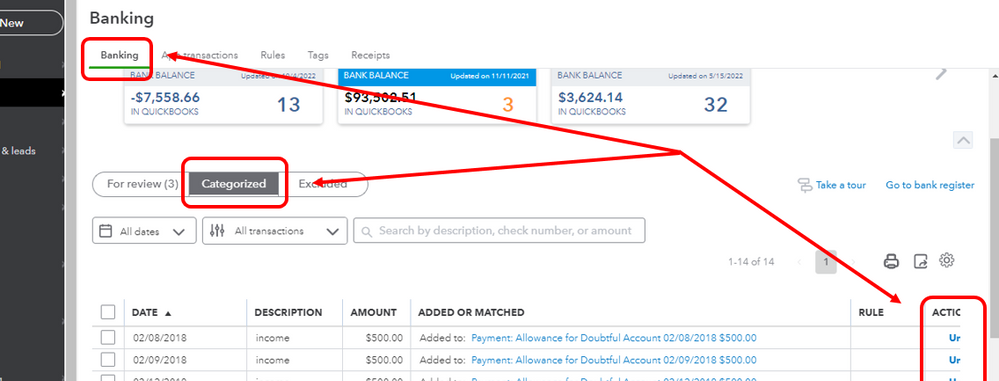
Once done, follow these steps on how to exclude them:
- Proceed to the For review tab.
- Select all payroll transactions that you want to remove.
- Click Exclude.
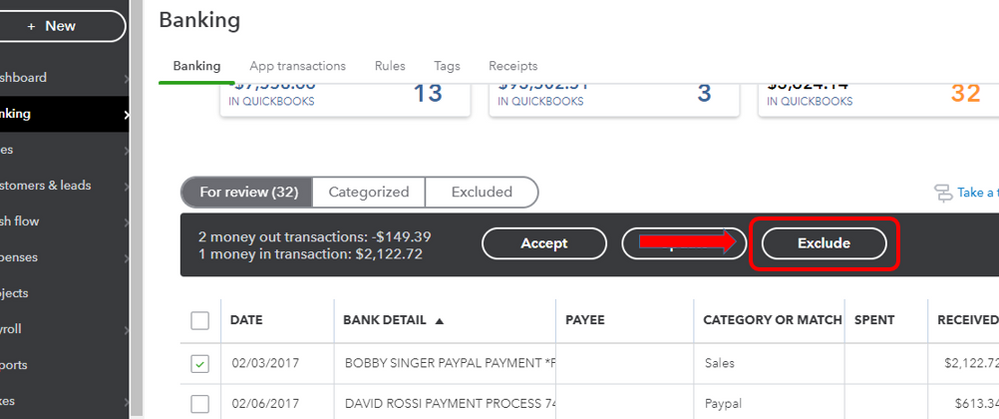
Here's an article about this for more details: Exclude a Bank Transaction you Downloaded into QuickBooks Online.
Let me also share these articles for additional references:
- Customise Transaction Mapping in QuickBooks Online Payroll
- What To Do If You Can't Create Journals in Standard Payroll
Please don't hesitate to reply to me and share updates if you're able to sort out the expense amounts in your financial reports. The Community is always here if you need anything else.
0 Cheers
- Mark as New
- Bookmark
- Subscribe
- Highlight
- Report Inappropriate Content
Standard payroll and matching pay to journal entries
Thanks so much for your help so far, I have followed your guide, my Profit and Loss account seems to be correct now. but unfortunately My bank account Balance is different from the balance in QuickBooks ( QuickBooks is Much higher ). please how do I sort this out? any help will be highly appreciated .
Many thanks
0 Cheers
- Mark as New
- Bookmark
- Subscribe
- Highlight
- Report Inappropriate Content
Standard payroll and matching pay to journal entries
Hello Planetofpro, So there is a couple of different reasons why the amounts show differently so it could be due to duplicate recorded transactions also matter, you can also check if the opening/beginning balance for the bank in the chart of accounts is correct, also if you have any missing income/expense transactions as well. If you haven't already done it, you could also do a reconcile for the account.
0 Cheers
- Mark as New
- Bookmark
- Subscribe
- Highlight
- Report Inappropriate Content
Standard payroll and matching pay to journal entries
Hiya,
The opening balance for the bank in the chart of accounts is different to QuickBooks balance . I thought this should automatically change after I excluded all the duplicate transactions from payroll payments. QuickBooks seems to difficult than I thought and not user friendly. I pray I get this sorted as soon as possible and move my business away from QuickBooks. I don't want Hmrc's problem.
Please I can I sort this out. I don't mind putting a call through
0 Cheers
- Mark as New
- Bookmark
- Subscribe
- Highlight
- Report Inappropriate Content
Standard payroll and matching pay to journal entries
I'll provide more details to address this issue, PLANETOFPRO.
QuickBooks and bank balance doesn't match due to the following reasons below:
- Outstanding transactions
- New transactions for a connected account
- Duplicate transactions
- Edited or deleted transactions
- Credit card (liability) account
I understand how important it is for you to match their balance to prevent any problems during tax season. The QuickBooks balance is affected by all entered transactions, including the ones you haven't reviewed yet. While the bank balance is dependent on the transactions cleared by your financial institution.
For example: Your customer pays you instantly, you've created a sales receipt and then deposited the fund into QuickBooks' bank register. Since you've recorded a money in transaction, your QuickBooks balance will immediately increase. Your bank balance will remain unchanged, though, as it could take up to 48 hours or more for the banking institution to process the transaction.
To ensure your books is accurate, please consider reconciling your account as stated colleague Ashleigh1 above. Before proceeding, you can manually clear the payroll journal entry directly from your bank register since you've excluded the downloaded payroll payments.
Here's how:
- Go to the Accounting menu, then Chart of accounts.
- Locate the bank register and click the Account history link.
- Select the payroll journal entry, then hit the check column until C for cleared appear.
- Once done, hit Save.
- Repeat the same process for other excluded transaction.
I've included this article as a guide for future use if you run into a problem reconciling your accounts: Fix issues at the end of a reconciliation in QuickBooks Online.
Feel free to add any detail below if you need further assistance fixing balances in QuickBooks. I'll be here to help you.
0 Cheers
Featured

Ready to get started with QuickBooks Online? This walkthrough guides you
th...


