Hello, Mike_Messenger.
We've recently received reports that customers are experiencing problems with pension contributions not calculating in QuickBooks Online. Our engineers are aware of this issue and working hard to resolve this.
While they do, I would advise you to get in touch with our QuickBooks Support to be added to the list of concerned users. This way, you will be able to get notifications about the updates or once the issue is resolved.
You can connect with us using the steps below:
- Go to: https://help.quickbooks.intuit.com/en_GB/contact.
- Select your QuickBooks version.
- On the Contact Us page, pick a topic.
- From Here's how to connect with a QuickBooks expert about "Manage ...", hit Get Phone Number or Start a Message.
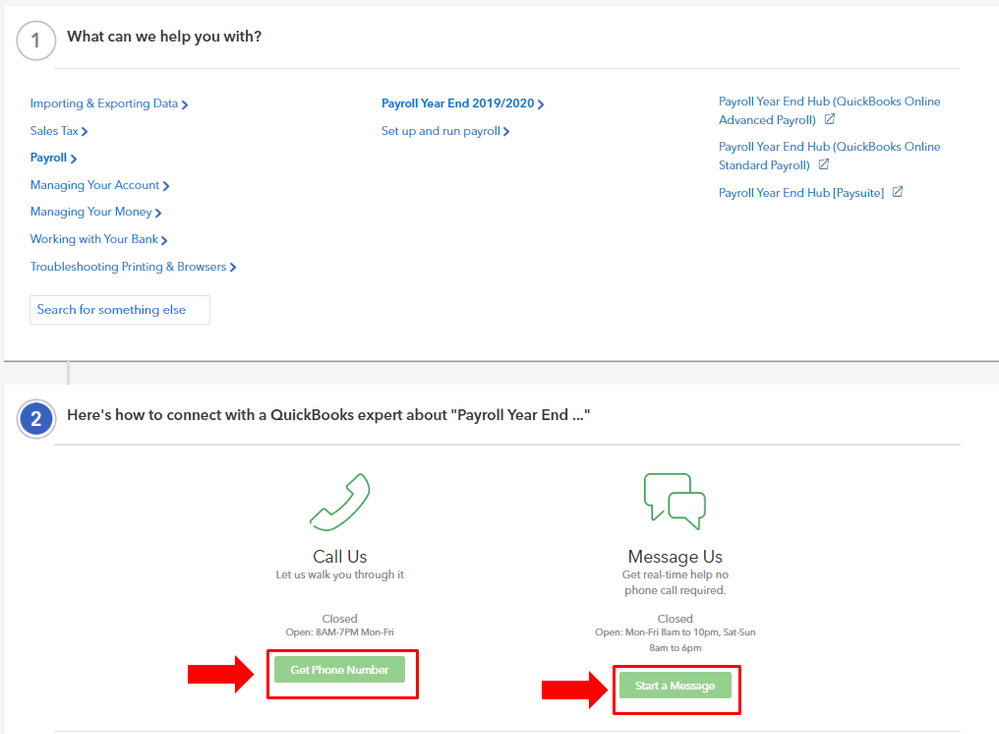
![]()
You can also request a callback, so you won't have to wait in line. Just fill-up the form at this link https://quickbooks.intuit.com/uk/payroll/callback-form/ and hit the Request a callback button.
In the meantime, as a workaround, I'd suggest manually enter the pension contributions through Payrun > Action > Adjust HMRC values.
Let me know how the call goes, as I want to make sure this is taken care of. I'm also here if you need further help with anything in QuickBooks. Have a nice day!