You can run a report to review your staff information, Samantha. I'll include the detailed steps here to guide you through the process.
In QuickBooks Online, you can generate an Employee Contact List report to review your employees' details in one place. You have the option to personalize it to display specific information, depending on your business needs.
Here's how:
- Head to Reports on the left pane.
- Enter and select Employee Contact List in the Find report by name search field.
- Use Columns, Filter, Grop by, and General options to decide which details you want to see.
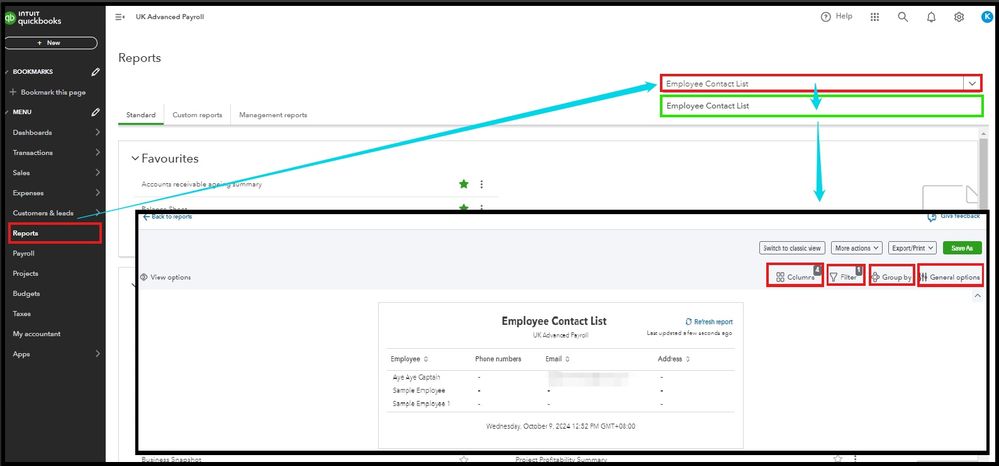
Moreover, if you need to run other payroll-related data, explore this resource to determine the best report that suits your needs: Reports included in your QuickBooks Online subscription.
On the other hand, you can also go to your employee's profiles to check and manage corresponding information individually. You'll want to browse this page to learn more about it: Edit or change employee info in QuickBooks Online Core Payroll.
Moreover, memorise your data to save its current settings. If necessary, you can sent it via email at your preferred frequency.
Please update me on this thread if you have other queries about reviewing employees' details through reports in QuickBooks Online. We're always around to help.