Thank you for bringing this to our attention, Paul. Let's work collaboratively to determine why you don't have an option to view your mileage and location information after you stopped tracking your miles.
When we experience unusual app behaviors, it's recommended we have access to stable internet connection. This ensures the mileage data we store on the app is synchronized and we meet all the necessary conditions to make full use of its features and tools.
After that, if you have confirmed your internet connection is stable and are still experiencing the same issue, it is advisable to update your QuickBooks app. Upgrading this software tool ensures it has the most recent information to fix any recurring problems. To do this, follow these steps:
- Open Google Play or Apps Store.
- Choose or search for QuickBooks.
- Then, tap Update.
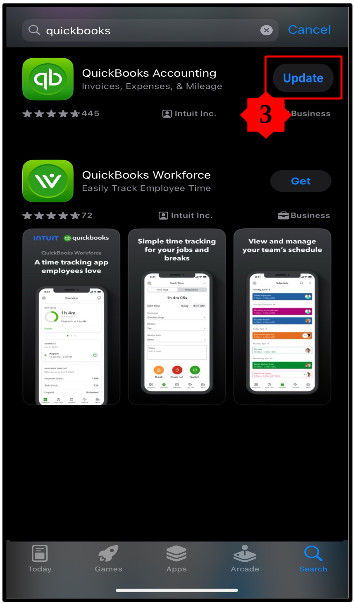
Then, let's refresh it to remove the errors causing the mileage issues. Refreshing the app essentially involves clearing its cache and settings to start anew. This process clears out remaining issues affecting your mileage tracking. It's always a good idea to restart the app periodically as part of your regular maintenance routine, even if you haven't experienced any issues with it previously.
You can follow the steps below according to your mobile operating system:
For Android:
- Go to Menu, and hit Gear icon.
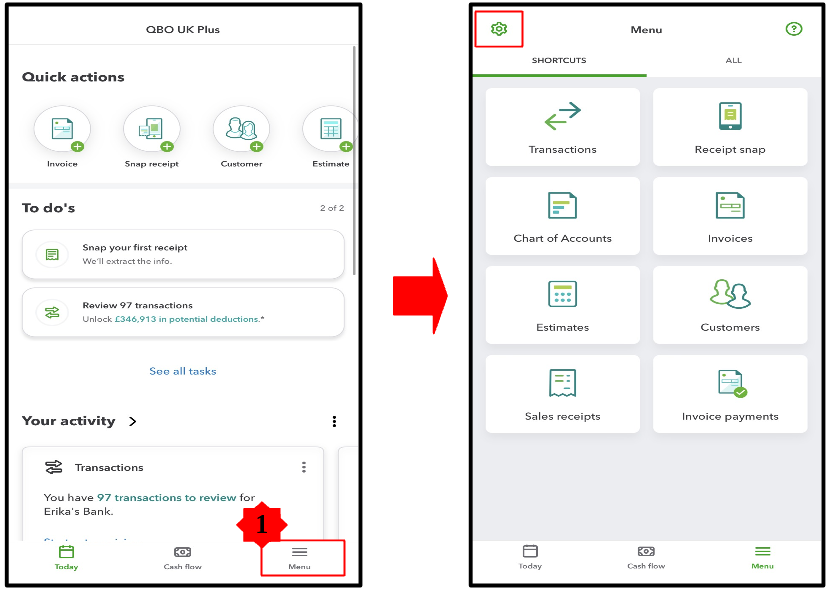
- Choose Refresh data.
- Press Refresh Now to confirm.
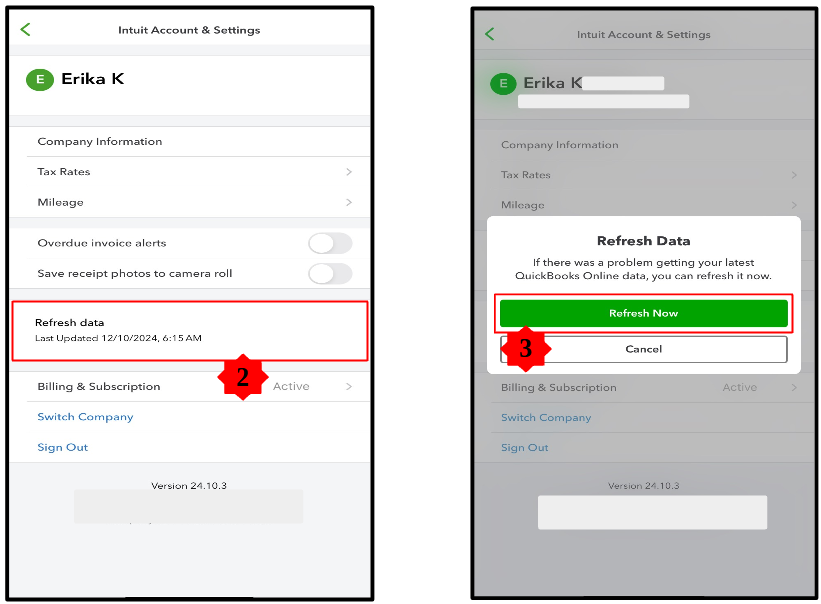
For iOS:
- Tap Settings, then locate General.
- Select iPhone Storage, then click the QuickBooks Online app.
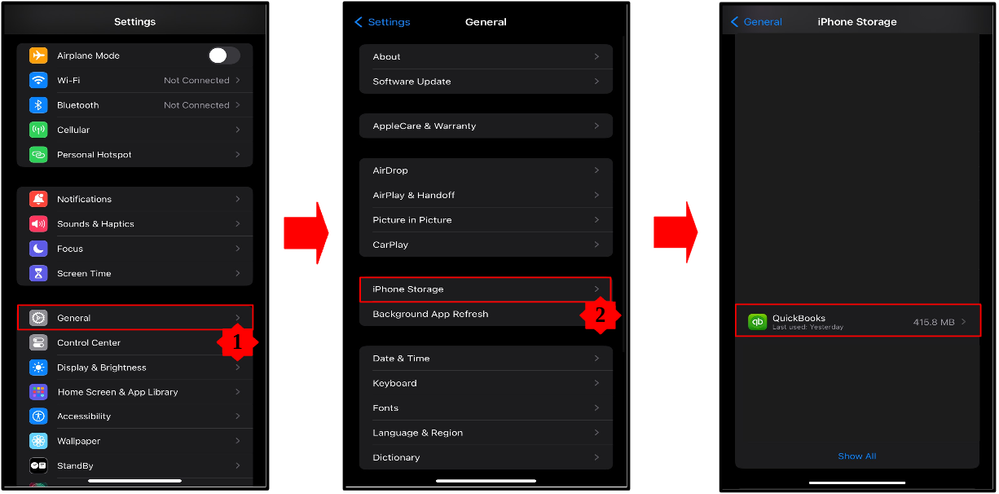
- Press Offload App.
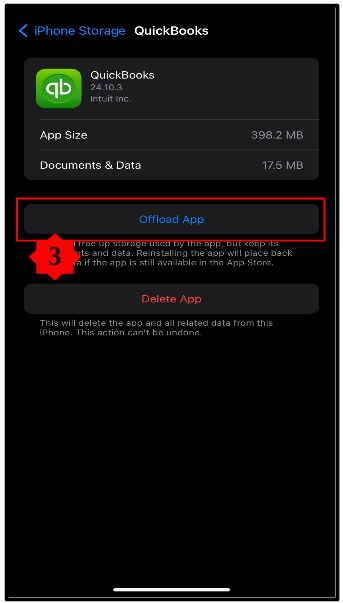
If the issue persists, I recommend uninstalling and reinstalling the mobile app to fix the problem. This can be effective in resolving problems with the program's functionality. Uninstalling it will remove all of the current files and settings from your device. Once you've done that, you can download and reinstall the latest version of the QuickBooks application from the App Store or Google Play. Doing this ensures you have a fresh installation of the QuickBooks software application with all the latest updates and bug fixes.
Please feel free to leave a comment below if you have further questions or need more information about mileage tracking using the QuickBooks app, Paul. Whether you're curious about how to categorize your trips or troubleshoot any issues, I'm here to help.