I'm here to help ensure you can connect your Monzo Business account into QuickBooks Online, fortunechris7.
May I know what specific error you're facing when connecting your account? In the meantime, the following articles list different bank error codes and detailed troubleshooting steps to resolve them:
Fix bank error 390 and 1000 in QuickBooks Online.
Open Banking connection errors.
However, if you're still unable to connect your account, I'd recommend visiting your bank's website and copy its URL. Then, paste it in the Connect an account window's search box. This will let you log in to your correct bank.
Here's how:
- Click Banking in the left panel and go to the Banking tab.
- From the Banking page, click the Link account.
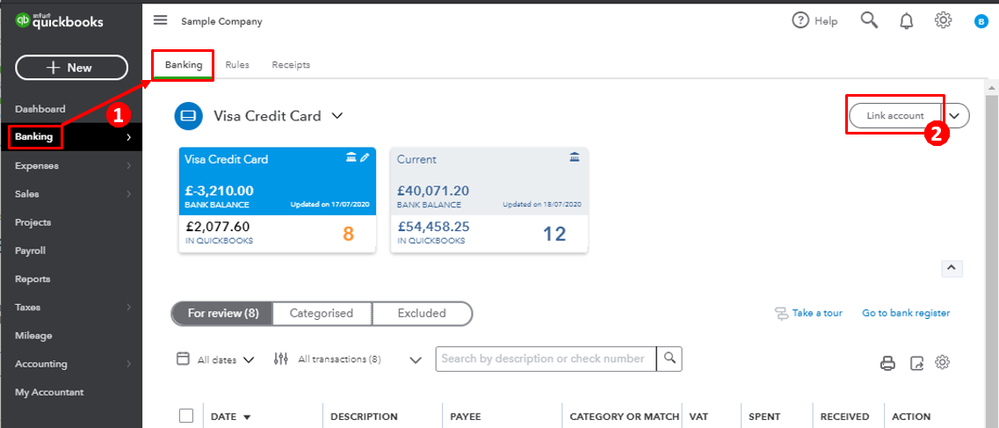
- Past your bank's URL in the Connect an account search box.
- Enter your User ID or Email and Password.
- Click Continue.
- Follow the steps to successfully connect your bank.
Once connected, I recommend editing, assigning, and categorising your transactions. Also, you can match them to the existing entries in the software. Just go to the For Review tab from the Banking menu. Doing so will help you ensure the accuracy of your financial records.
Alternatively, if you still can't connect your bank, as a workaround, you can add an account in the chart of accounts and bring in the transactions using a WebConnect file. You can download the last 90 days of transactions using this feature.
You can always get back to me if you have any other QuickBooks questions. I'd be glad to help and assist you further. Have a good one.