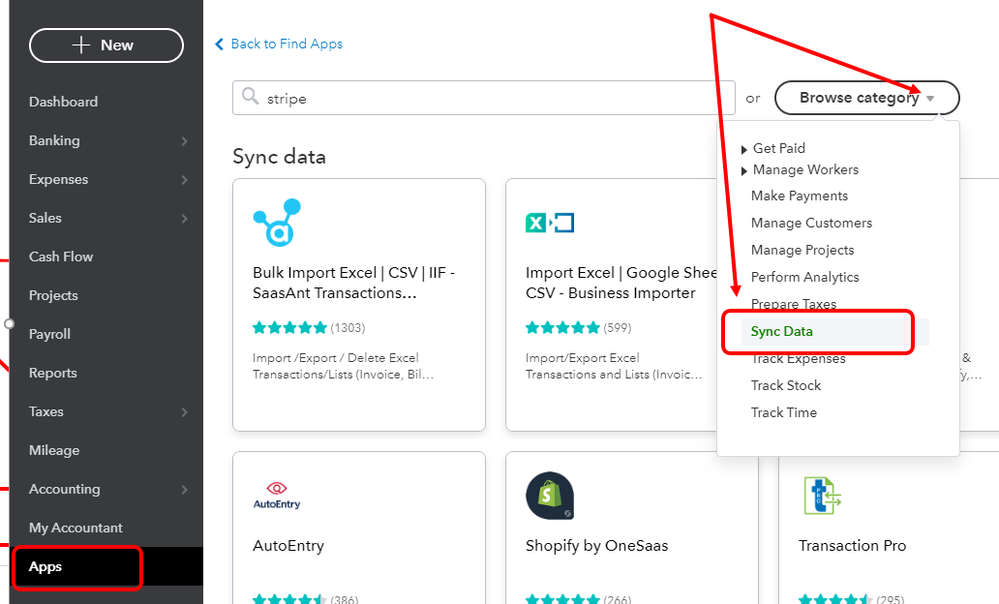I'll help with your question about syncing data to QBO, teapot.office.
For now, we're unable to directly integrate Stripe with QuickBooks Online. However, you can use a third-party app that can bridge Stripe and QuickBooks.
All accredited apps can be found in the App Store. Here's how:
- Go to the Apps menu and proceed to the Find Apps tab.
- Type in Stripe in the search bar. This will give you a list of all third-party app that can help you bring your data from Stripe to QuickBooks.
- You can also click the crop-down list for Browse category and select Sync data.
Please take note that assigning or mapping the imported data depends on the app that you'll be using. If they're downloaded and shown in the Banking menu, you can categorise them following the steps in this article: Categorise And Match Online Bank Transactions In QuickBooks Online.
As always, don't hesitate to reach out to us again if you need further help with your sales transactions after importing them in the program.