Good day, uservictoria-cornwel.
Which bank are you trying to connect to? Did you encounter any specific errors? Your bank’s connection may be interrupted for any of the following reasons:
- If there is a minor or major update in your bank information such as the bank account number.
- Update in your Online Banking Login credentials.
- Bank outage and other scheduled maintenance.
To get this sorted out, as an initial step, you can log into your bank account and check if there's information that you need to update. Once done, let's try to reconnect your account using the bank's URL.
- Go to the Settings ⚙ icon, and then select Bank accounts.
- In the search box, enter the name or URL of your bank. Then select Continue. If you've already connected an account before, select Connect another.
- Enter the sign-in info you use for your bank's website.
- When you’re ready, select Connect securely.
You can go through this article for your reference in adding an account: Connect bank and credit card accounts to QuickBooks Self-Employed.
Once connected, QuickBooks will automatically download your most recent transactions. To help you manage and categorise your bank transactions, see these articles for your references:
Create rules to speed up reviews in QuickBooks Self-Employed
Categorise and edit transactions in QuickBooks Self-Employed
If the problem persists, I'd suggest getting in touch with our QuickBooks Support. Unlike in this public forum, they have the tools required to perform any escalations in the system whenever necessary on your behalf.
Here's how to contact us:
- Click Assistant at the upper right corner.
- Type in "Talk to a human."
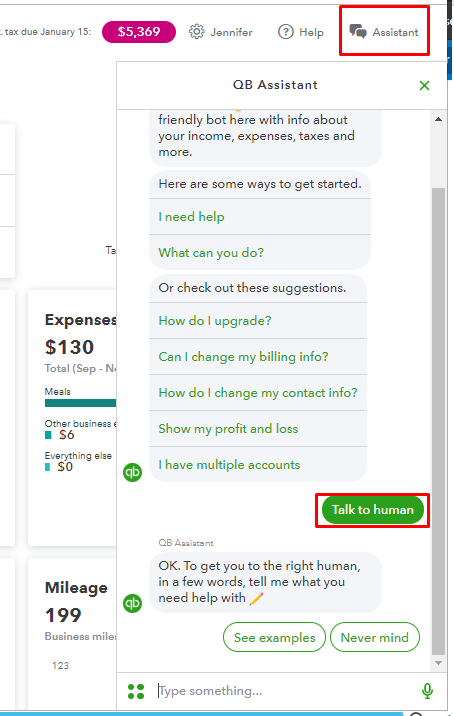
-
Then select your preferred support method: Message an agent (Live chat), Call an agent, or Get a callback. Keep in mind, some options are only available at certain times.
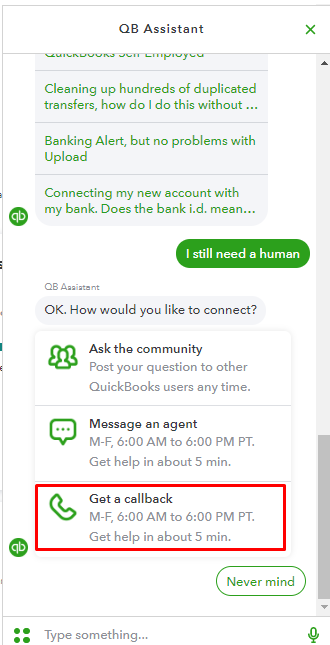
Please know you can continue to reach me here with any additional questions. Thanks for coming to the Community, wishing you continued success.