Hello, John Staples.
I'm here to help you revamp your statement so it looks professional and clear.
You can change the settings of the master form in the Custom Form Styles page. The statement uses it to display contents such as the logo, font, and other data.
To change the settings:
- Go to the Gear icon, then choose Custom form styles.
- On the master form row, click the Edit button under ACTION.
- Under the design tab, click the Change up the template section.
- Set the size to Large, and choose your preferred placement.
- Open the Select a different font section, then set the size to 12pt (you can also choose a different font style).
- Click Done.
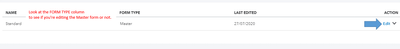


You might also want to check your logo specifications and customise it to ensure it appears larger in your statement. I'd recommend reading this article for more details: Add, customise, or remove logos on sales forms.
Additional information about statements can be found here: Create and view customer statements.
After tweaking your statement's settings, preview it again to see the changes.
Our articles contain helpful details and guides to help you navigate around QuickBooks and get things done. Give them a shot if you need assistance managing your customers and income. Other topics can be found here.
Please let me know if you have other questions for QuickBooks Online in the future. Post another thread, or visit this post again. I'm always here to help. Take care out there.