I can help you with setting up your bank rules for your eBay transactions, cdickson1.
To do so, here's how:
- Log in to your QuickBooks Online account.
- Go to the Gear icon, then select Rules.
- Click the add New rule button.
- On the Create rule window, add its name in the What do you want to call this rule? field.
- Select if it's a Money in or Money out from the Apply this to transactions that are dropdown.
- Then, select its corresponding bank account from the dropdown.
- On the and include the following dropdown, choose between All and Any.
- After that, in the Conditions fields, specify whether the rule applies to Description, Bank text, or Amount. Select Contains, Doesn't contain, or Is exactly to decide how QuickBooks applies the rules.
- Choose the settings for the rule, select the correct Transaction type, Category, Tags, and the Payee to apply.'
- After everything is completed, click Save.
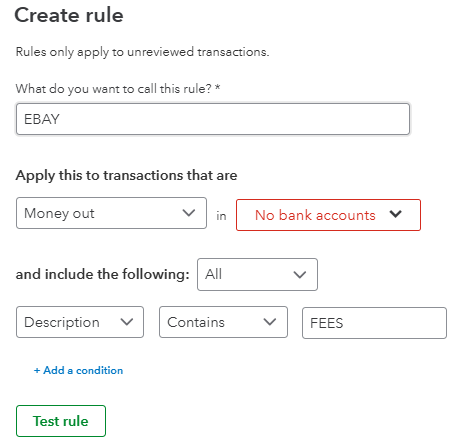
For additional information, please see this article: Set up bank rules to categorise online banking transactions in QuickBooks Online.
If you have other questions or concerns, feel free to comment on them below.