Turn on suggestions
Auto-suggest helps you quickly narrow down your search results by suggesting possible matches as you type.
Showing results for
Hello GLPS61,
Welcome to the Community - thank you for your question!
How can we help you?
Thanks,
Talia
I am trying to change my bank account details but I can’t seem too
Hello, Janine Xhurchill-Plumb.
If you need to change your account for billing and subscription, you can follow the steps below:
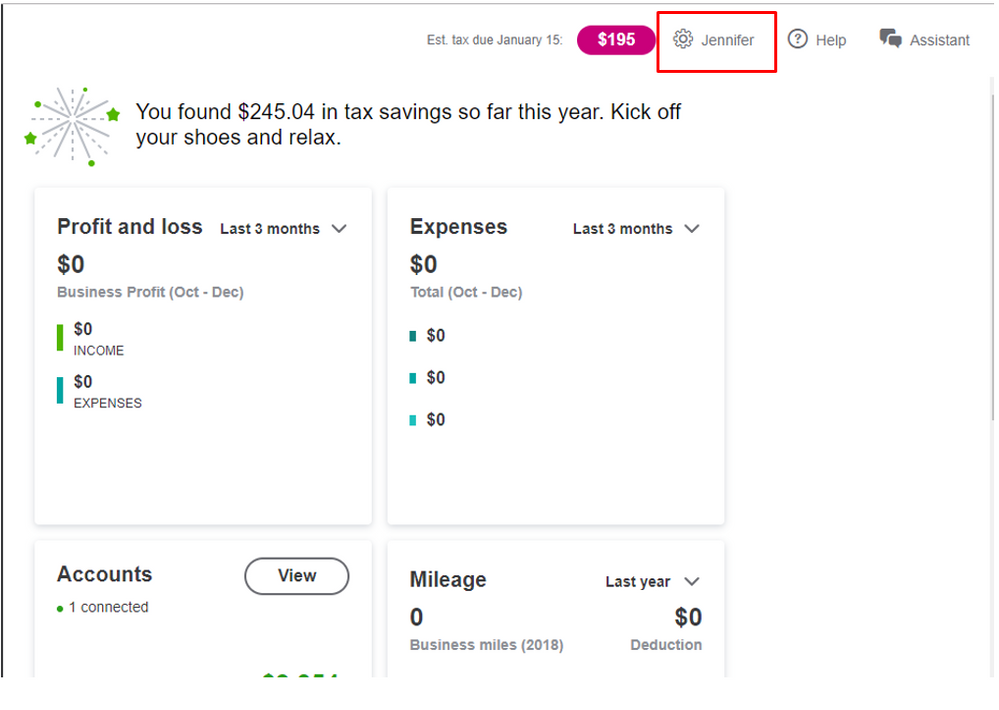
However, if your trying to change the bank account in this section, this option isn't currently offered in QuickBooks Self-Employed.
To record and track your business income and expenses, you'll need to enter the transactions manually. You can refer to these resources in entering them:
I'll be around to help if there's anything else I can assist you with. You have a good one.

You have clicked a link to a site outside of the QuickBooks or ProFile Communities. By clicking "Continue", you will leave the community and be taken to that site instead.
