I will help you add your bank details to your Invoice, Tregs.
To better assist you, could you please specify where to enter your bank details in the Sales settings? Is it in the Email message or in the Sales form?
Please ensure that you include your bank details under the Sales form, as it will automatically populate your invoice template.
Here's how:
- Navigate to the Gear icon.
- Click on Account and Settings.
- Go to the Sales tab.
- Under Messages, enter your bank details in the Sales form section.
- From the Sales form dropdown menu, select Invoices or any other preferred sales form.
- When finished, click Save and then Done.
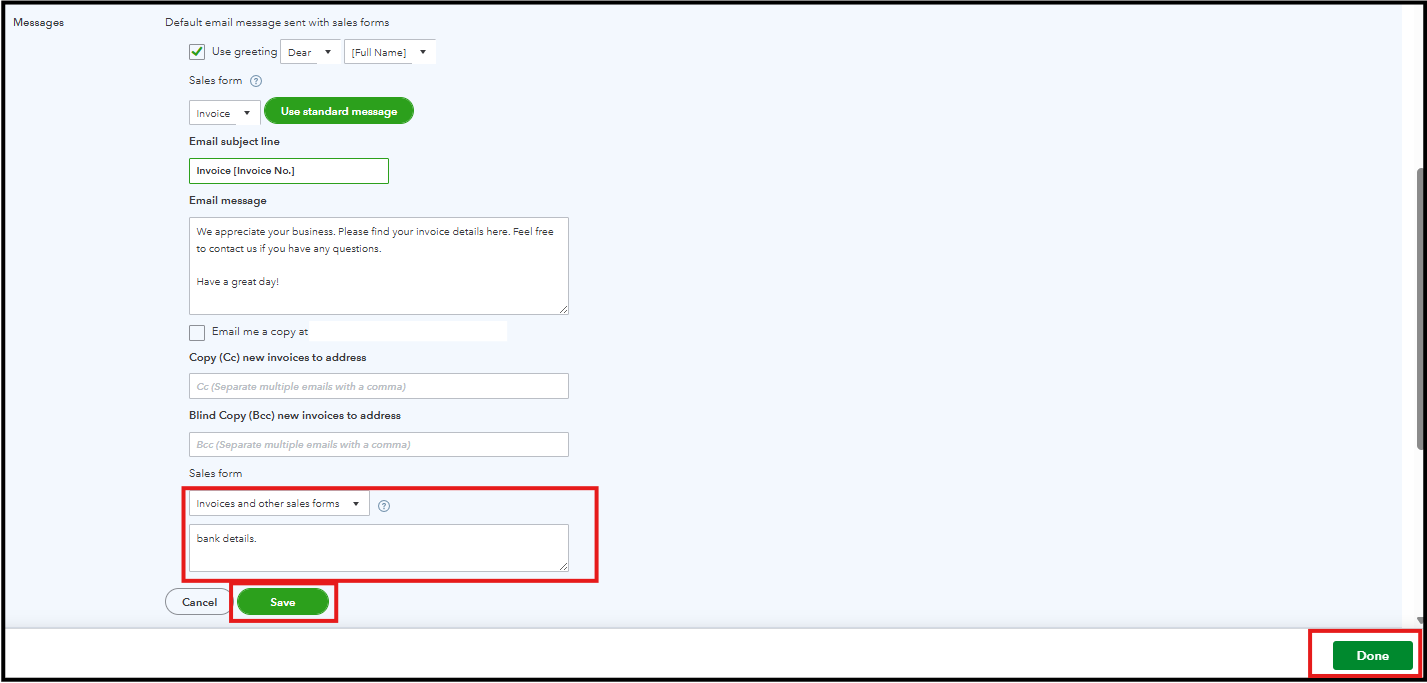
When you create your Invoice, you will see your bank details in the Message on Invoice section.
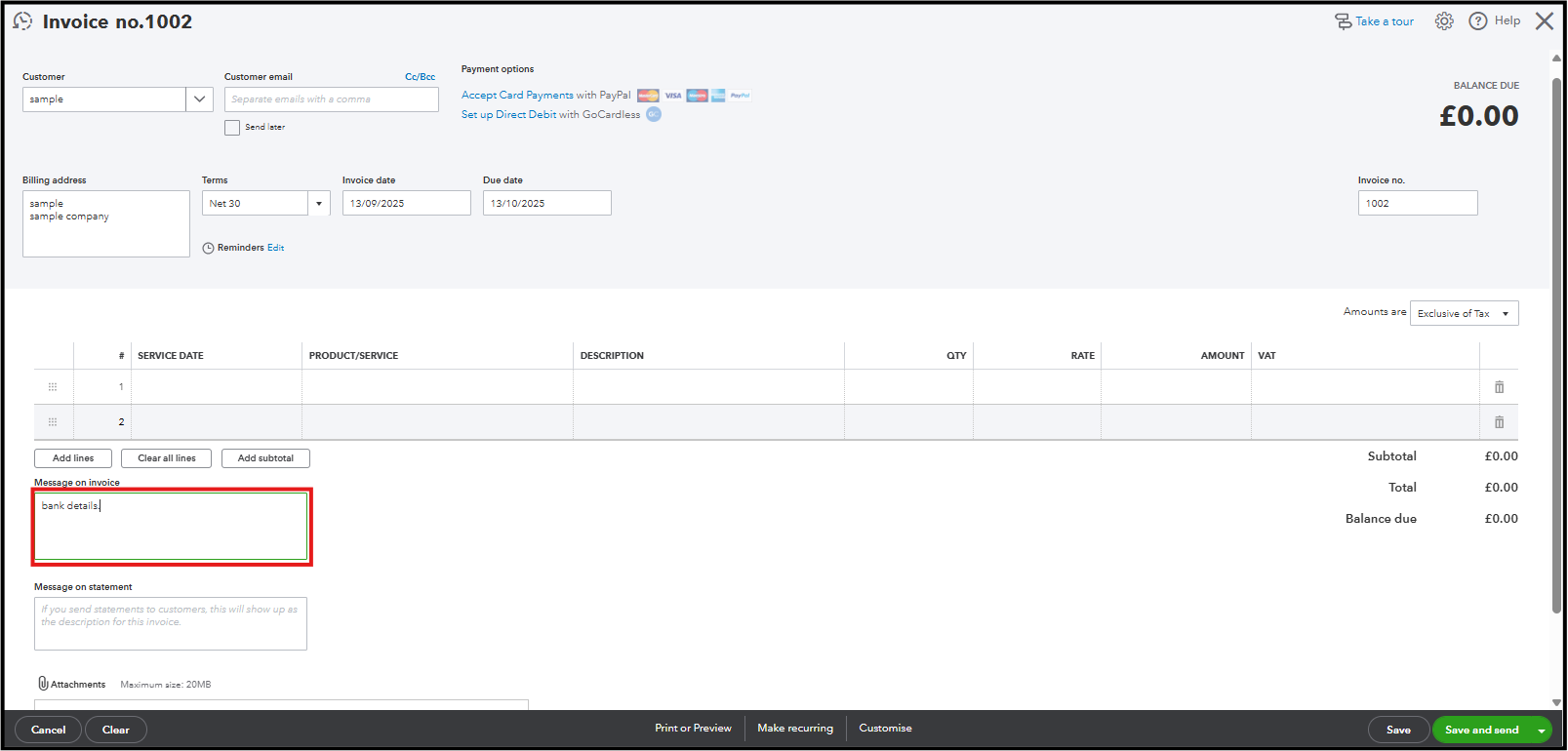
Also note that if you have added your bank details in the Email messages, they will only appear once you send your invoices.
If you have any further concerns regarding your invoice, please reply to this post.