Let me help you navigate and check what happens with the menu tab on your left screen when you use QuickBooks Online (QBO).
If you click the burger icon, it will hide the menu tab option. See the screenshot below:
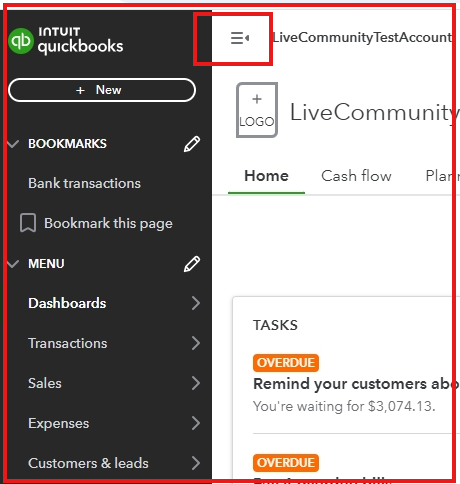
If the menu tab still doesn't appear after clicking the burger icon, try basic browser troubleshooting. Occasionally, browsing data can interfere with your account navigation. You might also want to use a private window, which won't save any extra files. Here's how:
To open an incognito window, you can follow these keyboard shortcuts:
- Press keys: Ctrl + Shift + P (Mozilla Firefox & Microsoft Edge browser)
- Press keys: Ctrl + Shift + N (Google Chrome browser)
- Press keys: Command + Shift + N (Safari browser)
In addition, check this article to learn how to change settings and turn on features in Personalize QuickBooks Online: Edit company settings in QuickBooks.
Just add a comment if you still have other concerns or any related questions in navigating your QBO account, I'm here 24/7 to help. Have a great one!