It's good to hear from you today, Dot25.
I can share some information regarding changing an expense to a bill in QuickBooks Online. Changing an expense to a bill is currently unavailable. You'll need to delete the expense transaction, create a bill and then process a bill payment.
To delete an expense, here's how:
- Locate and open the expense transaction.
- Click More at the bottom and select Delete.
![]()
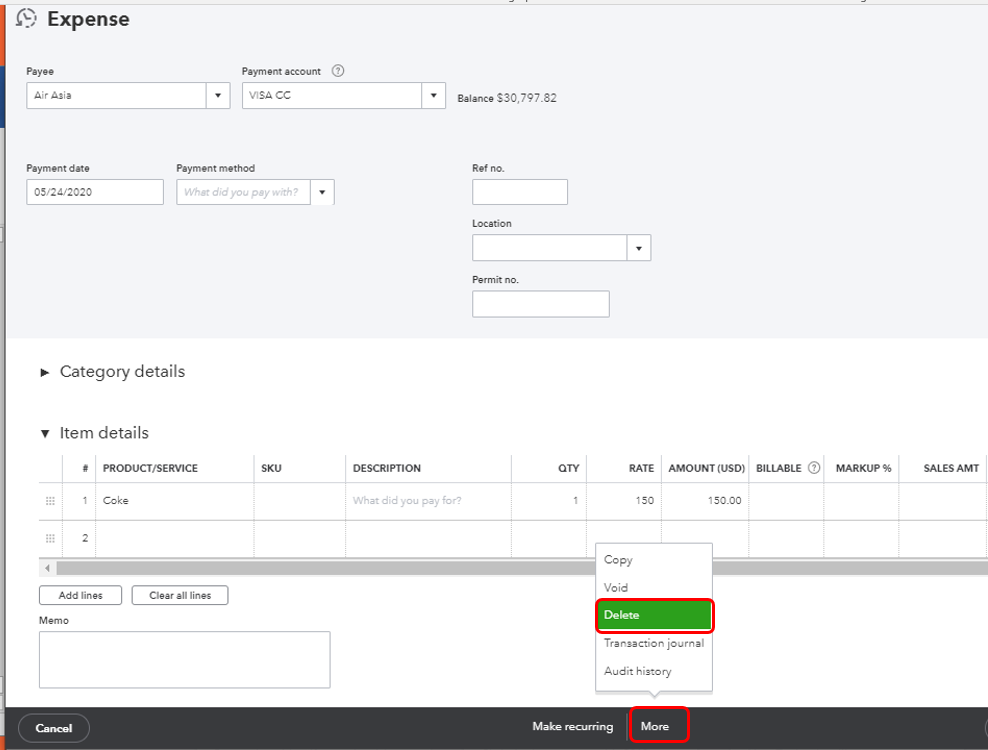
Hit Yes.
Once done, you can create a bill and pay it by going through this article for the detailed steps: Enter and pay bills.
Also, please know that you can always visit our Help Articles page for QuickBooks Online in case you need some reference for your future tasks.
I've got your back if you need more help with QuickBooks. I'd be more than willing to lend you a hand.