Hello there, SSLD.
If you're referring to the form, you can adjust the logo size to a small one. When printing the form or document, it'll show as small. Here's how:
- Go to the Gear icon.
- Select Custom form styles.
- Within the Design tab, select S (small).
- Then, click Done to reflect the changes.
Here's a sample screenshot for additional reference:
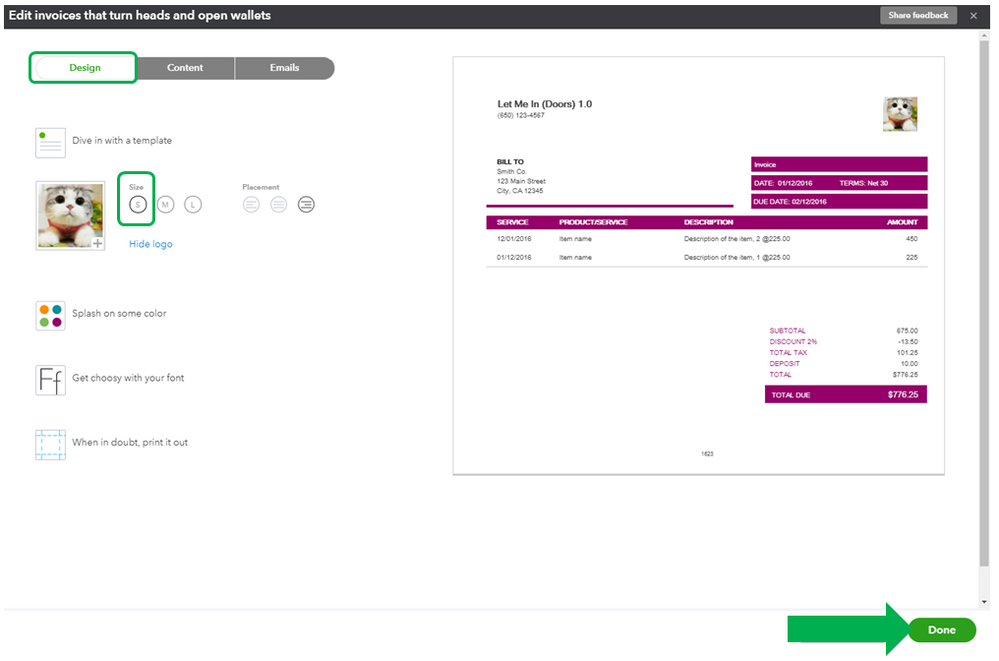
![]()
Also, customizing templates or forms focus on the design and appearance of your sales forms. For details, please check out these articles below:
If you're referring to something else, please go back to this thread and let me know by commenting below. Take care and stay safe always.