Turn on suggestions
Auto-suggest helps you quickly narrow down your search results by suggesting possible matches as you type.
Showing results for
Hello asberyfarm,
Are you getting an error message when trying to login?
Thanks,
Talia
Yes am getting oops something went wrong so can't access my accounts. Normally there is no problem, I have a QBO icon on my desktop which is also a google one. I click that and am instantly sorted but now all I get is the error message.
Thanks for the update, @asberyfarm,
The error is caused by a third party extension called, "IBM Security Trusteer Rapport", which is blocking QuickBooks Online login attempts.
You can open the Google Chrome browser in a private window (Incognito). This will temporarily disable the browser extension an you'll be able to log in to your account.
If you don't want to launch the incognito, you can turn off the extension on the regular Chrome browser. Let me show you how:
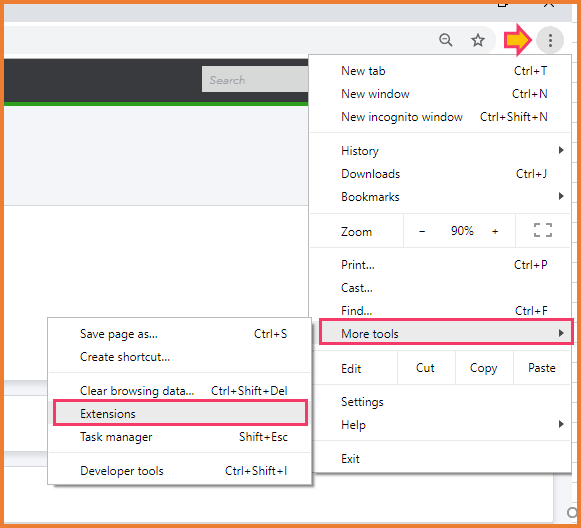
Also, our Engineering Team is working to fix this as soon as possible. I recommend contacting our QuickBooks Online Technical Team so they add your account to the investigation. This way, you an receive an update regarding the issue.
Here's how:
Thanks for your patience and understanding while we look into this.

You have clicked a link to a site outside of the QuickBooks or ProFile Communities. By clicking "Continue", you will leave the community and be taken to that site instead.
