Hi there, @Oil2341. Being able to customize your tasks to view your main priority is important. Since this isn't possible in QuickBooks Online, we can send feedback about it.
We want to ensure you have the best possible experience while using our system. With that being said, I recommend submitting a product request regarding this. This way, our engineering team can review this and may apply it to the later updates in our program. To send one, here's how:
- Go to Tasks.
- Click Give Feedback.
- Write a brief suggestion about your suggestion.
- Hit Submit.
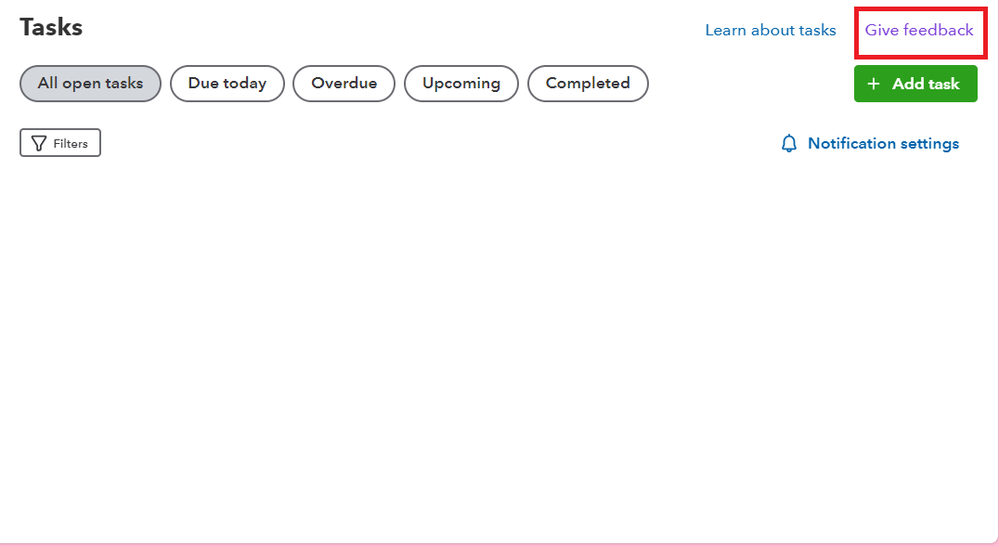
You can read this article for guidance in setting up a workflow for your customer: Use workflows in QuickBooks Online Advanced to send reminders.
I'll be happy to assist you if you have other concerns about personalizing the order of the tasks in your QBO. Don't forget to hit the reply button if you have one.