Turn on suggestions
Auto-suggest helps you quickly narrow down your search results by suggesting possible matches as you type.
Showing results for
Let's perform some troubleshooting steps to isolate the issue, @mbrayne.
Are you referring to the magnifying glass icon? This basic search feature, allows you to look for transactions using a single piece of criteria such as date, amount, transaction number, names, etc.
If you're having a problem using this, let's access your QuickBooks Online (QBO) account using a private browser. There are times that cache and cookies stored on the browser cause problems when running websites.
These shortcut keys you can use:
Once signed in, attempt to search again using the magnifying glass icon. If this works, please go back to your regular browser and clear the cache. If not, you can use another supported browser. It could be that the one you're currently using has a temporary issue with QuickBooks.
Check it here for more details: Search for transactions.
Also, adding screenshots to your post in the Community forum is easy. To do so, you'll just need to edit your question by clicking the three dots and select the Photos icon to attach an image.
You can also visit our QBO Help page, so you can browse articles or even questions of other QuickBooks users to help you earn more QuickBooks knowledge that can help you with your accounting tasks.
If you need further assistance about using the basic search feature in QuickBooks, feel free to leave a comment below. I'm always around to help. Have a good one.
Hi - thanks for those thoughts, but this isn't a cache issue, and happens in whatever browser or app I'm using.
See screenshot below for the place in the customer menu/page where this happens. Not consistently, but quite frequently when I enter a non-capitalised name in the search box at the top of the customer list just under "Sort by Open Balance."
Not, in other words, in the main search option on the customer landing page (box to the right of "Batch Actions" - that one always works.
The curious thing is that the correct customer name often appears briefly, then disappears as a much longer, apparently random list, of customer names appears.
Screenshot below shows what I mean, from a search yesterday. I typed in venet, and after the correct name flashed briefly, the list below then appeared (surnames blurred out). When I reenter the name with capital letter, then I get a correct result.
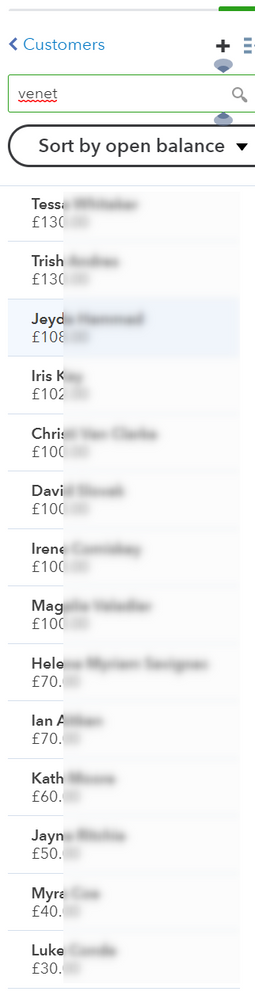
Hi mbrayne We appreciate that you state you've having the same issue when using browser, do you have a screen shot of this and does it happen when you use a computer?:thinking_face:
The screenshot I sent you was from Edge, and I get the same behaviour with this particular search function in Chrome.
Hi mbrayne, thanks for getting back to us on this thread. Do you have any other laptop/computer device nearby to test if the issue persistss there? I've tested this on my end in the same field as the screenshot above and am unable to replicate the issue, do you have a high volume of customers on the system?
Not a crazy number of customers - under 1000, but yes, it happens on other devices too. Seems sometimes to reflect clumsy fingers on my part in typing in a name, when I'm in a hurry and maybe a couple of keys get hit at the same time. But it's not behaviour that happens in the standard browser search/URL box.
Hi there, @mbrayne.
Since it occurs even using a different browser, I'd recommend reaching out to our Live Support team. This way, a representative can further investigate why you're getting incorrect search results.
To ensure we address your concern, our representatives are available from 6:00 AM to 6:00 PM on weekdays and 6:00 AM - 3:00 PM on Saturdays, PST.
Please feel free to reach out to us here with all of your questions and concerns. I'm determined to ensure your success.

You have clicked a link to a site outside of the QuickBooks or ProFile Communities. By clicking "Continue", you will leave the community and be taken to that site instead.
