Sending good vibes to you, gillian eustice.
I'd be glad to help you input your income under different categories via QuickBooks Online.
Categorising your income is quick and easy. You can make bank deposits to input your income even without invoices, allow me to show you how.
- Click the Plus + icon at the top and choose Bank Deposit.
- In the Add new deposits table, choose the Income Account.
- Enter the Amount.
- Click on Save and Close or Save and new.
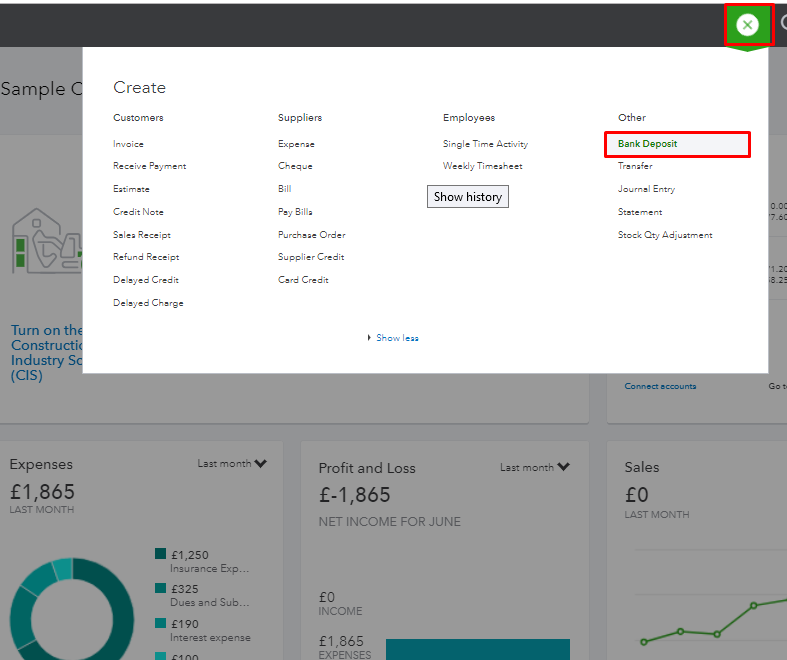
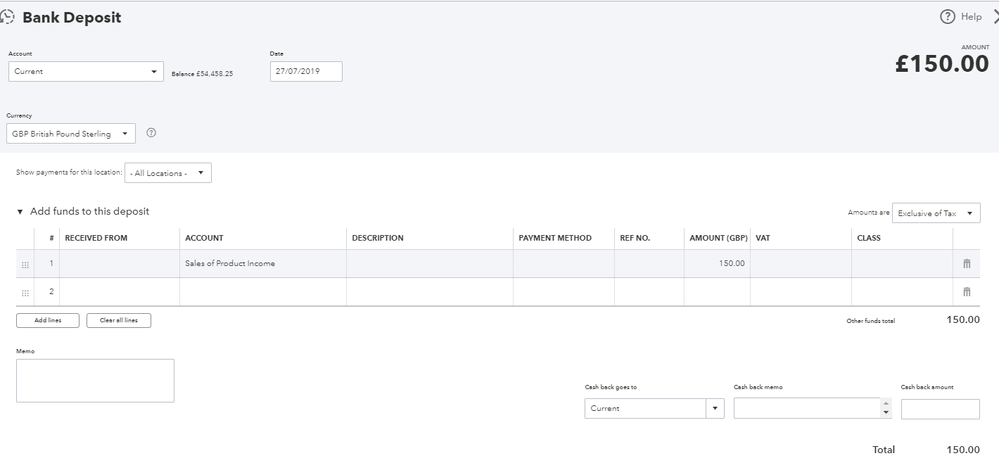
You can get more details in this article: Record and Manage Bank Deposits in QuickBooks Online.
For account discussion, feel free to reach out to our QuickBooks Online Support.
- Sign in to your QuickBooks Online Company.
- Click (?) Help at the upper right corner.
- Select Contact US on the pop-up.
- Enter a brief description of your concern then hit Continue.
- Click Get a callback.
- Enter your contact information.
- Select Call me.
If I can be of additional assistance while working in QuickBooks, please let me know. I'll be around to help.