You can look for the discarded entries in the Audit Log section, @carrieanne-cook. All activities in your account including the deleted entries will show here. Allow me to provide you with the step-by-step process.
Before anything else, I'd like to know what kind of entries you're looking for in QuickBooks Online (QBO). With your answer, we can easily track the discarded transaction.
In the meantime, let's go to your Audit Log section and filter the Date Changed and Events section. Here's how:
- Go to the Settings.
- Select Audit Log from the Tools column.
- Enter the date when you think that entries are discarded in the Date Changed section and the kind of transaction in the Events tab.
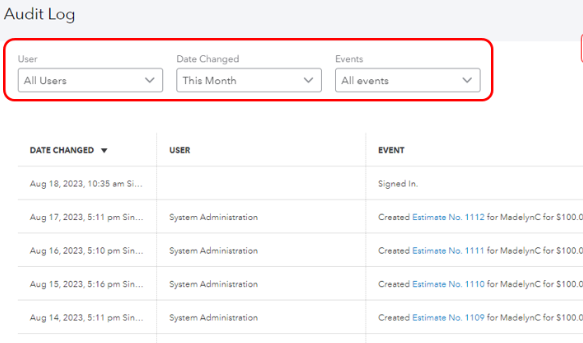
Check out this article for more information: Use the audit log in QuickBooks Online.
Apart from that, you can also use the Magnifying Glass icon beside the Bell tab to search for the entries you want to find.
The program allows you to generate reports to gain insights about your business. If you’re interested in learning more about it, feel free to visit this reference: Run reports in QBO.
For additional questions about locating and managing discarded transactions, let us know by leaving a comment below. We'll answer as soon as possible. Keep safe, and enjoy the rest of your day.