QuickBooks Self-Employed (QBSE) is accessed through a web browser, you can adjust the zoom level in your browser to make the font larger, Jane.
For Google Chrome, Firefox, or Edge:
- On your keyboard, press Ctrl (or Cmd on Mac) and the + key to zoom in.
- Press Ctrl (or Cmd) and the - key to zoom out.
Alternatively, use the three-dot menu in the top-right corner of your browser and adjust the zoom level under the Zoom option.
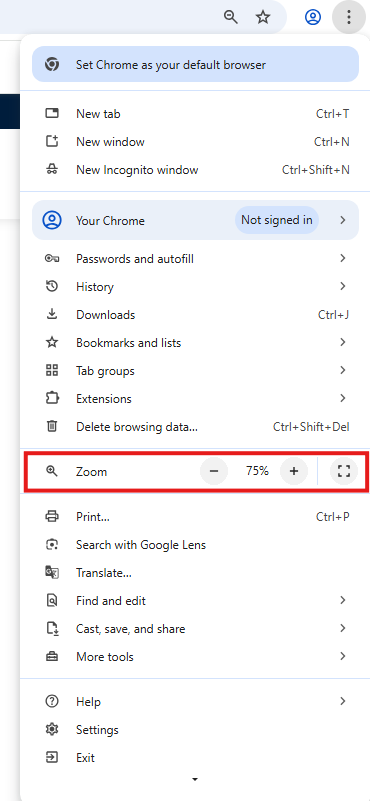
If adjusting the browser zoom doesn't work, consider changing the display size on your system.
Here's how:
- Go to Settings and select System and then Display.
- Under Scale and Layout, adjust the scaling percentage (e.g., increase to 125% or 150%).
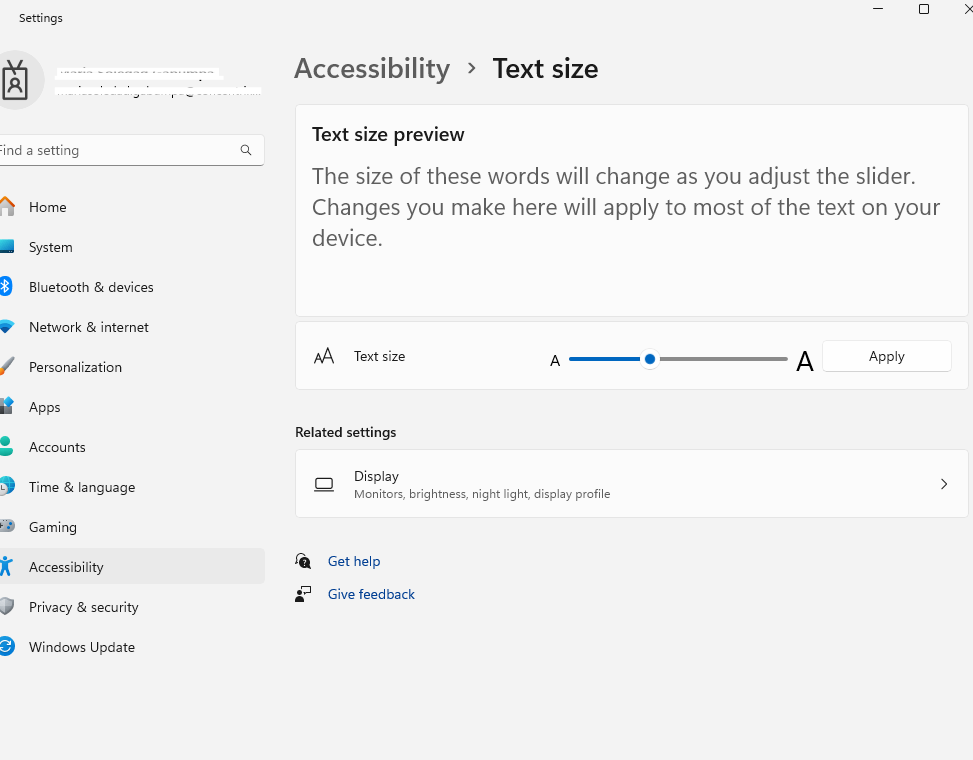
- Click Apply for the changes to show. Reopen QuickBooks in your browser.
- Go to System Preferences choose Displays.
- Select Scaled and choose a larger text option.
Feel free to let us know if you have further questions or any other concerns regarding QuickBooks font. Our Community team is always right here, eager to assist you anytime.