I'm here to make sure you never experience the same thing again.
I've checked here on our end and there's no reported case where customers encountered an unexpected error when connecting to Business Barclaycard to QuickBooks. In this case, the connection between QuickBooks and your bank isn't working as expected. Normally QuickBooks will try to retrieve bank transactions but if the bank doesn't respond it will show this error.
To fix this go to Bookkeeping, select Transactions, then select Bank transactions. Select the affected bank account and select Update. Once done, try to reconnect again. If the same thing happens after performing the steps, we can use an incognito window and check the transactions from there. Incognito won't save your browsing history which can result in unusual behavior. These are some of the shortcut keys:
- Ctrl+ Shift + N for Google Chrome

- Ctrl + Shift + P for Mozilla Firefox

- Microsoft Edge

- Command + Shift + N for Safari

If you're able to successfully log in to your account without getting the prompt, then, you'd want to clear your regular browser's cache. This will make your browser start fresh and function efficiently. However, if the issue persists, I suggest using other browsers.
If the issue persists, it would be best to contact our support to investigate what's causing this issue. From there, an agent will ask for your account details by using their tools to pull up your account in a secure session. Here's how you can reach them:
- Go to the Help menu at the upper right.
- Select Contact Us.
- Enter your concern.
- Click Let’s talk.
- Choose Get a callback.
- Type in your contact info.
- Select Confirm my call.
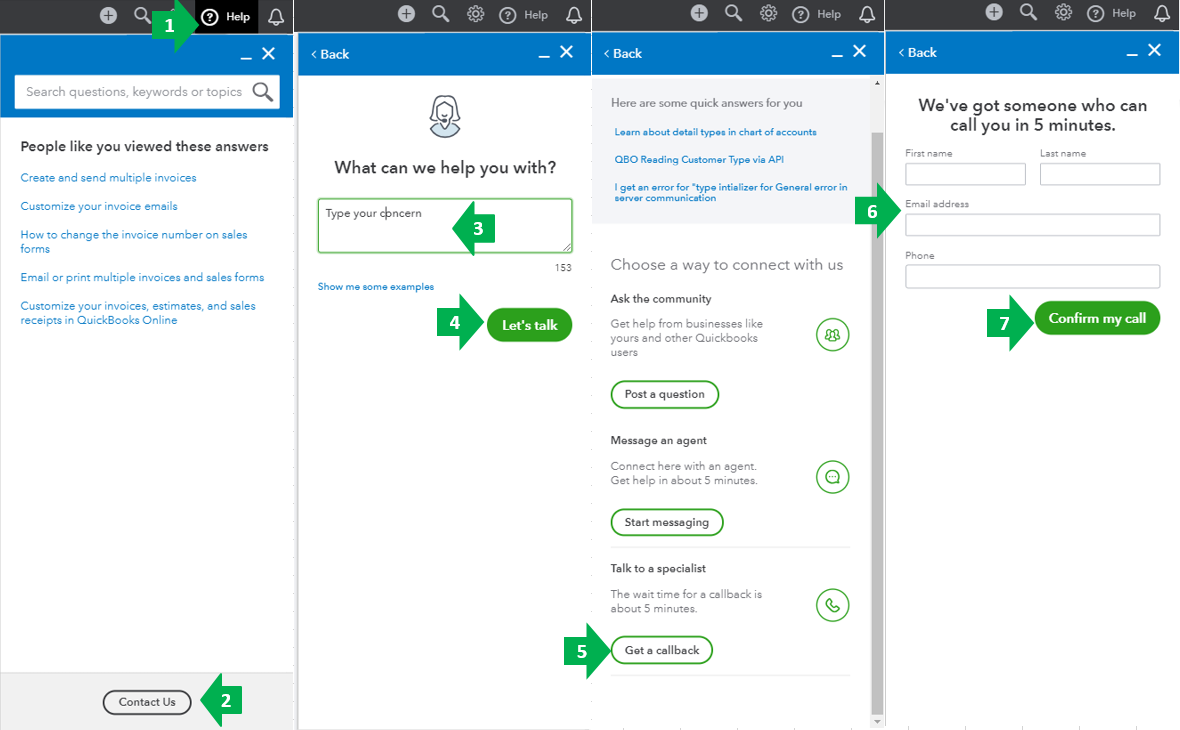
I added this link if you need detailed steps on how to reconcile your accounts in QuickBooks Online: Reconcile an account in QuickBooks Online.
You're more than welcome to post here again if you have concerns regarding your bank transactions. If you'd like to record some entries or run a few reports, let me know and I'll guide you through the process.