You can exclude it in a batch or manually delete it to ensure that it won’t be shown on the transaction history, Snmartindale99.
Take note that when excluding means they won't be included in your tax calculations or reports. If you exclude transactions that were added manually or imported from a CSV file, they'll be permanently deleted.
Here’s how you can exclude transactions:
- Go to the Transactions section.
- Click on Bank Transactions to view your data.
- Use the Filter option to adjust your view and click Apply to show all transactions.
- Select the checkbox next to the Date column to enable the Exclude option.
- Click on Exclude, then choose Exclude Transactions to exclude them from your reports.
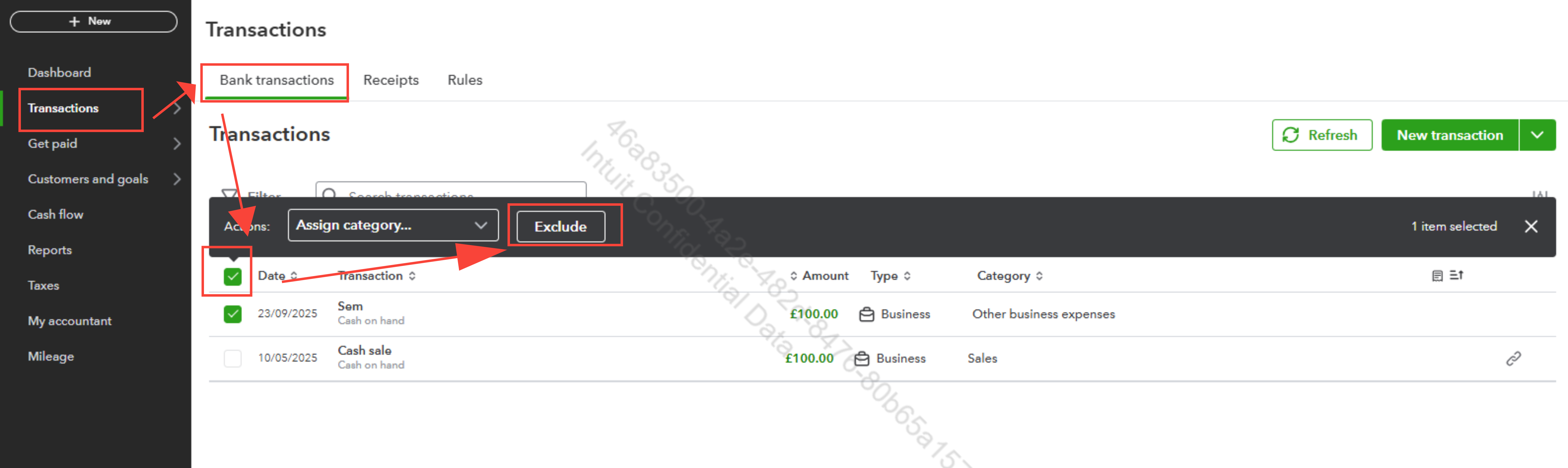
If the transaction is linked to a payment, you need to manually delete the transaction.
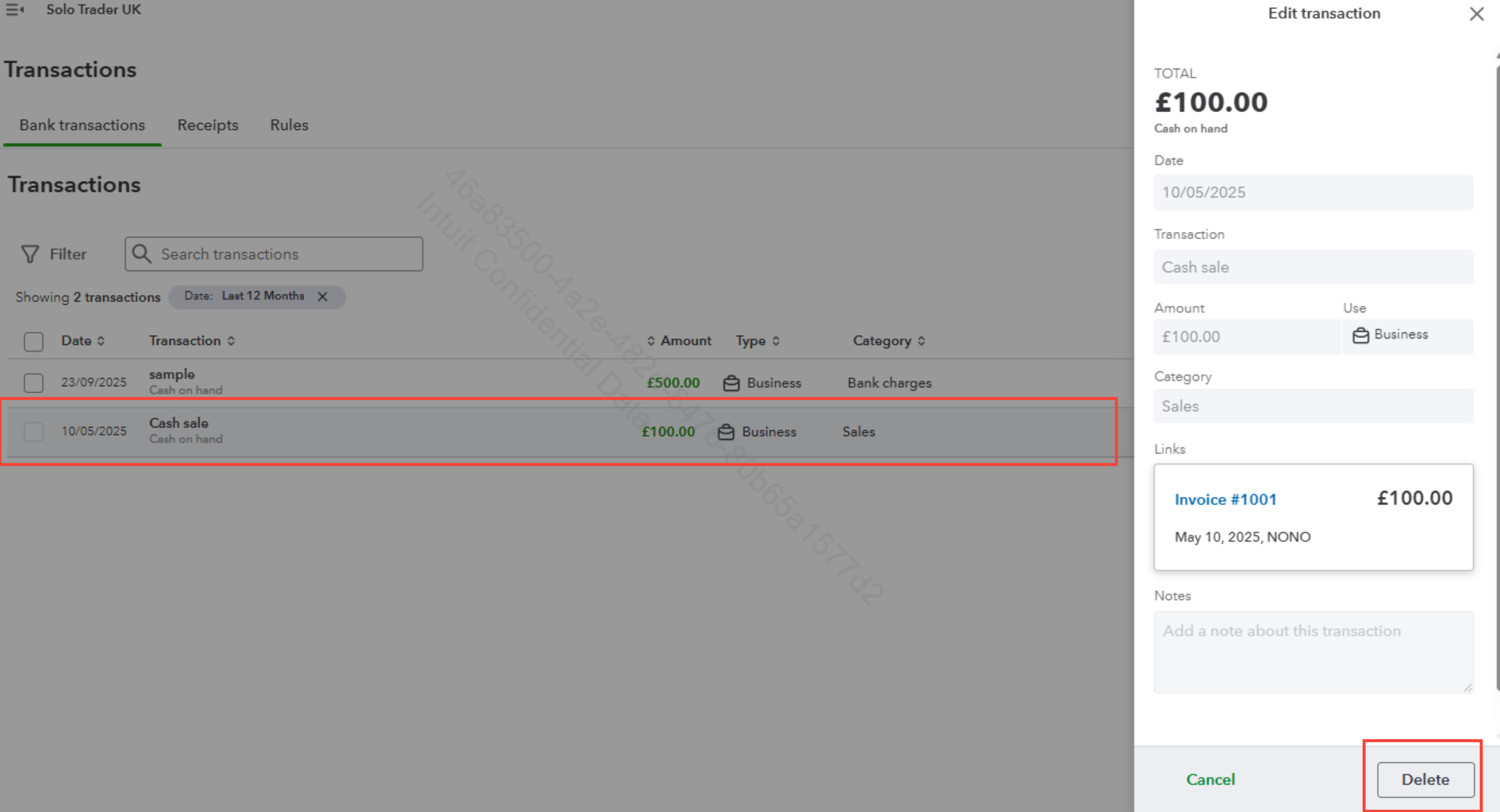
We'll be here if you need help aside from excluding and deleting your bank transactions.