You can specify which income account to use for sales by assigning the appropriate account to the products and services that you sell, Mark.
When creating a sales invoice, QuickBooks Online (QBO) automatically uses the income account tied to the product or service added to the invoice. Here's how:
- Click +New and choose Invoices.

- Select Customer and fill out the necessary information.
- Click product/services and hit Add new.

- Choose the required Product or service and complete the necessary information.

- In the Income account, you can choose the account that you want in order to track properly the invoice.
- Click Save and close.
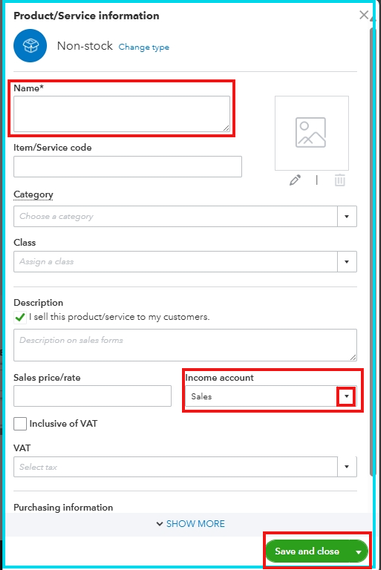
If you have additional questions, please leave a reply below. The Community is always here for you.