Turn on suggestions
Auto-suggest helps you quickly narrow down your search results by suggesting possible matches as you type.
Showing results for
Solved! Go to Solution.
Thank you for getting back, @AGB20.
Yes, you can access QuickBooks Self-Employed through your laptop. However, I recommend using a supported browser to get the Tax profile option as suggested by Jen_D above. I'll guide you how.

For more tips about handling your books in QuickBooks Self-Employed, you can check out the topics from this link: QuickBooks help articles, video tutorials, and more.
We can see this post has been tagged as the Self Employed product but if you are using Quickbooks Online instead let us know and we'll advise on the options.
If you have any other follow-up questions, please let me know by adding a comment below. I'm more than happy to help. Have a good one!
Hello AGB20, Are you referring to opening balances or banking transactyions?
Hi Emma,
We recently signed up to quickbooks, and initially put the start date as 1st April, but is it possible to change this to when the business started last August?
We are about to register for VAT and this would make things far easier to have full business accounts in one place.
Thanks,
Erin
Thanks for posting here again, @AGB20,
Making sure the correct self-employment start date is essential for reporting and tax purposes. This is because transactions before your self-employment date will be ignored in your Self-Assessment Summary.
Before anything else, can you please confirm if you already have created self-employment transactions in the program? This will help me further with your concern.
If you haven't yet, you can still go back to your Tax Profile to edit this. To go to your Tax Profile page, select Gear ![]() > Tax Profile.
> Tax Profile.
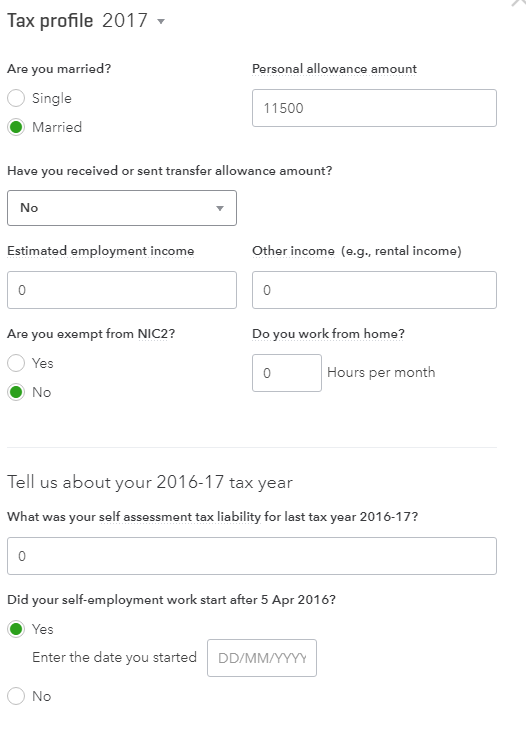
Update any information that needs to be corrected therein.
Kindly post here some updates so I can help you further. All the best!
Hi Jenna, Thanks for your reply - I can't seem to access a tax profile, it isn't coming up as an option on the account.
Registered for self-employment at start of August 2020 and have already submitted our first tax return before getting quickbooks.
I often use the programme on the laptop rather than the app, and log in using the quickbooks online option, is that correct?
Thanks,
Erin
Thank you for getting back, @AGB20.
Yes, you can access QuickBooks Self-Employed through your laptop. However, I recommend using a supported browser to get the Tax profile option as suggested by Jen_D above. I'll guide you how.

For more tips about handling your books in QuickBooks Self-Employed, you can check out the topics from this link: QuickBooks help articles, video tutorials, and more.
We can see this post has been tagged as the Self Employed product but if you are using Quickbooks Online instead let us know and we'll advise on the options.
If you have any other follow-up questions, please let me know by adding a comment below. I'm more than happy to help. Have a good one!

You have clicked a link to a site outside of the QuickBooks or ProFile Communities. By clicking "Continue", you will leave the community and be taken to that site instead.
