Hi, @accounts-barsign.
Thank you for sharing your concern here on the Community page. Let's figure out the possible reasons why mileage transactions aren't showing up on your account.
Since your application is already tracking your mileage data, you can update your device to get your records (steps may vary depending on your device). On the other hand, you can reload your mileage data if you're using a web browser.
- Open your QuickBooks Online (QBO) account, then click on Mileage at the left pane.
- Switch your options from the Unreviewed, All, Business, and Personal columns.
- Tap on the reload tab to refresh the page and bring your mileage transactions.
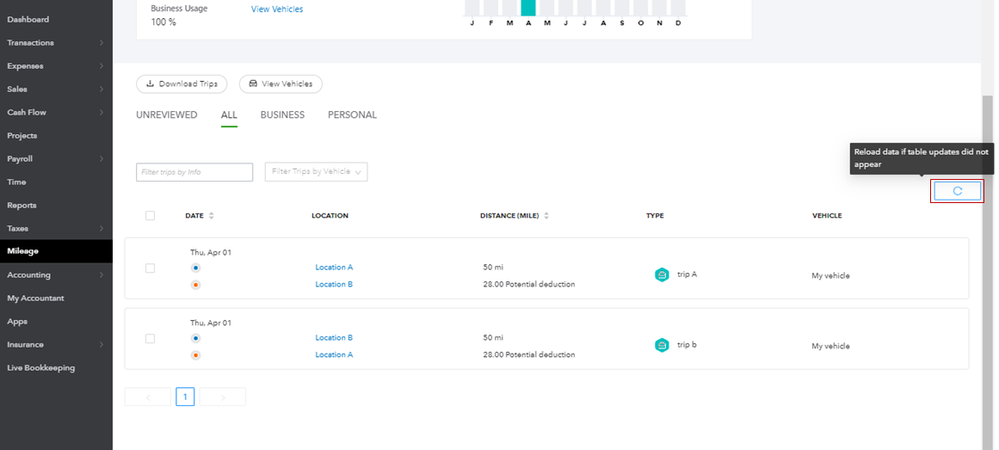
![]()
For more tips about what to do if you have problems tracking your work trips on your Apple or Android device, you can open this link: Fix mileage tracking issues in the QuickBooks Online mobile app.
I'm also adding these articles for additional resources about mileage tracking:
Please keep in touch with me if you need more help with your mileage data, I'm determined to get this fixed for you. Keep safe!