Welcome to the Online Community, gbgardenology.
Yes, you can change the Ship to name to work carried out in the online version. To accomplish the task, you’ll have to import a custom form style and then edit the name.
If you have a custom design in .docx format (MS Word 2010+) ready, you can map it with EZ Map fields. You can start fresh by trying our sample template. From there, you can change the mapping and names of the fields.
Here's how:
- Open your DOCX template.
- When designing your template, check the text or fields that don’t change with each print.
- Logos, company data, certifications, and such are static information, so make them part of your template.
- Replace all fields with scalar or table fields based on the chosen form type.

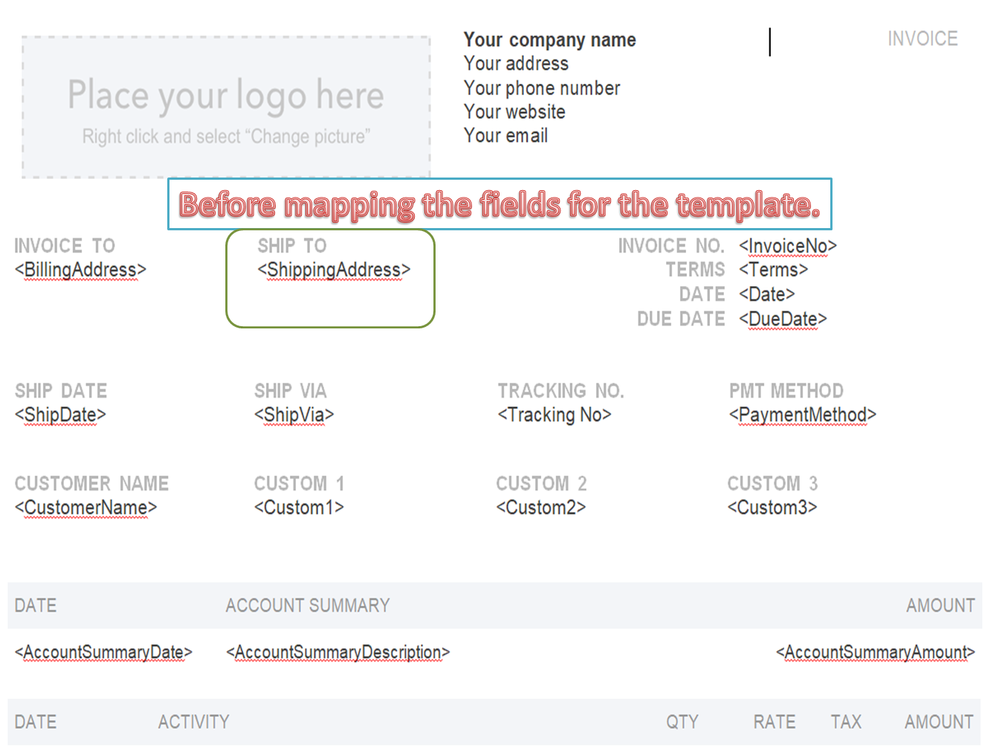
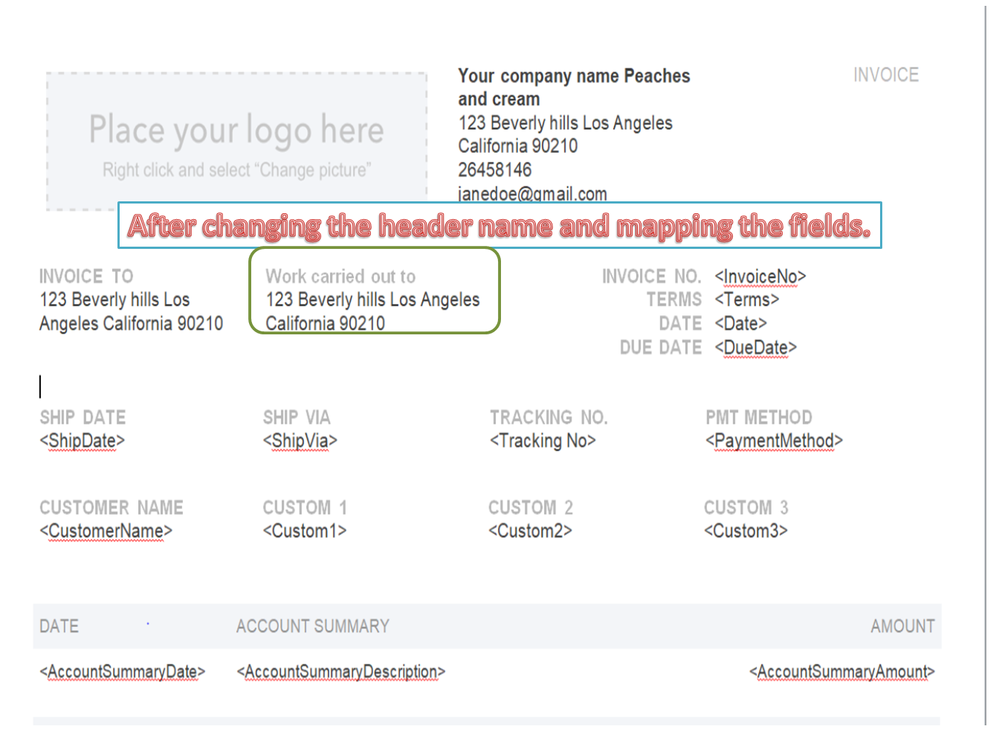
- Make sure all fields match the EZ Map fields defined in the EZ Map Fields Catalogue catalogue.
To continue performing with the import process, perform Steps 2-4 in the Import custom form styles for invoices or estimates article. From there, you'll see the font styles to use as well as file types to avoid.
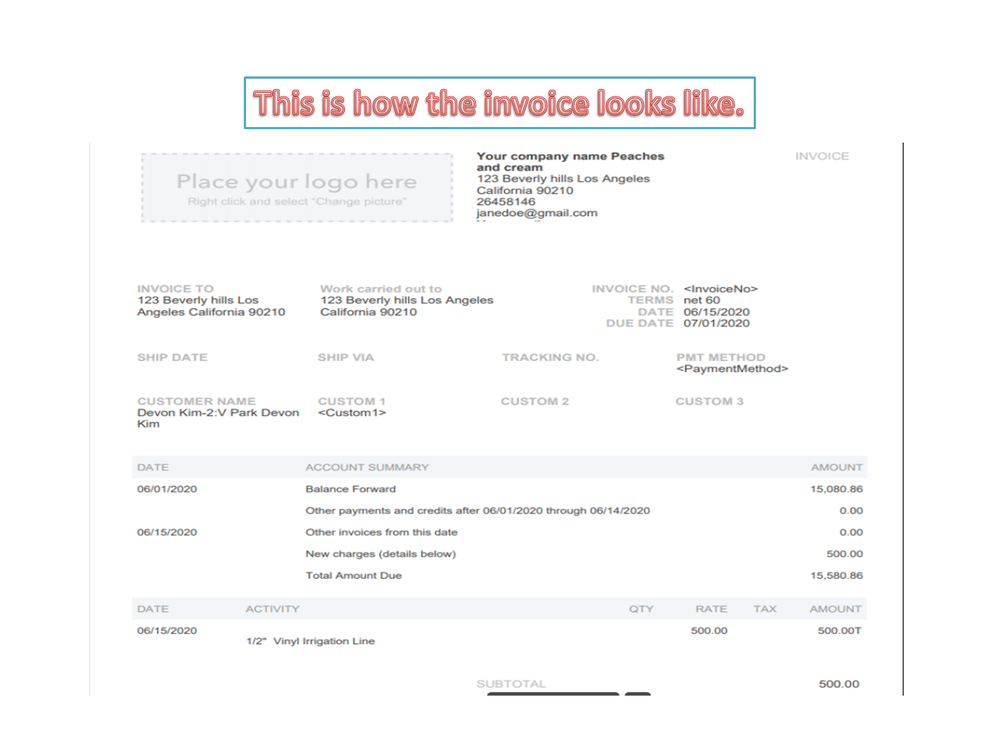
Additionally, the Uploading invoice template to QuickBooks article can help and guide you on how to prepare your template in Microsoft Word. It also outlines the instructions on how to enable the Import feature.
If there's anything I can help you with, click the Reply button and post a comment below. I’ll be right here to assist further. Enjoy the rest of the week.