Turn on suggestions
Auto-suggest helps you quickly narrow down your search results by suggesting possible matches as you type.
Showing results for
I cannot access company files or backups that have not been opened for a couple of months. My passwords are not recognised when I try to restore or open the file. If I reset the password I get a blank file. I have tried opening them on three different computers running QB2020 with the same result. I can open the same company files running on 2015 from a 2015 backup, but no 2020 backups will open. I can open company files that have been opened in the last month or two, but none from before that. Does anyone have any suggestions?
Hi Steve1157, Thanks for reaching out to the Community. Was the desktop networked to a server to multiple computers in the office or only on one pc originally, has there been any changes to the network? Can you try on rebuilding the data on the back up you do have by following this link let us know if the file then will not open in the 2020 version on the original pc?
Hi EmmaM, I have three licences for QB Desktop 2020, each on its own laptop. They are not linked to a server and with Covid, they are at three different locations on three different networks. Backup files are stored in the cloud on One Drive. If a person needs a file they restore from the backup to their laptop, work on the file, then backup on One Drive with full verification. The problem is only on files that have not been accessed for more than two months. So far I have tried restoring 5 different companies that have not been accessed in the last 2 months, 2 on my computer (one company is only accessed by me so using original pc, one is accessed by 2 of us), 2 on a second computer (files on original pc)and 1 on a third computer. Every one comes back with invalid password. I have tried resetting the password and I get a message saying that was successful. When I try and open the file, the message changes to invalid data - run file doctor. If I do that, I get a company file with no data in it. So the problem is with QB2020, files that have not been accessed since before June or July only.
I did try the link you refer to. The option to verify date is greyed out presumably because no file is open. I can't open the file because of the password problem in the first place!
It seems your company file is corrupted. Ask Intuit Data Service to fix it. Otherwise you have to purchase a 3rd party file repair service.
All 5 companies I have opened so far on three different computers? Highly unlikely unless QB2020 is corrupting them! How do I get hold of Intuit Data Service?
On Desktop 2020 Pro? I don't have any option like that under Help!
I can certainly help you, @steve1157.
Contacting our Technical Support team through your QuickBooks account is just smooth and easy. Let me show you how:
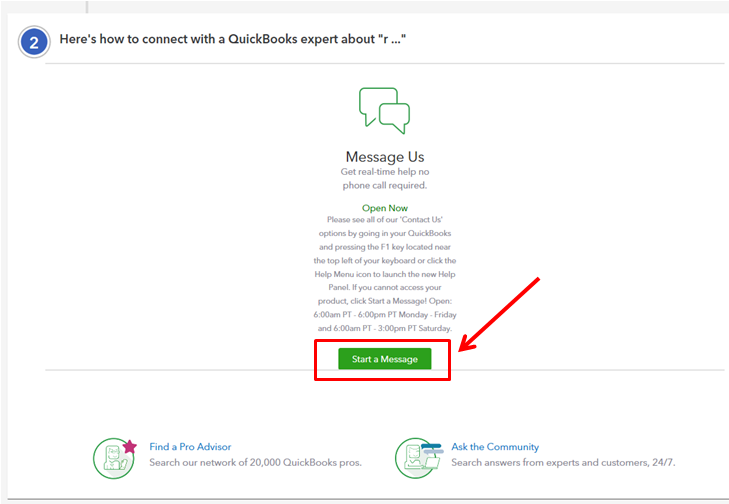
You can also visit this link to route you directly to the contact page:https://help.quickbooks.intuit.com/en_GB/contact.
You might want to check this article to learn more about account management in QuickBooks.
If there's anything I can help you with, please don't hesitate to leave a reply below. I'm always around to lend a hand.

You have clicked a link to a site outside of the QuickBooks or ProFile Communities. By clicking "Continue", you will leave the community and be taken to that site instead.
