Hello there, Goldie. It sounds like you've clearly taken thorough steps to troubleshoot the issue. It can be frustrating when financial tools don't work as expected.
Before we proceed, may I know what's the name of your bank and did you encounter any error messages? Issues like this sometimes happens due to temporary outages or maintenance work on the bank's end. Also, have you tried logging into your account from a different device (like a tablet or another phone) or through a web browser? This will help us determine whether the issue is device-specific or related to your account itself.
If you've only been using your phone so far, I suggest accessing your QuickBooks account through a web browser. Logging in via the web not only provides more robust functionality, but also allows you to manually refresh the bank connection more effectively. The browser version gives full access to features, tools, and settings that may be limited or simplified in the mobile app.
To manually refresh the connection, navigate to the Transactions menu, and click Refresh to re-establish the link to your bank.
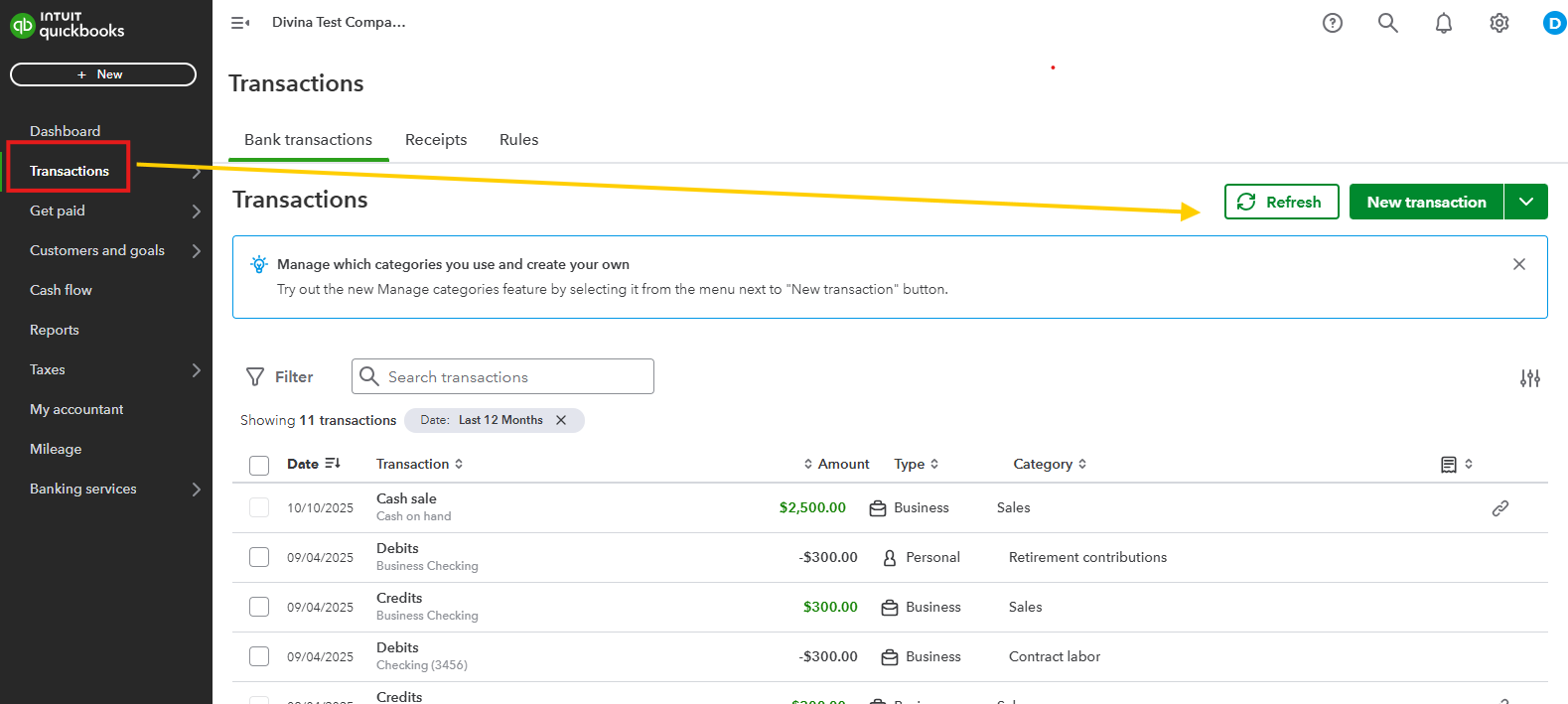
Please note that while the instructions may reference screenshots from the US version, they work similarly for the UK region as well.
However, if the issue continues, I recommend contacting our Live Support Team who will take a closer look at your account in a secure setting and conduct a thorough investigation into the issue.
- Navigate to the Help (?) and go to the Search tab.
- Enter Contact Us and click Contact Us on the lower part.
- Type in Talk to an expert options for expert help.
- Choose the Callback option.
- Follow the prompts until you will talk to one of our representatives.
Feel free to let us know if you need further assistance with your bank transactions. We're always around to help.