I understand it can be concerning and confusing when you can't find the option to record payments, Shaun.
The option to record payments directly within invoices is unavailable in QuickBooks Solopreneur, as it is designed for simpler financial management and offers fewer features than other QuickBooks versions. However, you can still manually record payments from the invoice list.
Here’s how to do it:
- After creating the invoice, click Save and close.
- Go to the Get Paid menu and select Invoice.
- Locate the invoice you created and click Record payment
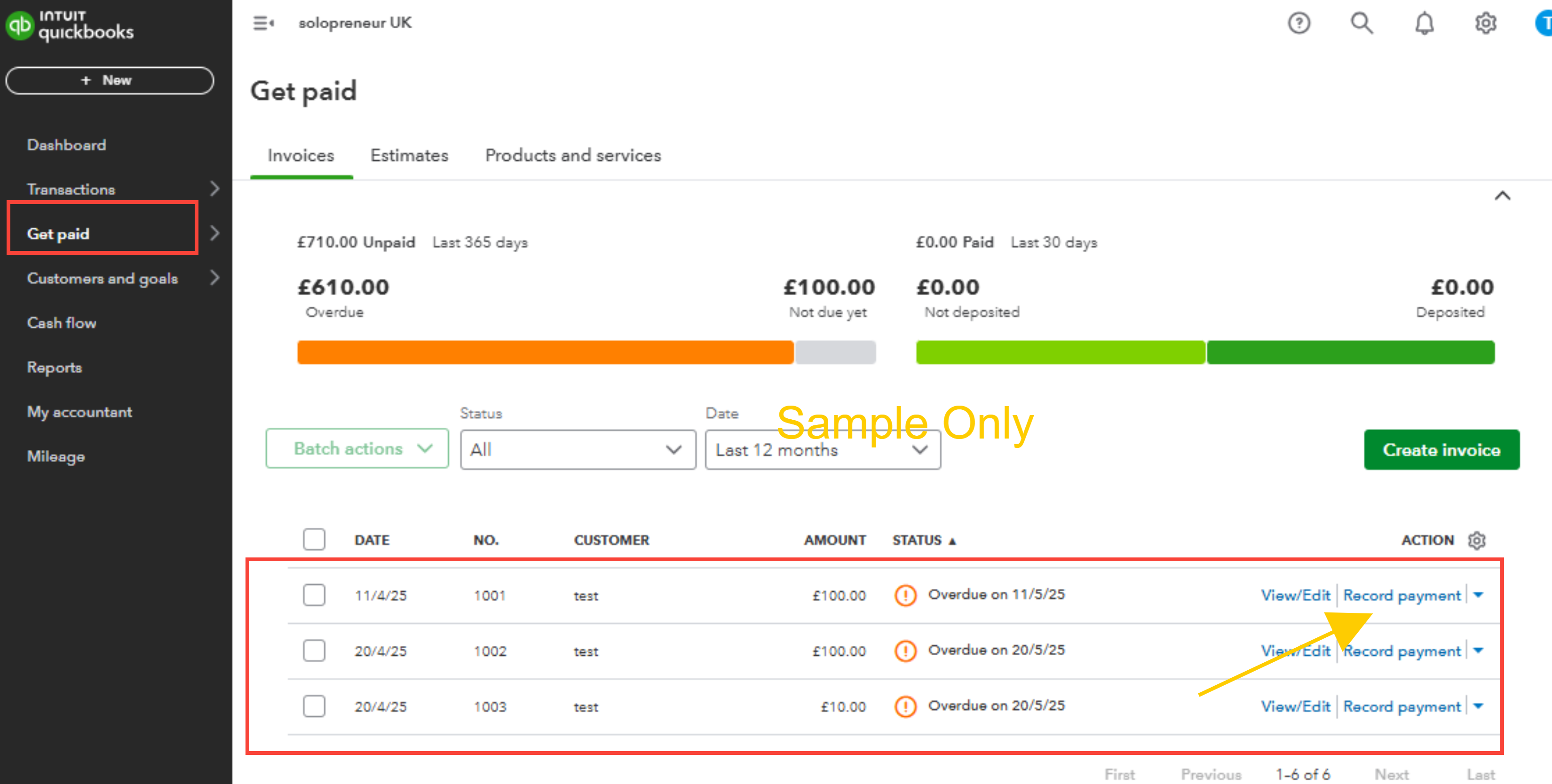
Please know that if your payment method involves a credit card, bank transfer, or another electronic payment method, QuickBooks Solopreneur will automatically detect the transaction. You’ll need to categorize the payment manually to mark the invoices as paid.
Please leave us a response if you have other questions or concerns.