We understand your need to view historical transactions within the QuickBooks Android app, EastwoodPest.
The app is designed for quick, on-the-go tasks and provides a streamlined view of recent business activities, prioritizing performance and mobile data efficiency. As a result, it displays a limited number of recent transactions by default.
Your feedback is valuable and helps us enhance our services. To share your suggestions directly with us, please follow these steps:
- Click the Gear Icon in the upper-right corner.
- Select Feedback under the Profile section.
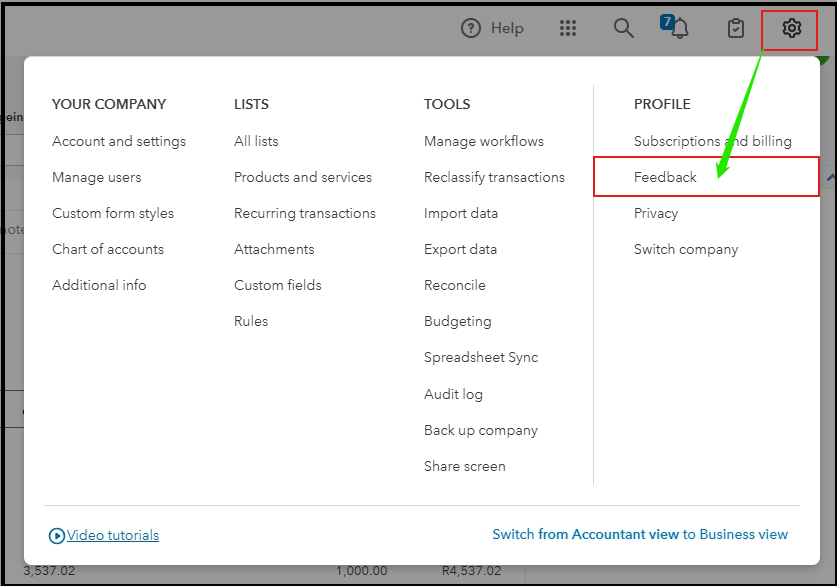
- Enter your suggestion and click Next to submit.
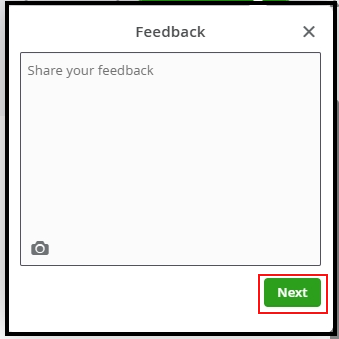
While the Android app may not display the entire historical list directly within a customer's profile, all your customer transaction data is securely stored and fully accessible via the QuickBooks Online web version on a computer or mobile browser.
If you have further questions or need more assistance, you can reply to this thread, and the Community team is always here to support you.