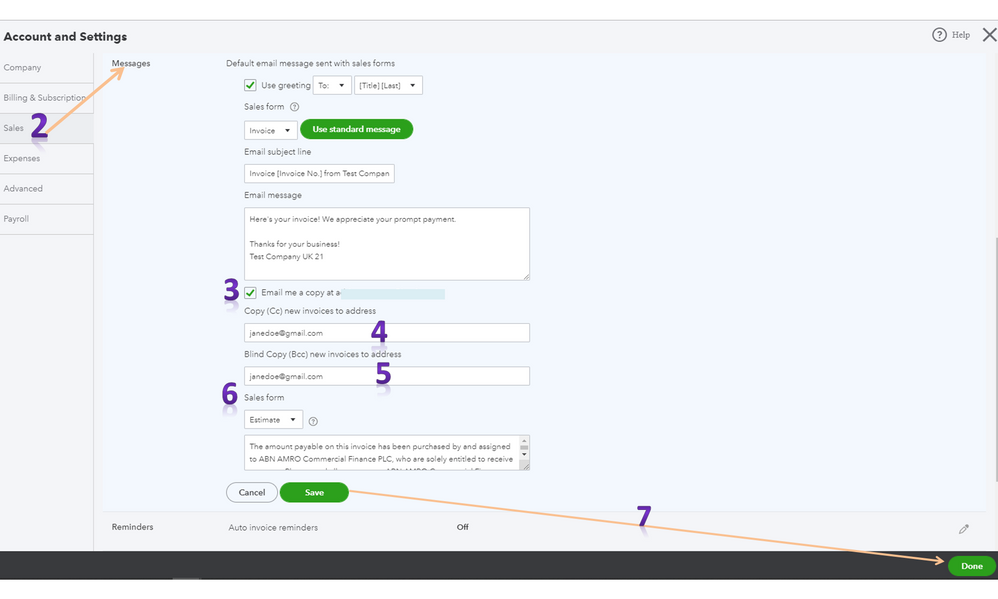- UK QuickBooks Community
- :
- QuickBooks Q & A
- :
- Other Questions
- :
- Reminder Invoice
- Mark Topic as New
- Mark Topic as Read
- Float this Topic for Current User
- Bookmark
- Subscribe
- Printer Friendly Page
- Mark as New
- Bookmark
- Subscribe
- Highlight
- Report Inappropriate Content
Reminder Invoice
I have linked my Gmail address to QB so I can send my Invoices through my gmail address. How do I link my Gmail address to send Reminder Invoices? I do not want to set up automatic reminders.
Solved! Go to Solution.
Labels:
0 Cheers
Best answer June 30, 2020
Solved
Accepted Solutions
- Mark as New
- Bookmark
- Subscribe
- Highlight
- Report Inappropriate Content
Reminder Invoice
Hello, Ldsm The option to link your Gmail address at the moment only applies to invoices it has not expanded to other sales forms or reminders yet as mentioned in the FAQ guide. As it is a newer feature it will likely be expanded just not currently.
- Mark as New
- Bookmark
- Subscribe
- Highlight
- Report Inappropriate Content
Reminder Invoice
Thank you EmmaM.
That answers my question and saves me hunting around trying to fathom how to do it!
Have a good day
0 Cheers
5 REPLIES 5
- Mark as New
- Bookmark
- Subscribe
- Highlight
- Report Inappropriate Content
Reminder Invoice
It’s great to see you in the Community, Lds.
I appreciate sharing with us the steps you’ve performed to link the Gmail address to QBO. Let me share some information about associating your email address to send invoice reminders.
As mentioned by my colleague, linking your Gmail only applies to invoices. Alternatively, manually key in the email information in any of the Cc or Bcc fields. This way, you’ll be able to associate it to send overdue invoices.
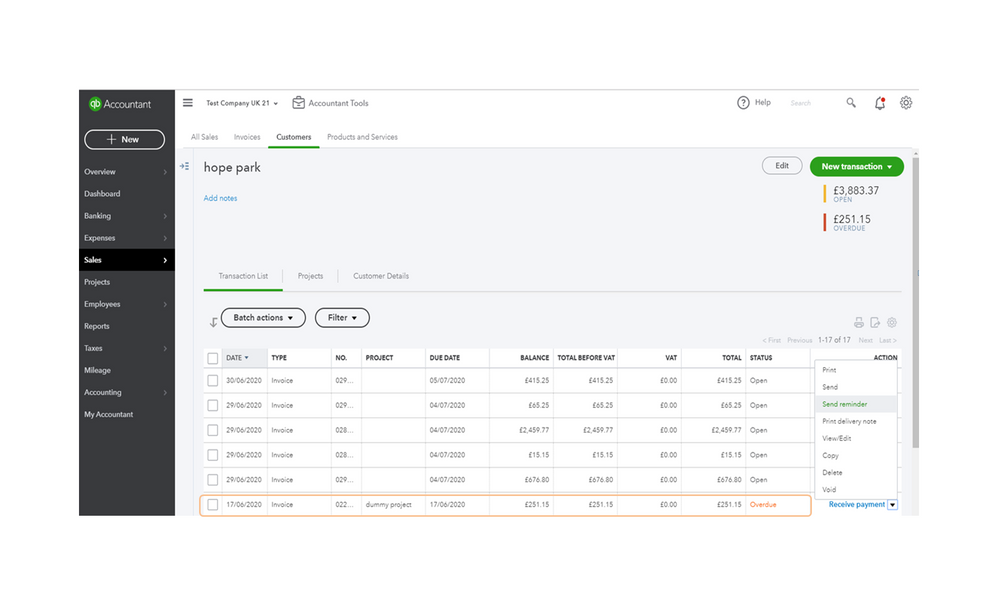
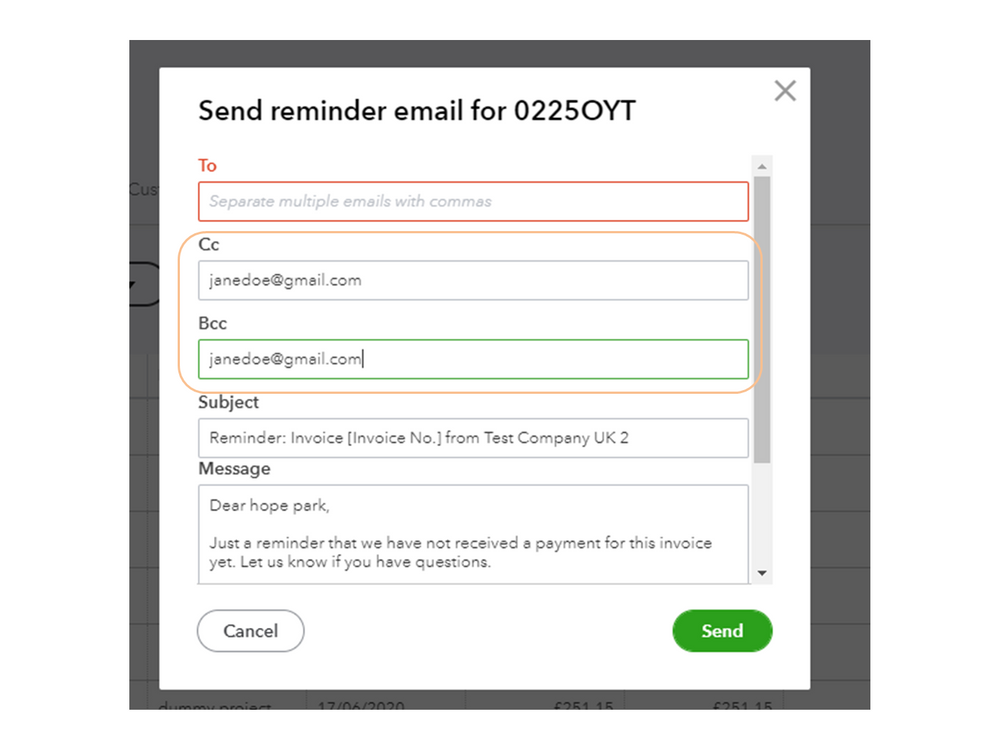
For newly created transactions, configure QuickBooks Online to automatically show your Gmail address in the Cc or Bcc fields. This is to ensure all reminders are linked to the mentioned email.
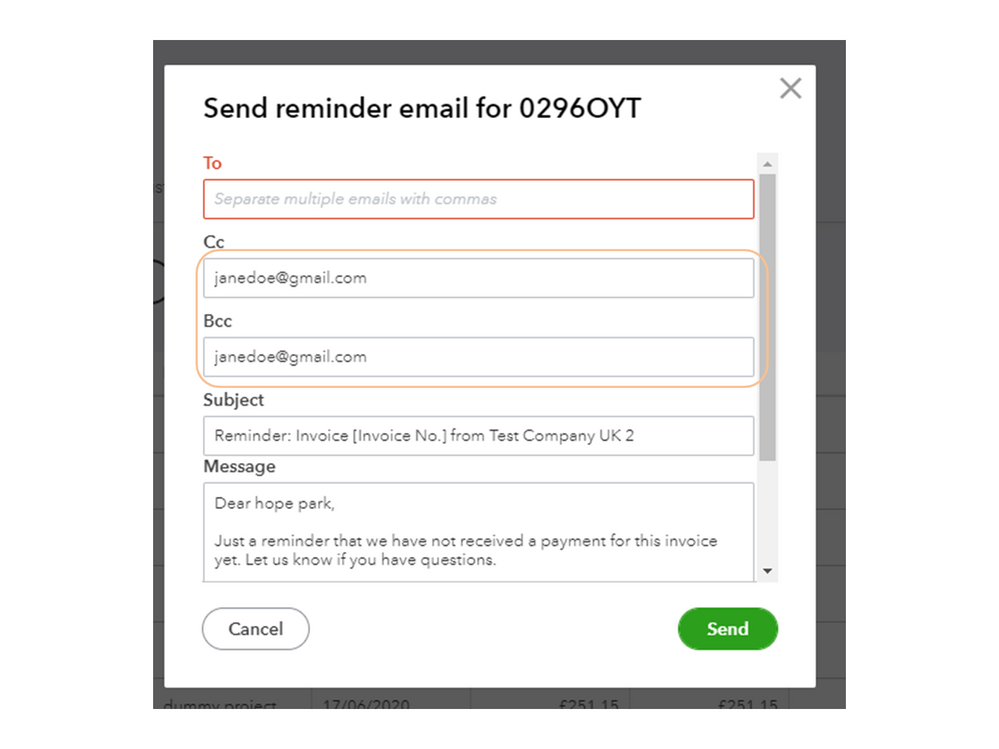
Here's how:
- Tap the Gear icon at the top to choose Account and Settings under Your Company.
- Hit the Sales menu on the left panel to access the Messages section.
- Then, click on the Pencil icon to mark the box for Email me a copy at.
- Next, enter your email address in the Copy (Cc) new invoices to address fields.
- If you want to get a blind copy, type in the same information used in the Cc field into the Blind Copy (Bcc) new invoices to address field.
- Click the Sales form drop-down to choose Invoice.
- Press Save and Done.
Let me share Email a sales form or report to multiple email addresses article. From there, you'll see instructions on how to send multiple email addresses to your sales form and reports.
You can also bookmark the Send invoices from your Gmail address FAQ guide for future reference. It contains helpful tips on how to make the connection easier. Aside from that, each link contains answers to frequently asked questions.
If you have any clarifications or questions, post a comment below. I’ll get back to answer them for you. Enjoy the rest of the day.
0 Cheers
- Mark as New
- Bookmark
- Subscribe
- Highlight
- Report Inappropriate Content
Reminder Invoice
Thank you for your reply.
This option only sends me a copy of the reminder Invoice. The reminder Invoice itself is still being sent direct from QuickBooks notification email to the recipient.
There is an option where you can link your Gmail address on Invoices so it can be sent via Gmail and not QuickBooks notifications. I have done this already and tested it out and it works.
I am now looking to set up Reminder Invoices with my Gmail address so it doesn’t send straight from QB notification email and send straight from my Gmail address like the original Invoices do.
0 Cheers
- Mark as New
- Bookmark
- Subscribe
- Highlight
- Report Inappropriate Content
Reminder Invoice
Hello, Ldsm The option to link your Gmail address at the moment only applies to invoices it has not expanded to other sales forms or reminders yet as mentioned in the FAQ guide. As it is a newer feature it will likely be expanded just not currently.
- Mark as New
- Bookmark
- Subscribe
- Highlight
- Report Inappropriate Content
Reminder Invoice
Thank you EmmaM.
That answers my question and saves me hunting around trying to fathom how to do it!
Have a good day
0 Cheers
- Mark as New
- Bookmark
- Subscribe
- Highlight
- Report Inappropriate Content
Reminder Invoice
You too Lds:smiling_face_with_smiling_eyes: Just thought we'd add the link to our small business blog as well which may be of interest.
0 Cheers
Featured

Ready to get started with QuickBooks Online? This walkthrough guides you
th...