Welcome to QuickBooks, pauleff8.
While the direct connection between your Starling account and QuickBooks can share financial data, it does not include receipts or notes attached to transactions. Let me share a workaround you can consider to associate them together.
I see the convenience of syncing or transferring the receipts or any attachments automatically to QuickBooks. That said, I recommend submitting a product suggestion directly to our Product Development Team. They may consider incorporating these interesting ideas to help improve our software.
Here's how:
- Go to the Gear icon at the top.
- Under the Profile column, select Feedback.
- Share your recommendation, then click Next.
In the meantime, manually add the Notes and Receipts by clicking the pencil icon on the synced entries in the Bank transactions page. Alternatively, you can go to the Receipts tab to upload one via browser or use a mobile device, then Link from there. I'm adding screenshots for your reference below:
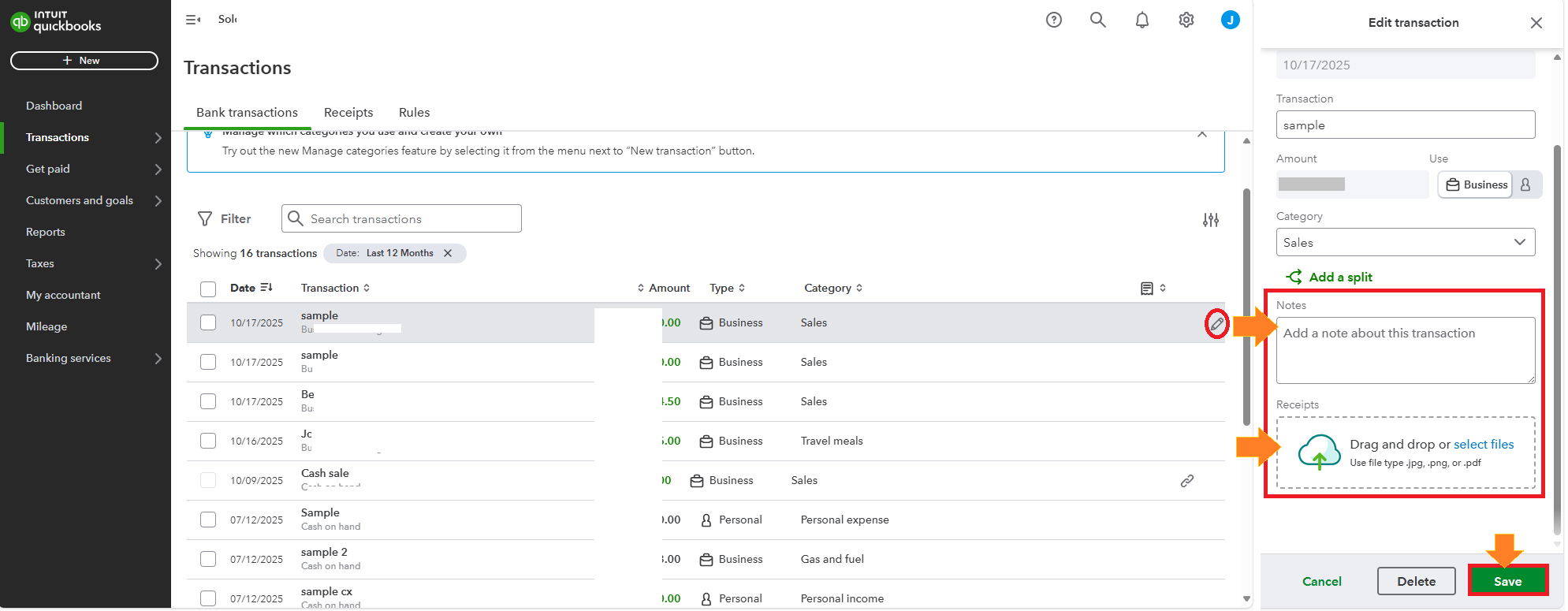
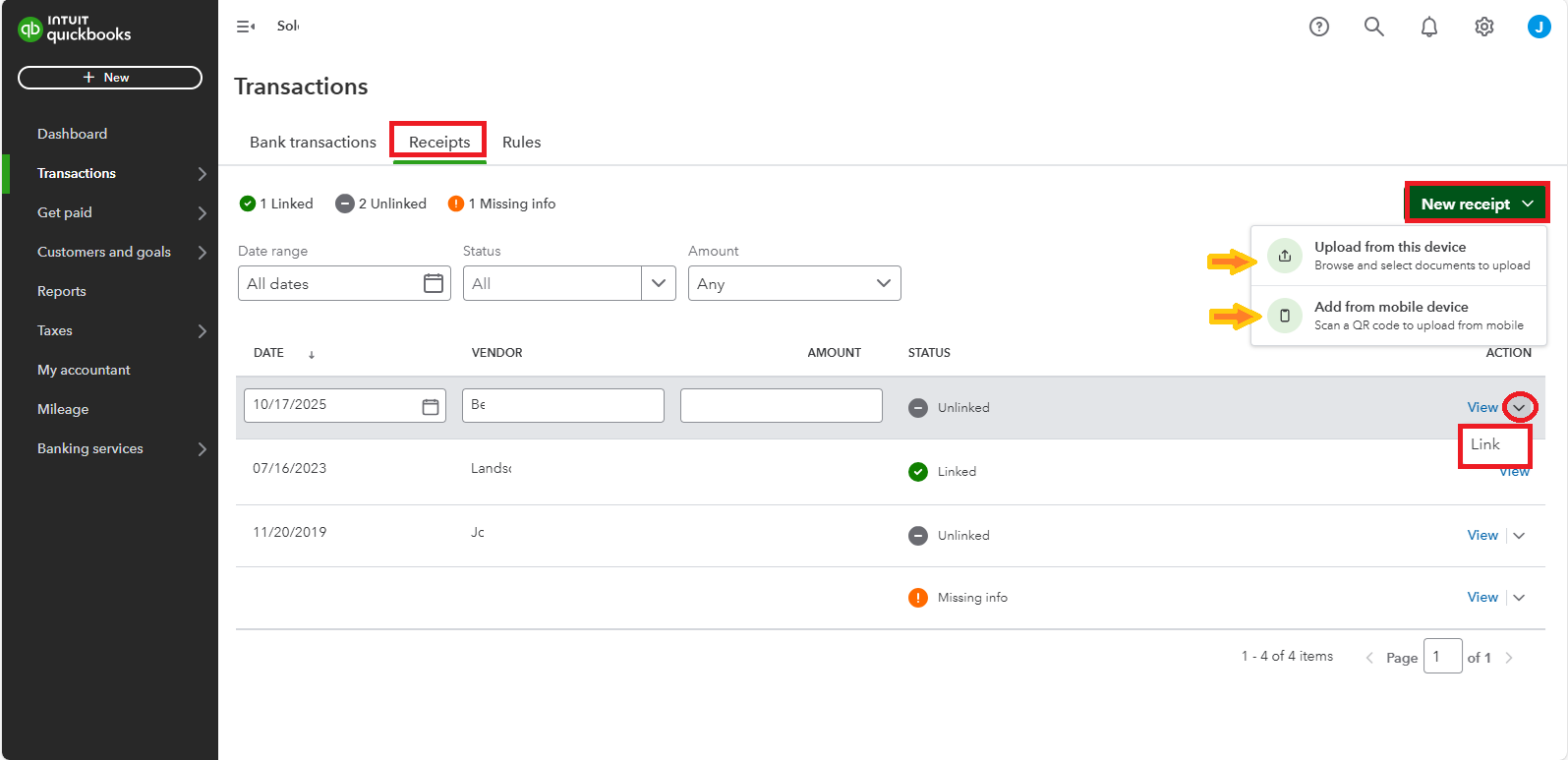
Save this guide to navigate the software and manage business information efficiently: Import your data into QuickBooks Sole Trader.
I'm just around the corner to assist you if you have follow-up questions about your transactions or other QuickBooks functionality. Have a great day!