Turn on suggestions
Auto-suggest helps you quickly narrow down your search results by suggesting possible matches as you type.
Showing results for
I keep a lot of important essential information in the notes section for customers.
Today when I have logged on the notes section has disappeared, along with all that important information.
Whats happened?
I'm here to help you fix this, @Holmes_Books.
Let's see if someone changed or deleted your customer's note section in your Audit Log.
Here's how:
For more information about the Audit Log, consider checking out this article: Use the audit log in QuickBooks Online.
If there are no changes in the customer notes, try signing into your QBO using a private browser (incognito). This will help us check if this is a browser-related issue. Let me walk you through.
Once done, try to check the customer section if you can see the notes. If the issue persists return to your default browser and perform a clear cache to refresh the system. However, if the issue persists, try using other supported browsers.
Leave a comment if you're referring to something else or if you have any additional concerns. I'm always here to help. Have a wonderful day!
Abigail
I have checked the audit log
- nothing in there
I have used incognito mode
- notes are not there
I have cleared the cache
- notes are not there.
If you go to customers, and pick one, normally the notes are at the top in the grey area - they aren't
If you click edit for the customer, you go to customer details, there is normally a tab for notes - that isn't there.
it has just disappeared along with the notes.
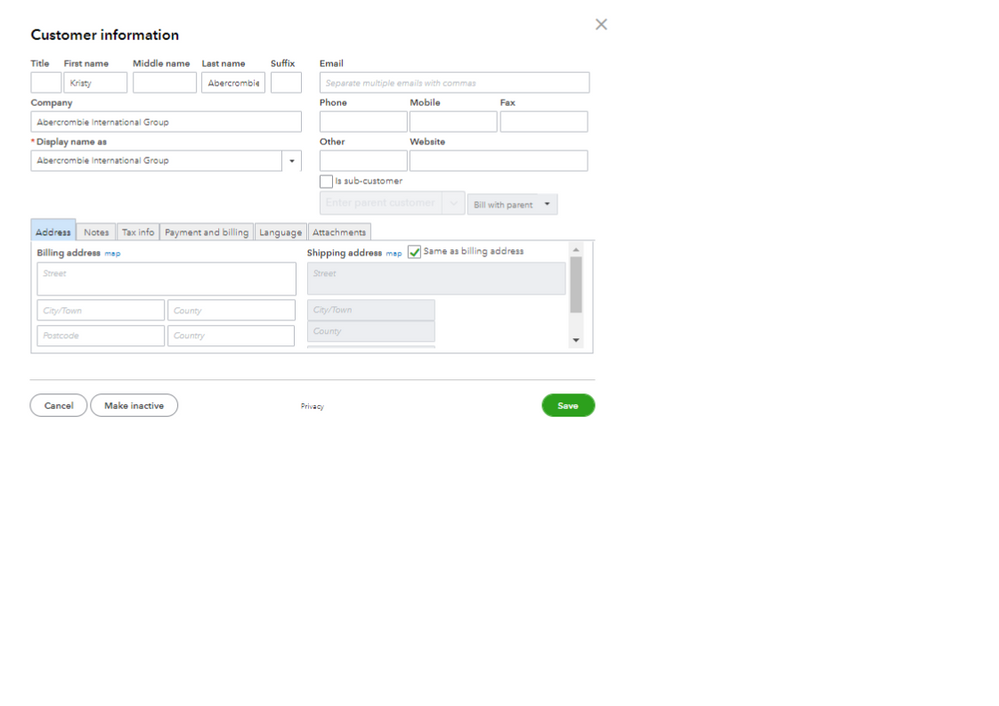
As you can see it doesn't appear in my company and all the information has gone from the grey part of the client screen (where there is normally the notes or (in blue) ad notes.
Hello there, @Holmes_Books.
I appreciate you for getting back to us and providing screenshots along with the details you've shared.
Currently, there's an ongoing investigation about the missing Notes section from the Customer information window. Please know that our product developers are working to have a permanent resolution.
I'd suggest contacting our Customer Care Team. They can add your account to the notification list. This way, you'll receive email updates about the investigation (INV-62909) and its status. Let me guide you on how.
You'll want to check these resources to get more details about managing customers in QBO:
We appreciate your patience while we're working on this. Also, feel welcome to leave a message anytime if you have other questions or concerns. The Community is here to lend a hand.
Hello, was there ever a resolution on this as I am encountering the same problem. I also have an error "Error loading notes. Please click to retry" When you click on it, nothing happens. Can anyone assist?
Thank you
Let's team up and to solve this issue together, @TTRAN2!
Receiving the error message "Error loading notes. Please click to retry," when opening your customer's notes could be due to a cache-related problem. If that's the case, you can troubleshoot it. First, use a private or incognito window to rule this out.
Here are the shortcut keys:
After that, log in to your QuickBooks Online (QBO) account and access your customer notes again. If it works, clear your browser's cache to remove the webpage data causing the issue. If a private browser doesn't work, use other supported browsers you've installed.
If the issue persists, I recommend contacting our support team. This way, they can closely examine your account and offer a resolution.
In case you need to provide customers with summaries of their invoices, payments, credits, and balances, check out this article for more guidance: Create and send customer statements in QuickBooks Online.
We recognize the importance of access to customer information, including their notes, for your business needs. If you have any other concerns, feel free to return to this thread. I’m more than willing to help. Take care.
did you get a fix for this? I have the same issue
Hello, I still have this as an open issue. It has not been fixed and my last communication with the support team at QB was that the developers are looking into this and do not have a time on when this will be fixed. They do not have an answer as to why we have this problem.
Hi there, Tina and TTRAN2. I can see how frustrating it can be to have an unresolved issue. I want to ensure that we take this matter seriously. Let me route you to our appropriate support for them to provide information about this issue.
Before we proceed, have you already performed the troubleshooting steps recommended by my colleague above? If not, I recommend trying those steps out. At times, issues related to cache can lead to QuickBooks Online (QBO) loading incorrectly, consequently causing customer notes not to display.
If the issue persists, I recommend contacting our QuickBooks Online Support team to be added to the list of affected users and receive timely email updates.
Here are the steps to contact us:
Please check out our support hours to ensure we can address your concerns promptly.
In addition, you can refer to this article to learn how to personalize sales forms in QBO: Customize invoices, estimates, and sales receipts in QBO.
Let us know if you have any other QuickBooks-related concerns. I'm always here to help.
Hello, yes did all of this twice already with a support person and no one has an answer for me.
Thank you
I managed to get my notes back yesterday after it being escalated up to top level. Have you managed to get yous back?
Hello, I have not. Did you have to request for the top level management?
Thank you
It took about two hours. I'm on quickbooks advanced version. In the CUSTOMER and its Notes on the bar next to the Customer Details. It had completely gone. I used the help assistant online chat from in the account which then put me onto first level then they referred me to level 1 who looked and then referred me to level 2, nice lady called Joana who knew exactly what I was looking for and she escalated it to top level and they needed to be added as a user so they could log into my account. Within 10 minutes it was all back again.
I'm going to try it again and have it escalated. Thanks

You have clicked a link to a site outside of the QuickBooks or ProFile Communities. By clicking "Continue", you will leave the community and be taken to that site instead.
