I'm here to help you resolve this unexpected behavior when using the app, @maxbeckett.
There are several possible reasons why your QuickBooks Online desktop app. Let's start by clearing the Window App's Cache one more time for good measure. Here's how:
- Click Help on the navigation bar at the top.
- Select Reset App Data.
- Allow a moment for the process to complete, and then close the app.
- Be sure to right-click the app and Run as Administrator when re-opening.
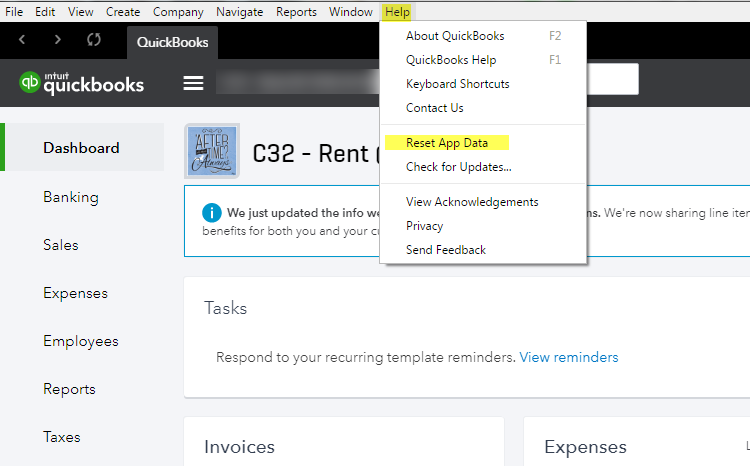
If you get the same result, you can uninstall and reinstall the app to start a clean slate. After uninstalling, you'll want to get the latest version of the app from this page: https://quickbooks.intuit.com/online/apps/.
Also, you can always scan through these articles to learn more about the best practices that you can perform if you experience unexpected behavior:
I'll be right her to assist you if you need more help with this or if you have any other concerns. Just leave a reply below. Take care!