Good day to you, bopster,
QuickBooks Online allows you to remove transactions to prevent duplicate entries on your bank. That being said, you have the option to exclude those downloaded statement since you've already imported them. This way, they won't keep showing up on your Banking page.
I'm glad to show you how:
- Go to Banking from the left navigation bar.
- Choose the bank, then proceed to the For Review tab.
- Mark those duplicate transactions to exclude.
- From the Batch actions drop-down, choose Exclude Selected.
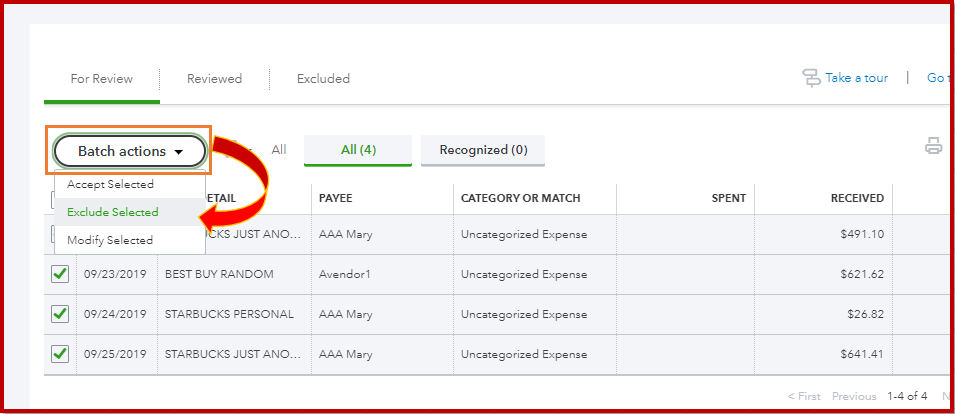
Excluded transactions are listed on the Excluded tab for reference or review, but are not tracked or reported as part of your business finances and don't appear in any associated account registers or reports.
Once done, you can start adding and matching those imported statements with the ones you've recorded in QuickBooks.
Keep me posted by commenting below. I'm always around whenever you need help.
Thank you and stay safe!