Yes, Angelika. You can run the Transaction Detail by Account report to compile for your sales refunds.
I'll guide you through the process and provide screenshots for visual references:
- Go to the Reports menu.
- On the Search address, enter Transaction Detail by Account.
- Click the Report period to This year.
- Choose the appropriate columns.
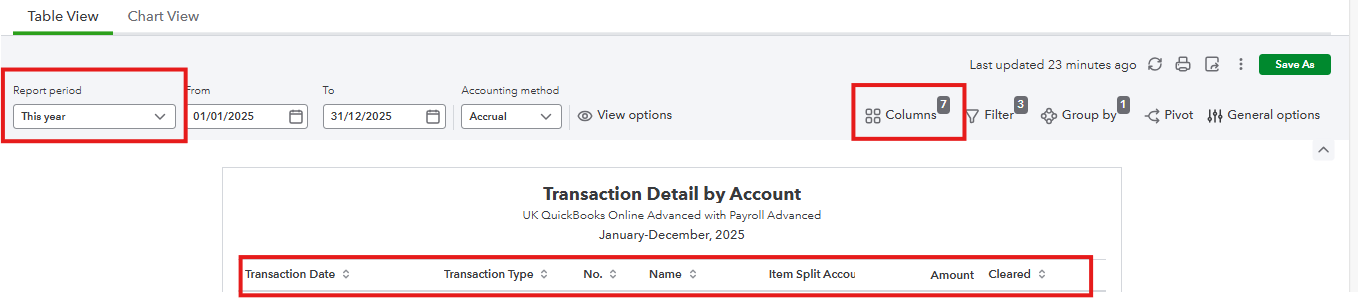
- Under Filter, select Distribution account equals the specific bank.
- Add another filter, choosing Customer' and is not empty as the condition.
- Add another filter, choosing Amount and is less than, and set the condition to 0 (zero).
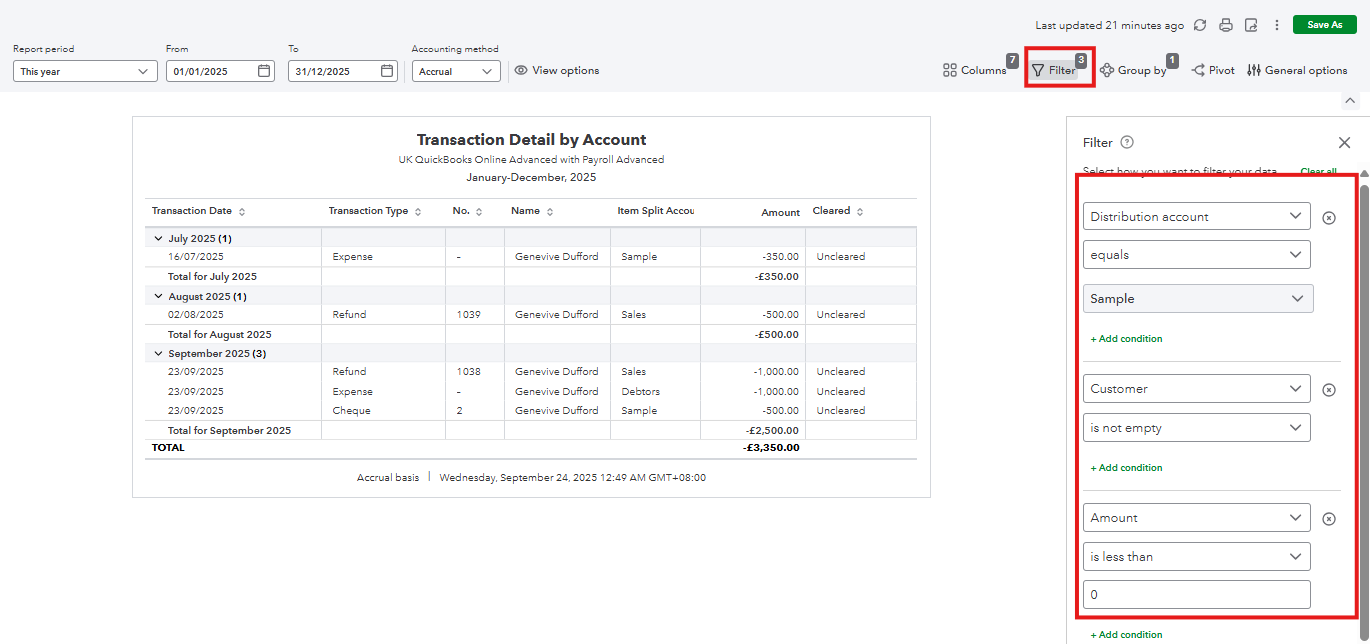
- In the Group by column, choose Transaction date, and select by month.
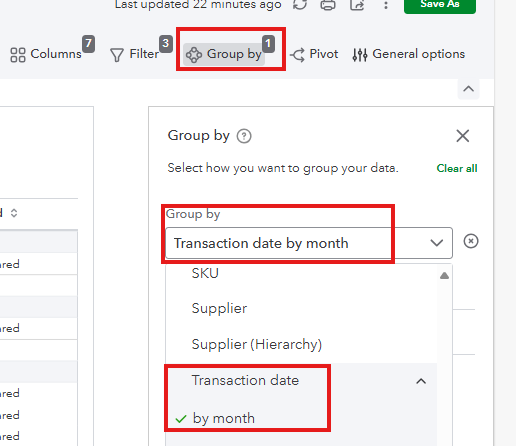
After customizing the report, this will be the outcome.
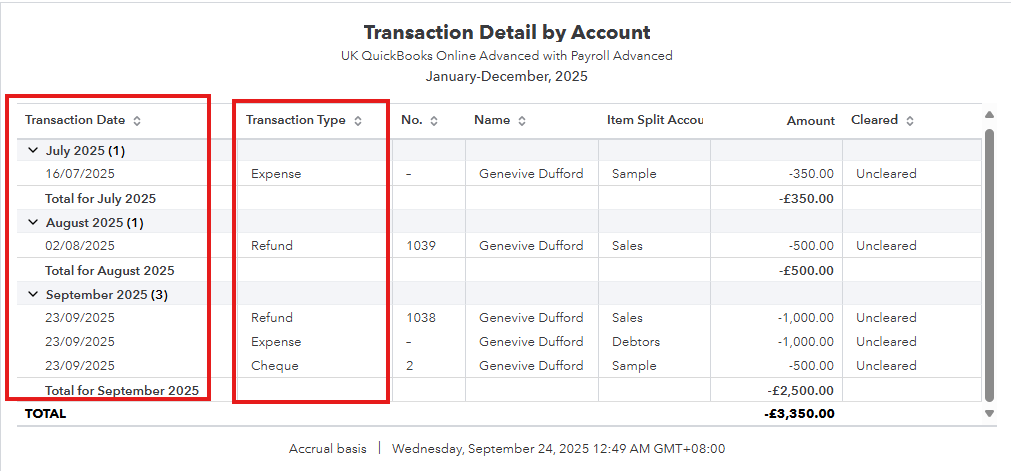
Once done, you can incorporate them with your annual sales income. Then, you can continue reconciling your account in QuickBooks.
If you have further questions or need additional assistance, please don't hesitate to click the Reply button. I'm here to help.