Good day, timsiggs,
I'm here to help pull up a report to show partly paid invoices for the specified income account.
You'll want to open the Profit and Loss report, then customise it to see the information you need. I'm glad to show you how:
- Go to Reports from the left navigation bar.
- Locate and open Profit and Loss.
- Click the amount next to the specified income account.
- Proceed to the Gear icon, then mark A/R paid.
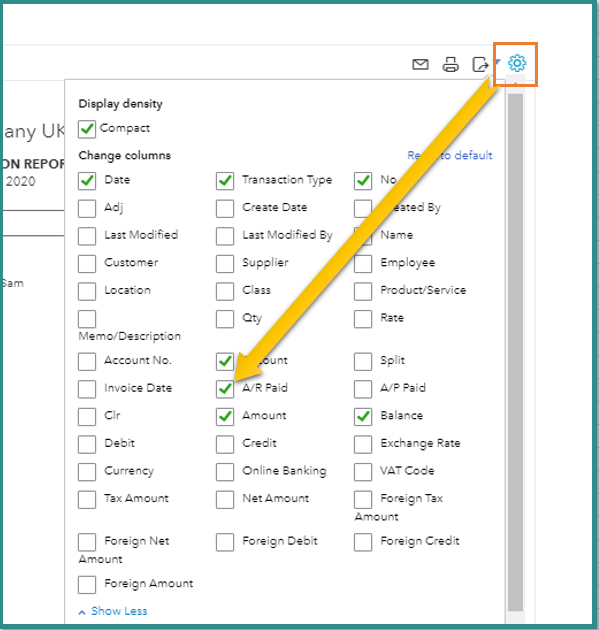
- Select Run report.
After that, you can click Save customisation to keep the same settings available in the future. This way, you don't have to go through the same customisation again. Check out the Memorise reports in QuickBooks Online for more details.
You can also pull up the Invoices and Received Payments report as this show transactions you've received and invoices that go with them.
Here's an article to learn how to get the most out of your financial statements: Customise reports in QuickBooks Online.
Feel free to click the Reply button and share any help you need. I'm always right here to help.
Thanks for posting and stay safe!